Coloronix SCC1 User Manual
Page 2
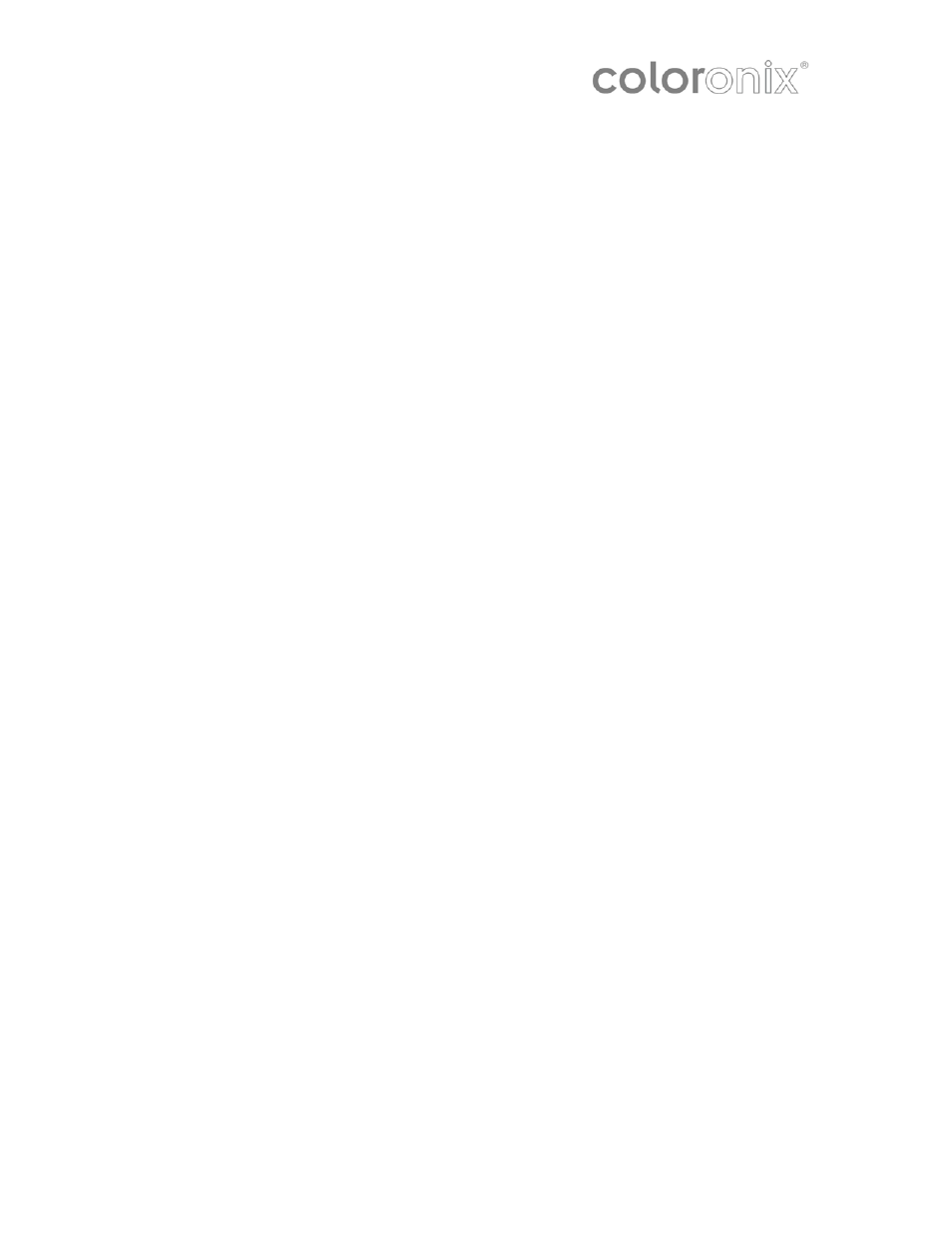
Contents
Installation 3
Power Connection 3
Data Connections 3
Mounting the Interface on the Wall 4
Creating a New Show 4
The Fixtures Patch 4
The Areas Patch 5
Creating Your Scenes 6
Selecting the Fixtures 6
Scenes Construction 7
Adding an Effect to the Timelines 7
The Effects 8
Constant Level 8
Gradient 8
Phasing
8
Color
9
Matrix Effect 9
Copying Your Scenes to SCC1 9
Triggering Scenes 10
RS232 10
IR
11
Timeline
12
Page 2 of 12 —Coloronix Color Pad Touch Manual V.2.0
