Clipcomm ML-D100 User Manual
Page 2
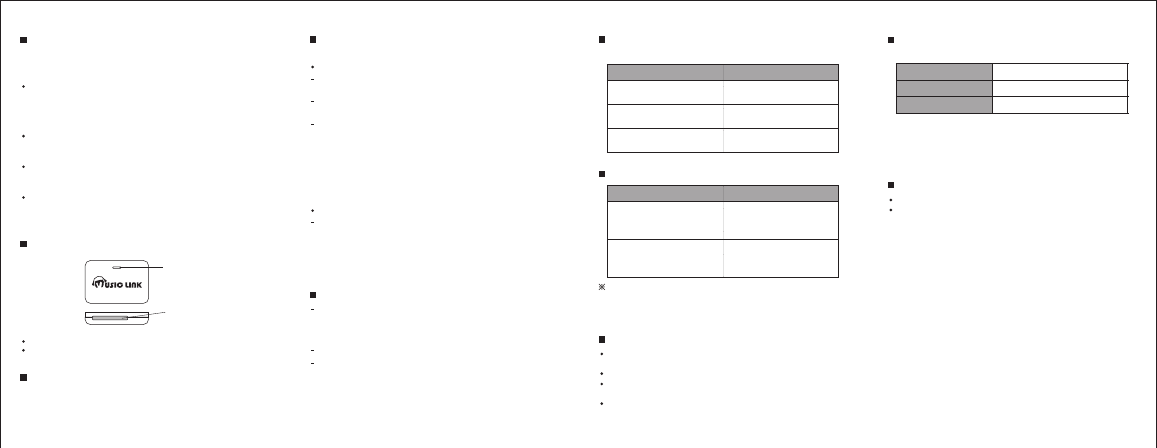
Warranty
Your ML-D100 has a 1 year warranty.
※ Warning: The warranty only covers manufacture defects.
Any damage done to the product by misuse or negligence, such
as dropping or breaking it, will not be covered under the warranty.
Any modifications made to the unit or cable assemblies by
anyone other than Clipcomm inc. will void warranty.
A/S inquiry
Tel: 070-8145-0109 / Fax: 070-8145-0125
E-mail: [email protected]
LED Status
The ML-D100 LED shows differently under the below status
Problem Solving
The ML-D100 will be not connect some of the speakers which
support USB communication systems since it is not supporting
UART
(eg. iF360/Edifier, WHG-SL1i/Sony, Zeppeline mini/B&W etc.)
Storage and Precautions
Please use the ML-D100 as per indicated in user manual and do
not use it for others.
Please wipe out with dry cloth when it is contaminated.
Keep the ML-D100 off the flammable and direct rays of the sun or
low temperatures. It will affect the ML-D100 operation.
Do not expose directly to water or raining.
Introduction
The ML-D100 equipped with latest Bluetooth wireless technology
allows you to access to your iPod /iPhone accessory speakers and
even lets you control the music anywhere in the room wirelessly.
High Sound Music Streaming
The ML-D100 receives music from your Bluetooth-enabled smart
phone or iPod and send out high-quality stereo music. You can
wirelessly enjoy your favorite tunes through your iPod /iPhone
accessory speakers.
Remote Control
The ML-D100 recognizes the music Play/Stop/Next/Prev controls on
speaker's buttons or wireless remote control.
Automatic Reconnection
Once the ML-D100 is paired with any of Bluetooth devices, you do not
need to re-pair it.
Compact Design
The ML-D100 size is small as iPod and goes along with any types of
iPod accessories.
Description of Parts
Size (Depth x Width x Height): 27x40x7 mm
Weight: 8g
Connecting iPod/iPhone Dock Speaker
Once you put the ML-D100 into iPod/iPhone Dock Speaker, the ML-
D100 is automatically powered on. And the LED indicator on the ML-
D100 will show a solid blue light.
ML-D100 Status
LED Operation
Not connecting properly
Disconnecting
On connecting
The blue light flashes on
The blue LED light
flickers 2 times
The blue LED light flashes on
every 6 seconds
Product Name
Model Name
Warranty
Bluetooth Music Link Adaptor
ML-D100
1 year
LED
Connecting Point
The ML-D100 is not powering
on even if it is connected with
the speakers
When it is not connecting
with the Bluetooth devices
Check if the ML-D100 is fully
powered from the speakers
Check if Bluetooth devices
support A2DP,AVRCP profile
Problems
Solutions
Connecting mobile phones or Bluetooth
enabled music devices
Initial Pairing
The ML-D100 need to be “paired” with Bluetooth-enabled music
devices beforehand.
On the pairing mode, you can pair the ML-D100 with any types of
Bluetooth-enabled phone or music devices
How to start initial pairing
①
Go to the Bluetooth menu in your Bluetooth devices
②
Using the Stereo Headset find “Search for devices”
③
Select the ”ML-D100” from the list of searched devices.
④
When prompted for requiring a pass code, please enter “0000”
⑤
Once the ML-D100 is successfully connected, the LED
indicator will flash 2 times.
Automatic Reconnection
The ML-D100 will be automatically
reconnected
with
the
last
device
under
the
followings;
①
With the Power-On mode, the ML-D100 is connected to your
iPod / iPhone accessory speakers.
②
When your Bluetooth devices are out of required range.
Playing music
Once Bluetooth devices are successfully connected, the ML-D100
receives music from your Bluetooth-enabled smart phone or iPod
and deliver high-quality stereo music. You can wirelessly enjoy
your favorite tunes through your iPod/iPhone accessory speakers.
The ML-D100 recognizes the music Play/Stop/Next/Prev controls.
The ML-D100 works well with aviation buttons or remote controls
as long as your iPod/iPhone accessory speakers feature the music
Play/Stop/Next/Prev buttons.
