頁面 13 – CHIAYO ADVENTURE 800 User Manual
Page 13
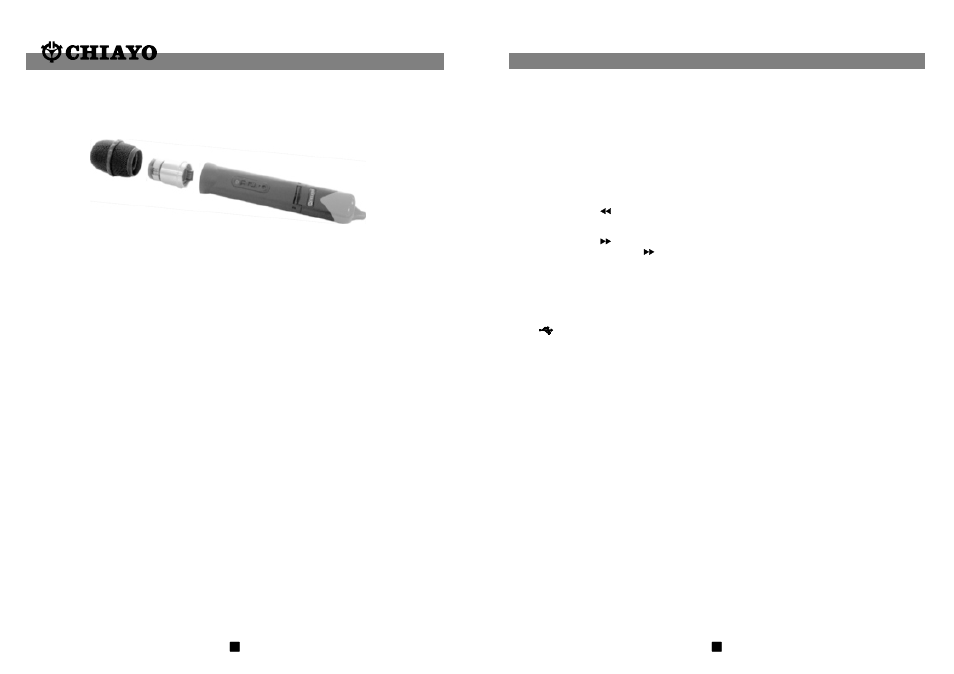
19
12
5. MODE key------ Push the MODE key with another key for special function selection. The
LCD will show "MODE" when push MODE key, you shall push another
function key to perform the function. If you does not push another function
key within 5 seconds, the machine will back to idle mode. Following is the
detail of special function keys.
5-1 MODE key +
▲(/LINE IN) key:LCD will show "LINE IN", and select line in audio source
as recording source.
5-2 MODE key + A-B(/EQ) key :For EQ select function. EQ sequence is Normal、Classic、
Pop、Rock、Jazz. (Normal EQ will not be shown on LCD)
5-3 MODE key + (/VOC,/MP3) key: To select VOC mode (Record from microphone or
LINE IN source) or MP3 mode (Download *.mp3 files from PC).
5-4 MODE key + (/Del.) key : When push these two keys, the LCD will show DEL,you
must push (/Del.) key again to delete the track. The LCD will show"DEL"
until the delete process is finished.
5-5 MODE key +
■
key
:
Change flash and SD card under PLAY and Idle modes.
6. The machine offers extended connectors:
6-1 EAR :for earphone
6-2 :USB connector to PC
6-3 SD card:for extended SD memory card,up to 512MB
(When use 512 MB SD card, the recording time is available for over 8 hours)
( If use 1GMB SD card, it will be divided into 99 tracks recording, each track of
recording time no more than 9:59:59 will be able to display time function on LCD)
6-4 MIC IN:connect to two microphones
7. ROTARY VOLUME CONTROL
7.1 MIC REC. Rotary Volume Control
7.2 Level Rotary Volume Control.
8. USB CONNECTION : You can easily copy MP3 files from computer to the machine through
USB connection.
A. Install Hardware: Connect the machine and your computer with a USB cable. You
computer will recognize a new removable storage device automatically. You can add,
delete, copy, and preview files. (If the operation system of your computer is Window 98 or
below, you must install USB driver for first use. The USB driver is included.)
B. Store new files to VOC mode: MP3 files on the computer can be stored to VOC mode.
However, the file names must be renamed as following format:
B-1:If you want to store the file to flash memory in VOC mode, you must rename it asM_INT
_XX.MP3 (XX stands for track location)
B-2:If you want to store the file to SD card in VOC mode, you must rename it as M_EXT_XX.
MP3 (XX stands for track location) File format must be MP3 to work.
C. Store new files to MP3 mode: *mp3 or *wma files on the computer can be stored to MP3
mode, no need to rename the file, it will store to MP3 mode automatically.
E: After completing all operations on computer, please detect the USB connection then to
operate the machine.
* * * NOTICE:Please read the following notice before you use our DIGI- REC Series .
Changing of capsule
This microphone has a modular design. To change or replace a capsule, Open the grill to
pull out and plug in the capsule as shown in the following figure.
Operating instruction
1.Before operation, please check and make sure that transmitter & receiver are of matching
frequency or frequency group.
2.To switch on the microphone, put the switch to "ON" position. The green LED indicator will
light onto indicate that battery is fresh. When RED LED lights on, it indicates that battery is
weak, thus a replacement is necessary.
3.For best result, alkaline battery is recommended. Please remove the battery if the
transmitter is not to be used for a longer period.
4.When necessary, mic capsule could be replaced by pulling out and plugging in the new one,
either dynamic or condenser for SQ-916 / SQ-316.
