Display, And setting crown/pushbuttons, Pushbutton a – Chase-Durer Conquest Chronograph User Manual
Page 3: Pushbutton b, Chronograph hands watch hands, Setting button c, Setting button d setting button e, Setting buttons for date, day of week, and month
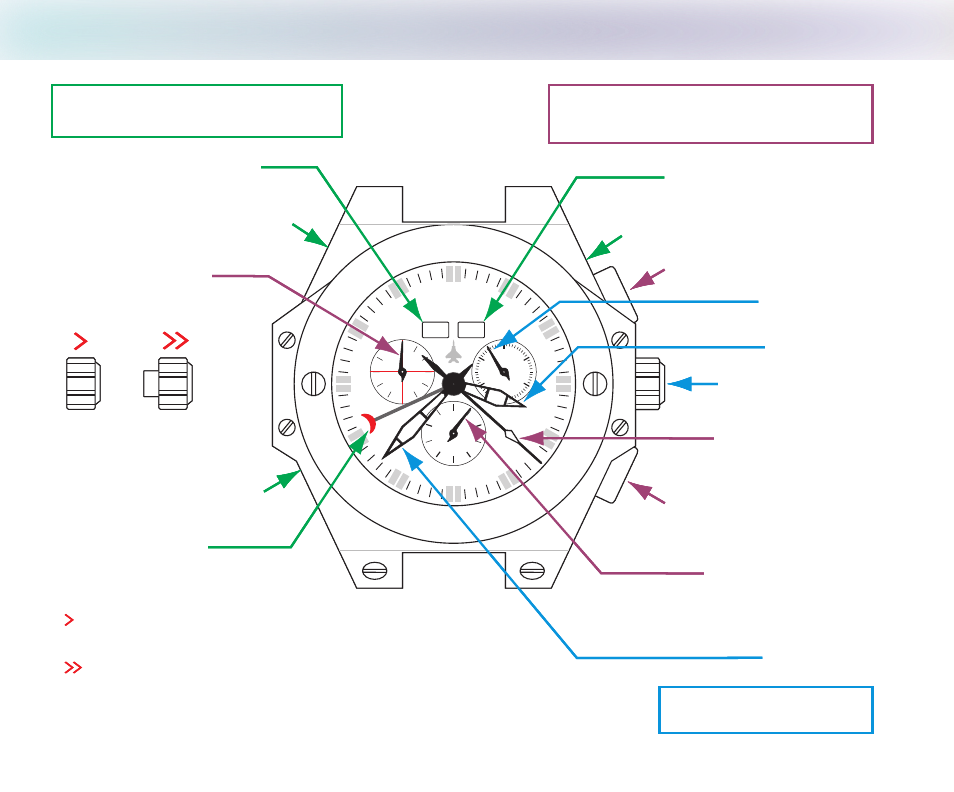
1.
01
03
02
04
06
05
07
09
08
10
12
11
13
5 1
14
7 1
6 1
8 1
0 2
9 1
1 2
2 2
42
32
62
52
7
2
9
2
8
2
31
0
3
CHASE-DURER
TUE
DEC
4
8
10
3
7
60
40
20
DISPLAY
and Setting Crown/Pushbuttons
CHRONOGRAPH HANDS
WATCH HANDS
60 second counter
30 minute counter
Minute hand
Hour hand
Second hand
Pushbutton A
Setting Crown
Setting Crown
Normal
Position
Setting
Position
Pushbutton B
WARNING: Crown must be in position 1 at all times, use position
adjustments only.
2 for
Do not operate pushbuttons under water!
1
position for DATE, DAY, and MONTH indicators.
Normal position for timekeeping and setting
2 Setting
.
Time and Chronograph hands reset position
Setting button C
1/10 second counter
1
2
Setting button D
Setting button E
Setting buttons for Date,
Day of week, and Month
MONTH Display
DAY of Week Display
DATE Indicator
01
03
02
04
06
05
07
09
08
10
12
11
13
5 1
14
7 1
6 1
8 1
0 2
9 1
1 2
2 2
42
32
62
52
7
2
9
2
8
2
31
0
3
CHASE-DURER
TUE
DEC
4
8
10
3
7
60
40
20
CHRONOGRAPH HANDS
WATCH HANDS
60 second counter
30 minute counter
Minute hand
Hour hand
Second hand
Pushbutton A
Setting Crown
Setting Crown
Normal
Position
Setting
Position
Pushbutton B
WARNING: Crown must be in position 1 at all times, use position
adjustments only.
2 for
Do not operate pushbuttons under water!
1
position for DATE, DAY, and MONTH indicators.
Normal position for timekeeping and setting
2 Setting
.
Time and Chronograph hands reset position
Setting button C
1/10 second counter
1
2
Setting button D
Setting button E
Setting buttons for Date,
Day of week, and Month
MONTH Display
DAY of Week Display
DATE Indicator
