Winding / setting date and local time – Chase-Durer Condor Chrongraph/Automatic User Manual
Page 11
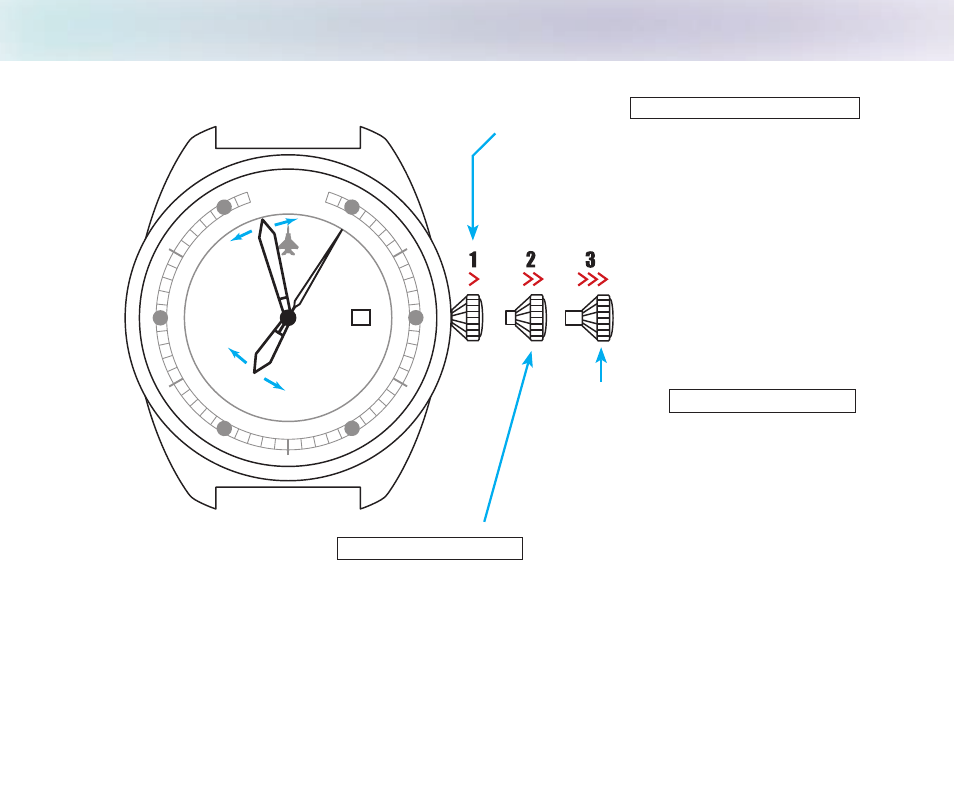
WinDinG / SettinG Date anD LocaL tiMe
NOTE:
Date position may be located at different position depends on models.
CONDOR
AUTOMATIC
7
DURER
30
25
20
35
40
05
10
15
55
50
45
C H A S E
Postion
1
:
Automatic winding watch can also be hand
wound by turning the crown in Position1.
Wind 15-20 times and it will start to move
naturally after shaking slightly.
Winding the mainspring
Postion
3
:
1. Pull the crown out to Position 3.
2. Turn the crown to set hour and
minute hands.
3. Push the crown back to Position1.
Setting the time
Postion
2
:
1. Pull the crown out to Position 2.
2. Turn the crown counter-clockwise to set the date.
*If the date is set between the hours of around 9:00 PM and 4:00 AM,
the date may not change on the following day.
3. After the date has been set, push the crown back to the normal position.
Setting the date
