Interior light, Changing the decor panel – Dometic RM 7401 L User Manual
Page 13
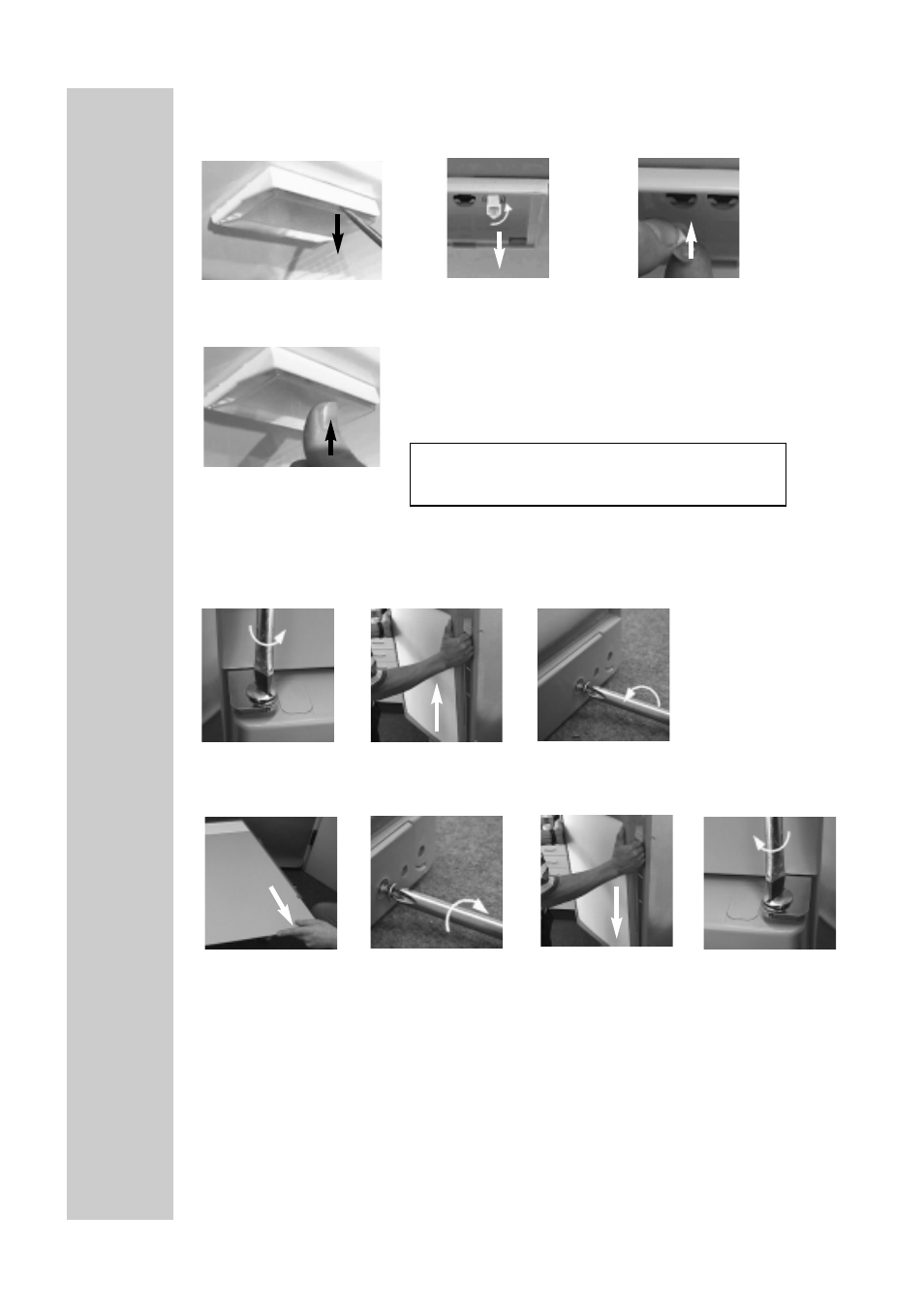
13
Interior light
Changing the light bulbs
Changing the decor panel
Dimensions of the panels in mm:
Model
Height
Width
Thickness
RM 7271 /..75
713+/-1
453,5+1
3,2
RM 7361 /..65
713+/-1
453,5+1
3,2
RM 7291 /..95
718+/-1
491,5+1
3,2
RM 7401 /..05
718+/-1
491,5+1
3,2
5.10
5.11
1. Remove cover.
2. Detach defective light
bulb.
3. Fit new light bulb
4. Clip the cover back in
place.
90°
1.
2.
Note:
For 12V DC :
1 light bulb 12V, 2W
Please contact Dometic Service Centres for
replacement light bulbs.
1. Open the door
and loosen the
hinge screw.
2. Take off the door
by moving it
upwards.
3. Unscrew the door strip
(3 screws).
4. Remove the decor
plate and insert a
new decor plate.
5. Screw the door
strip back in
position.
6. Put the door
back on.
7. Tighten the
hinge screw.
