Control panel – Caple WF1546 User Manual
Page 6
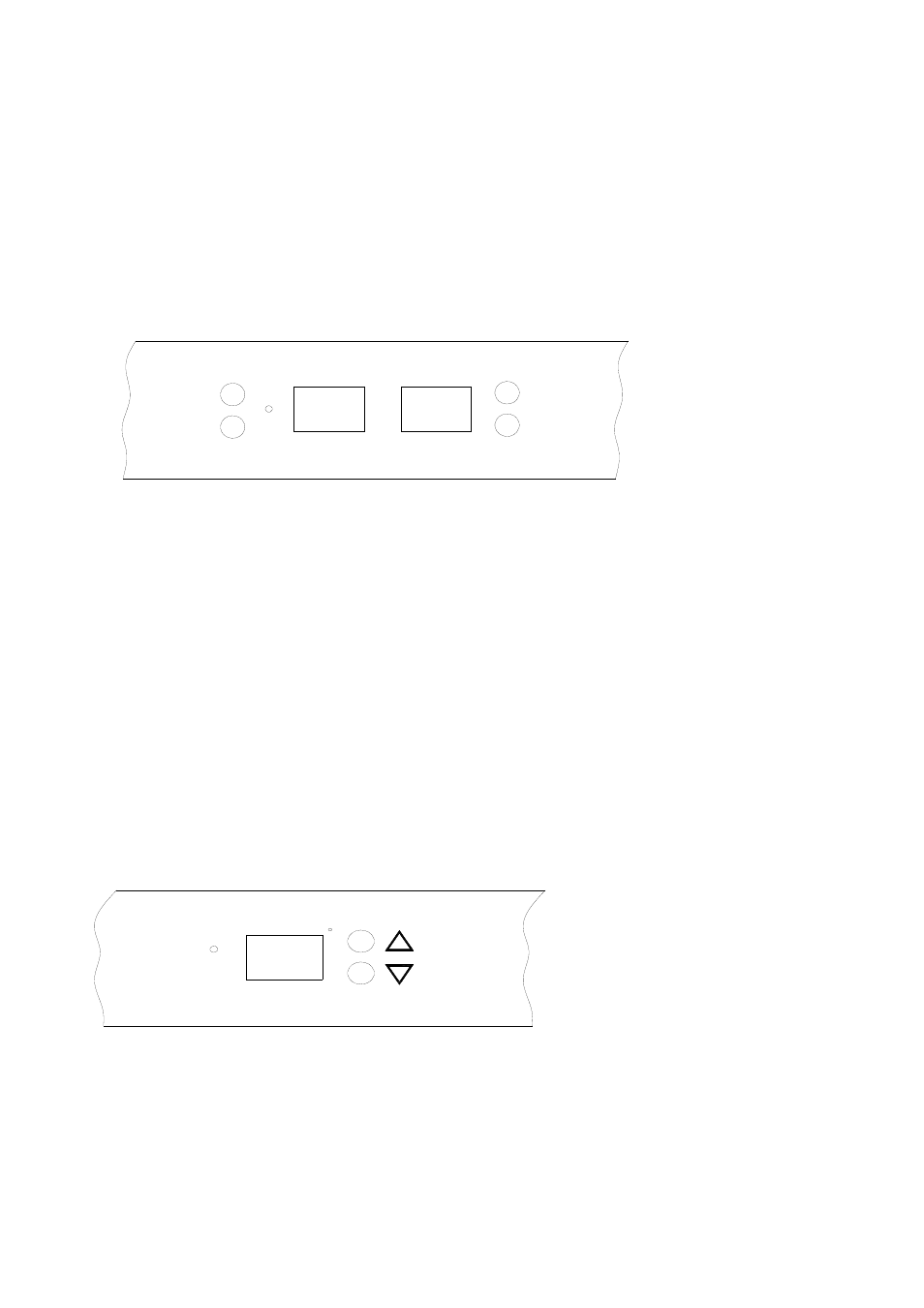
Operating your wine cabinet and setting the temperature
The wine cabinet should be placed where the ambient temperature is between 5-32 deg
centigrade. If the ambient temperature is above or below this range, the performance of the unit may
be affected. For example, placing your unit in extreme cold or hot conditions may cause interior
temperatures to fluctuate and prevent it reaching the set temperature.
Control panel
The upper zone and middle zone:
Set Upper
Set Middle
℃
℃
RUN
Light
Power
Upper Chamber
Middle Chamber
• RUN
Indicator light illuminates to signify the cooling mode is currently in operation.
• Light
To switch the inner light on/off.
• Power
To switch this appliance on/off.
• “Set Upper” Button
To set the temperature of the upper chamber.
• “Set Middle” Button
To set the temperature of the middle chamber.
• “Up Chamber”
Displays the temperature of the up chamber.
• “Middle Chamber”
Displays the temperature of the middle chamber.
The Lower zone
R U N
C
D is p la y
U p
D o w n
• “Up” Button
Used to raise (warm) the temperature by 1˚C.
• “Down” Button
Used to lower (cool) the temperature by 1˚C.
• “Display”
Shows the temperature of the lower compartment.
5
