Protective device, How to maintain, Cleaning the filter – Campomatic RC2200 User Manual
Page 8
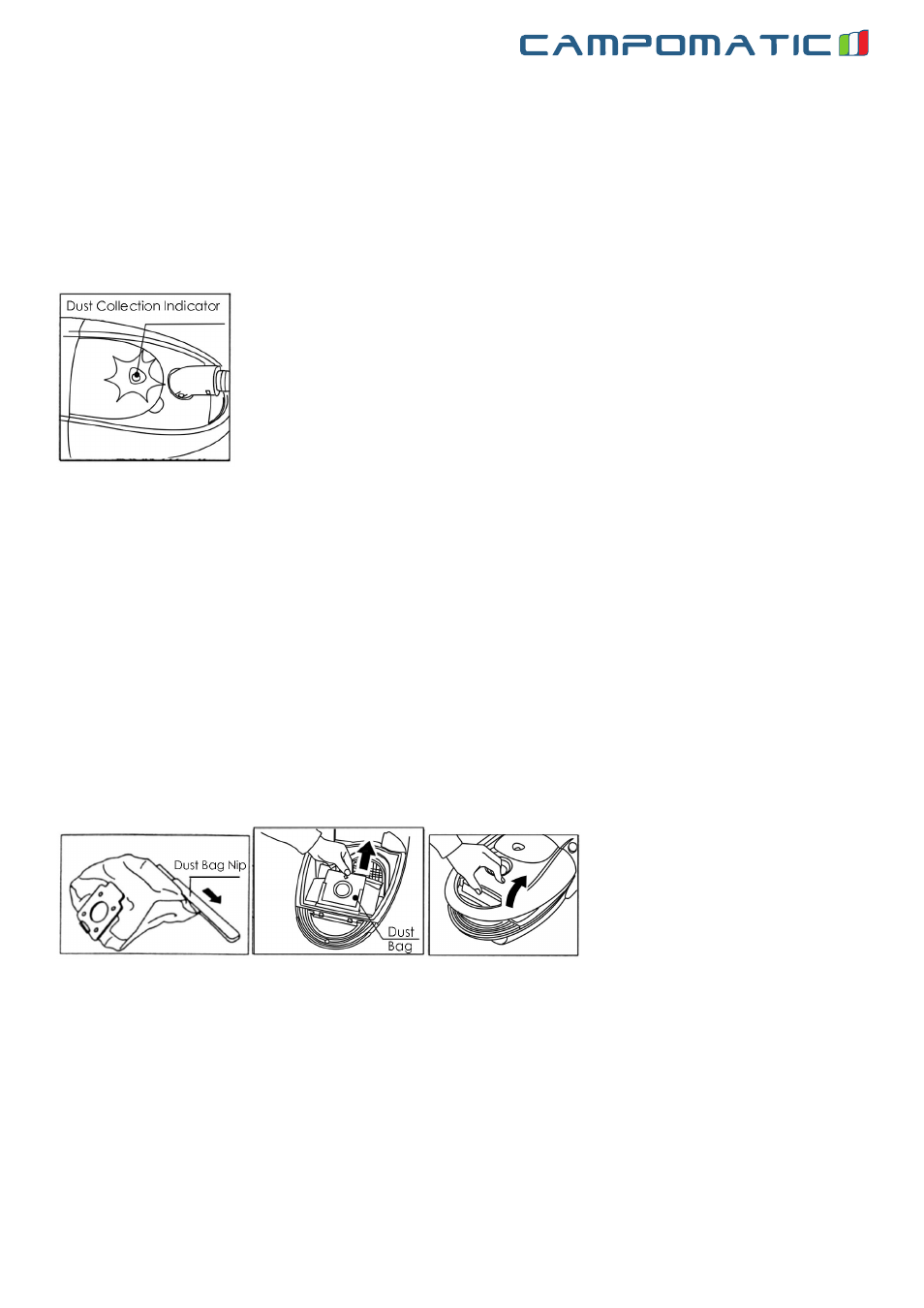
8
rc2200
ENG
PROTECTIVE DEVICE
·The indicator will become red when the air flow is obstructed or the dust bag is full. At that
time, you should shut off the power, and clean the block or clean out the dust in the dust
bag. Then switch it on again. It is normal while the indicator is green.
HOW TO MAINTAIN
1. Replacing the dust bag
·Replace the bag in time when it is full. After removing the hose, open front cover by
pressing the button and pulling upwards.
·Press the dust bag button backward and remove the dust bag.
·If the paper bag is in used, slide the plastic support from the cardboard top and dispose of
the dust bag.
·If the cloth bag is in use, open the zipper and tip the dust.
Installing the dust bag
·Slide the plastic support onto the cardboard top of the dust bag. Position the dust bag
correctly in its compartment.
CLEANING THE FILTER
·If the filter is dirty, remove the filter.
·To clean or replace the air outlet filter, first detach the grille by pulling firmly away from the
appliance.
·Remove the HEPA filter by opening the HEPA cover in the base.
·Wash carefully in liquid or water .Allow the filter to dry completely before replacing it.
