Xnav3550 portable gps navigation system – Dual XNAV3550 User Manual
Page 3
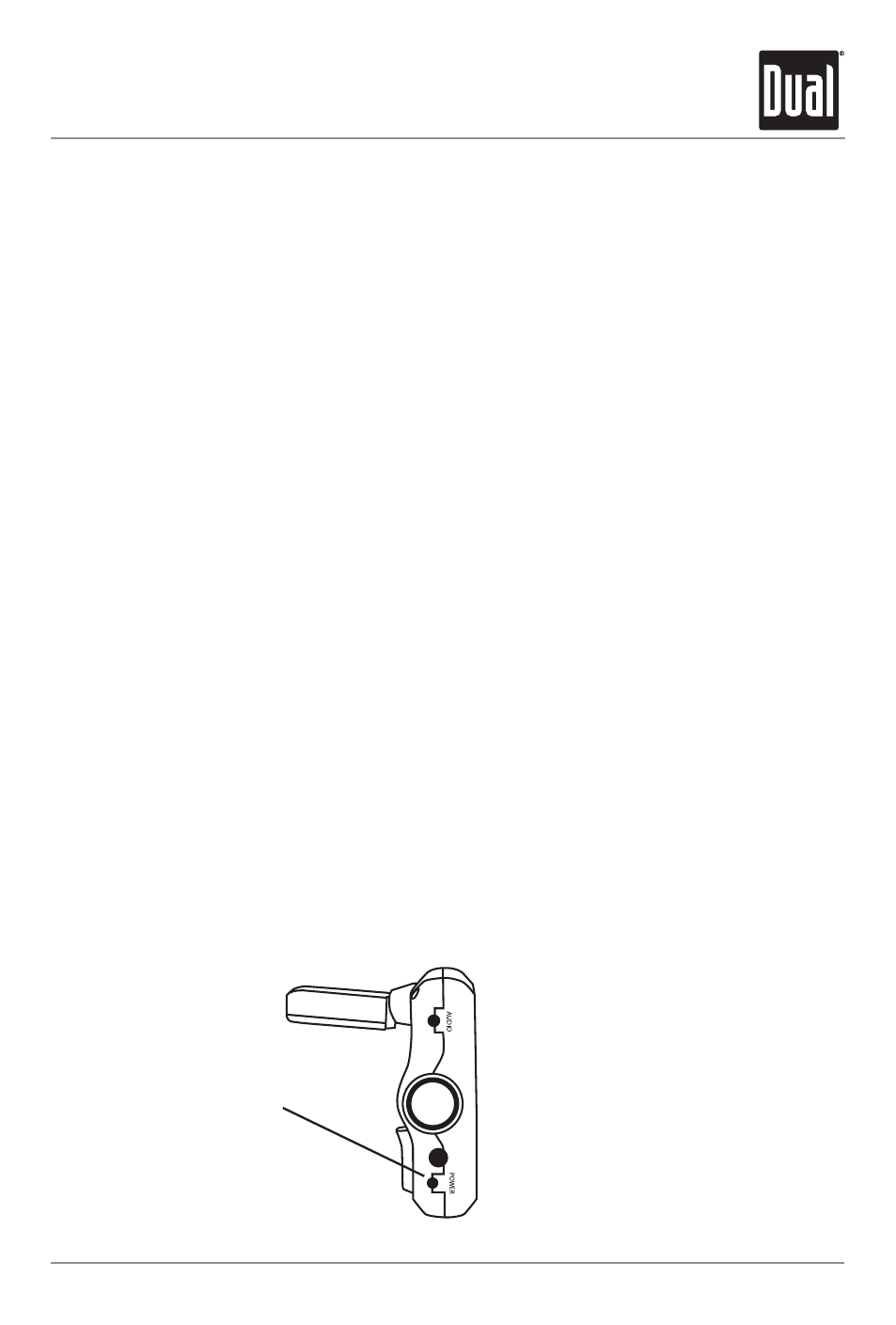
XNAV3550
PORTABLE GPS NAVIGATION SYSTEM
1
Preface
The XNAV3550 combines state-of-the-art turn-by-turn navigation with a built-in multimedia
player. Before operating, take a few minutes to review the safety and operating instructions in
this Quick Start Guide so you can quickly and safely become familiar with its many features.
This Quick Start Guide explains the system functions, and provides details on:
• Safety information
• Control locations
• Setting up the unit
• Multimedia functions
• Basic navigation functions
• System preferences
For detailed navigation functions and operation, please visit our website at www.dualav.com.
IMPORTANT NOTES
This unit includes an internal lithium-polymer battery, and should be fully charged prior to
first operation. Refer to page 6 to charge the unit for first time use.
Illustrations used throughout this manual may differ from the actual device.
When turned on for the first time (or if the unit has been idle for several days, or been moved
more than 250 miles while turned off), it can take several minutes to acquire a GPS signal.
If no GPS signals are received after several minutes, please reset the GPS in the SETTINGS
menu. Refer to page 11 for more details.
POWER
