Kog28sg1t – Campomatic KOG28SG1 User Manual
Page 9
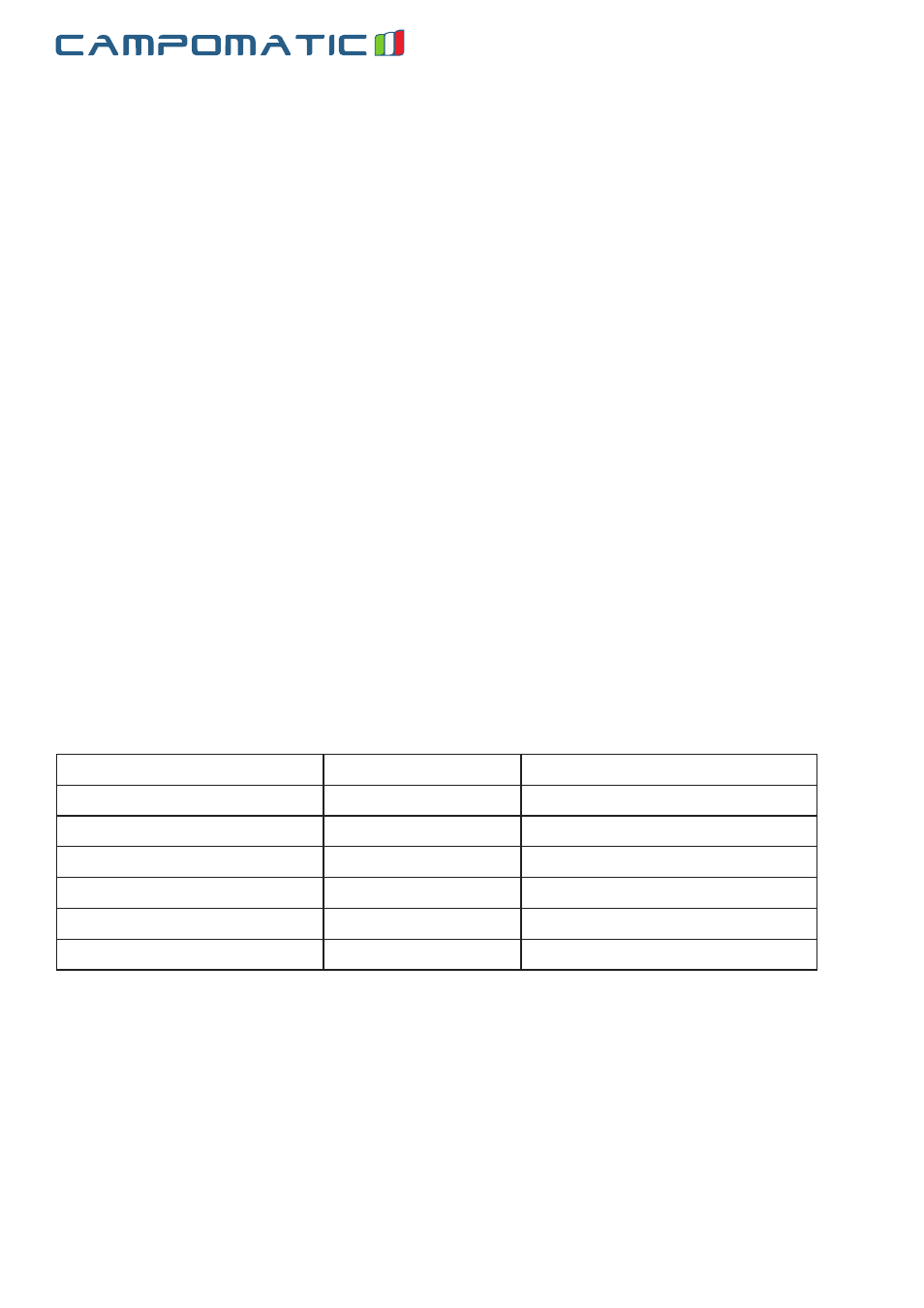
9
kog28sg1t
HOW TO SET THE OVEN CONTROLS
Each time a button is touched, a beep will sound to acknowledge the touch.
* For some programmer, at the middle of cooking time, beeps can be heard to remind you to open the door
and check its doneness and turn food over to obtain uniform cooking; but be careful to handle with care of
very hot food in the oven. To resume cooking, just close the door, & press start the oven will cook for the
remaining time.
Setting clock time
When the oven is first plugged in, the display shows “1:01”, this is a 12- or 24-hour clock according to
different specifications. To check the time while the oven is operating, press the CLOCK button, then the
time will be displayed for 4 seconds in the display.
FOR EXAMPLE: Suppose you want to set the oven clock time to 8:30.
1.
Press STOP/CANCEL button.
4.
Choose to set the clock in 24 or 12-hour cycle by touching the CLOCK.
5.
Turn TIME/MENU to set 8 o’clock.
6.
Press CLOCK button.
7.
Turn TIME/MENU to set 30 min.
8.
Press CLOCK to confirm the setting.
Microwave Cooking
For microwave cooking, just press the MICRO. button a number of times to select a cooking power level,
and then use the TIME/MENU dial to set a desired cooking time. The longest cooking time is 60 minutes.
Select power level by pressing the MICRO. button.
PRESS MICRO. BUTTON
DISPLAY
COOKING POWER
once
100
100%
twice
80
80%
3 times
60
60%
4 times
40
40%
5 times
20
20%
6 times
00
0
For example, suppose you want to cook for 1 minute at 60% of microwave power.
1.
Press STOP/CANCEL button to reset the oven.
2.
Press MICRO. button 3 times.
3.
Turn TIME/MENU to 1:00.
4.
Press START button.
ENG
