Chapter 3: features of the directv, Receiver, Features of the directv – DirecTV D10 User Manual
Page 20: Receiver the program guide
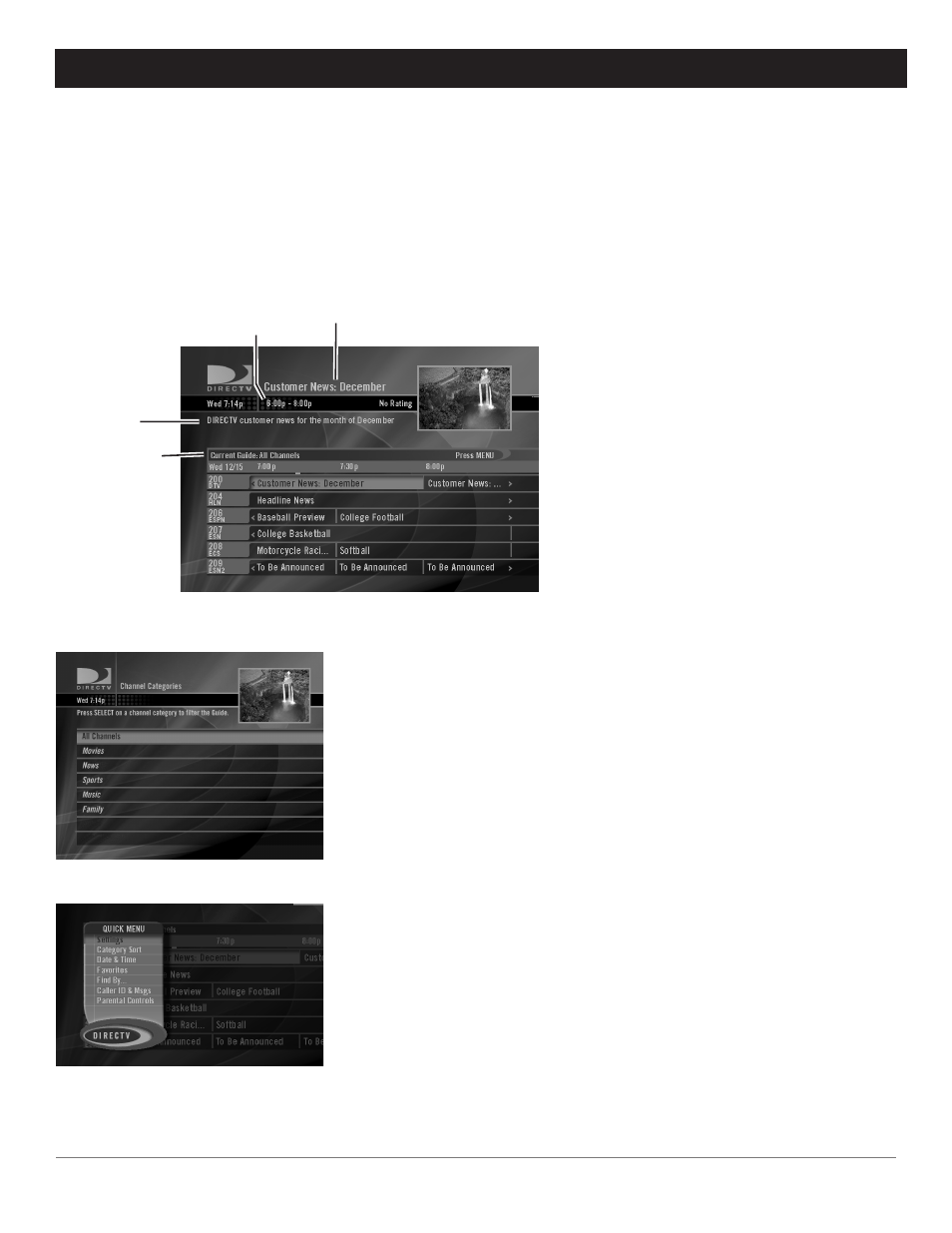
Illustrations contained in this document are for representation only.
18
Chapter 3
Chapter 3: Features of the DIRECTV
®
Receiver
Chapter 3
19
Features of the DIRECTV
®
Receiver
The Program Guide
The diagram below shows you the kind of information you see in the program guides. You can
access a Quick Menu in the program guide by pressing the MENU button while in the guide
(see Displaying the Quick Menu at the bottom of this page).
Note: The design of the Program Guide you see on your TV screen may be different from
the one shown here.
Program
information
Current time and date
Current
guide category
Displaying the Program Guide
You can quickly access the receiver’s program guide by pressing the GUIDE
button on the remote and choosing how you want to sort the guide. You can
choose to see all the channels in the guide or only those in a specific category,
such as Movies, News, Sports, Music or Family.
Use the up and down arrow buttons to highlight the category you want to use to
sort the guide, then press SELECT.
Displaying the Quick Menu in the Guide
To display the Quick Menu in the program guide, press MENU while you're in
the guide. The diagram on the left shows you the options available in the Quick
Menu.
To highlight the option you want, use the up and down arrows. To select the
highlighted option, press SELECT.
Program title
