Paintbrush menu, Logo menu – Burst Electronics HDLG User Manual
Page 24
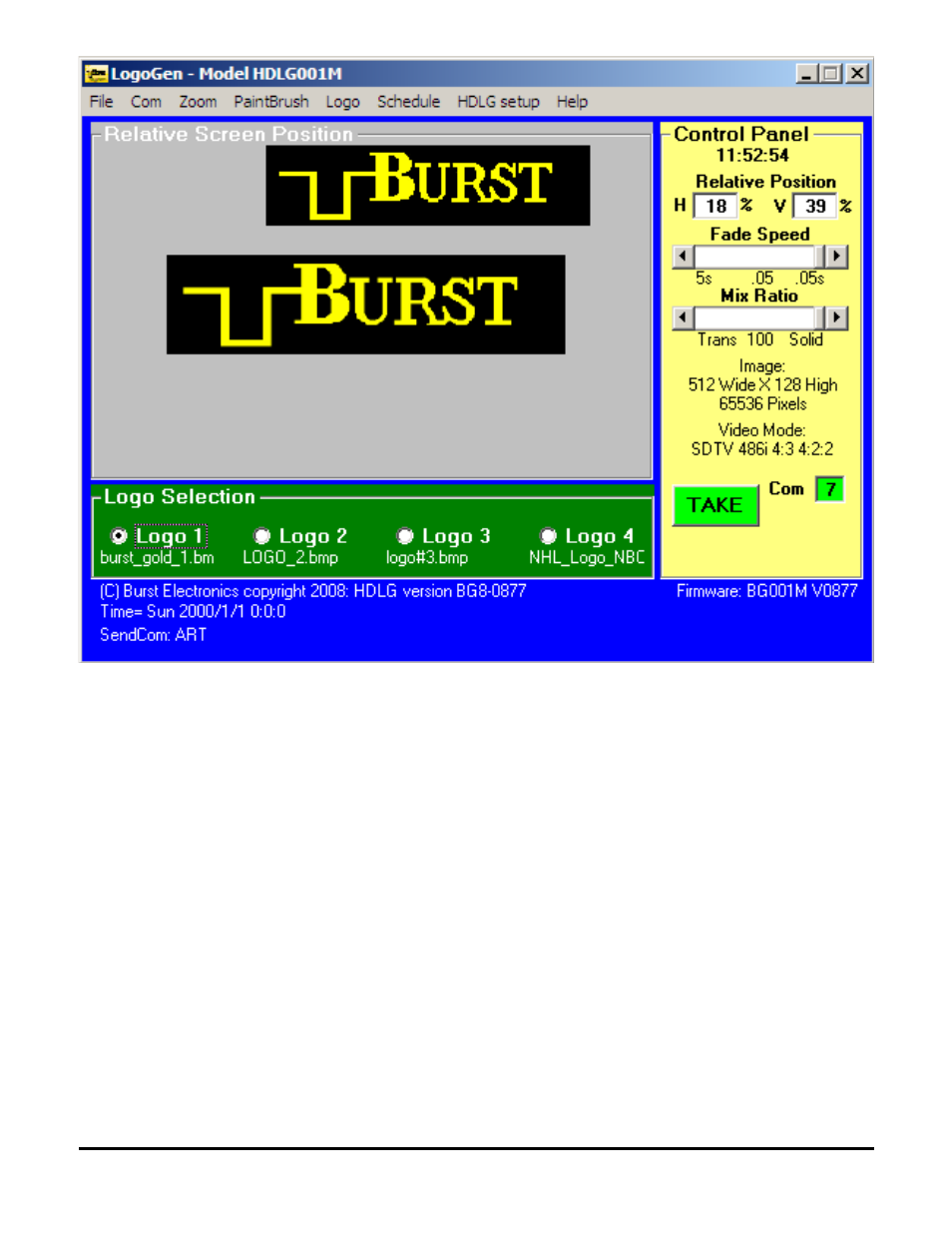
(Figure 6)
Paintbrush Menu
The Paintbrush Menu link will call up Microsoft Windows Paint, (if installed), and input the
currently displayed logo. This link allows the user to select a logo using HDLG, then call
Paintbrush to edit the image.
Logo Menu
The Logo Menu contains links for selecting a stored logo and links that enable the Relative
Screen Position’s logo emulator. This emulator shows how the logo will appear on a video
monitor. With Mix and Intensity checked (enabled), HDLG approximates the transparency and
brightness level of the currently selected logo stored within the HDLG hardware. (See Figure 7)
HDLG HD/SD SDI Logo/Color Bar Generator
23
