Burst Electronics DSR4x1 User Manual
Page 7
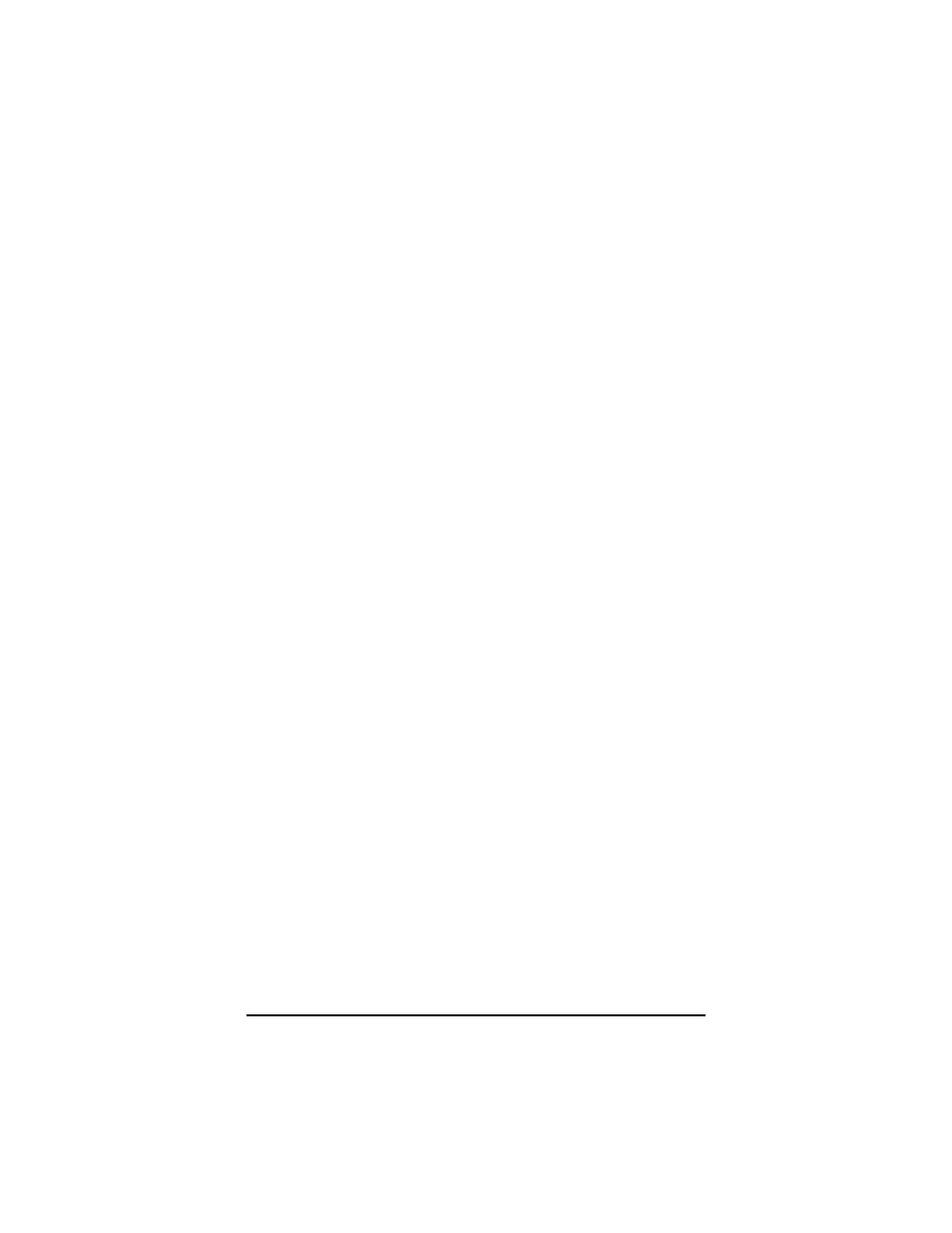
will address the unit as #6). After an ID is set the
DSR8x1 will flash the embedded LED beneath the
input channel number 5 times at power up. To
command the unit to switch, the unit ID and input
channel will need to be sent in the format of “UnitID #
Channel *”.
Example;
1#5* = Unit ID 1 will switch to Channel 5
6#2* = Unit ID 6 will switch to Channel 2
DSR8x1 & DSR4x1 HD/SD SDI Video Switcher
7
This manual is related to the following products:
