Mount your weather envoy – DAVIS Vantage Pro2 User Manual
Page 7
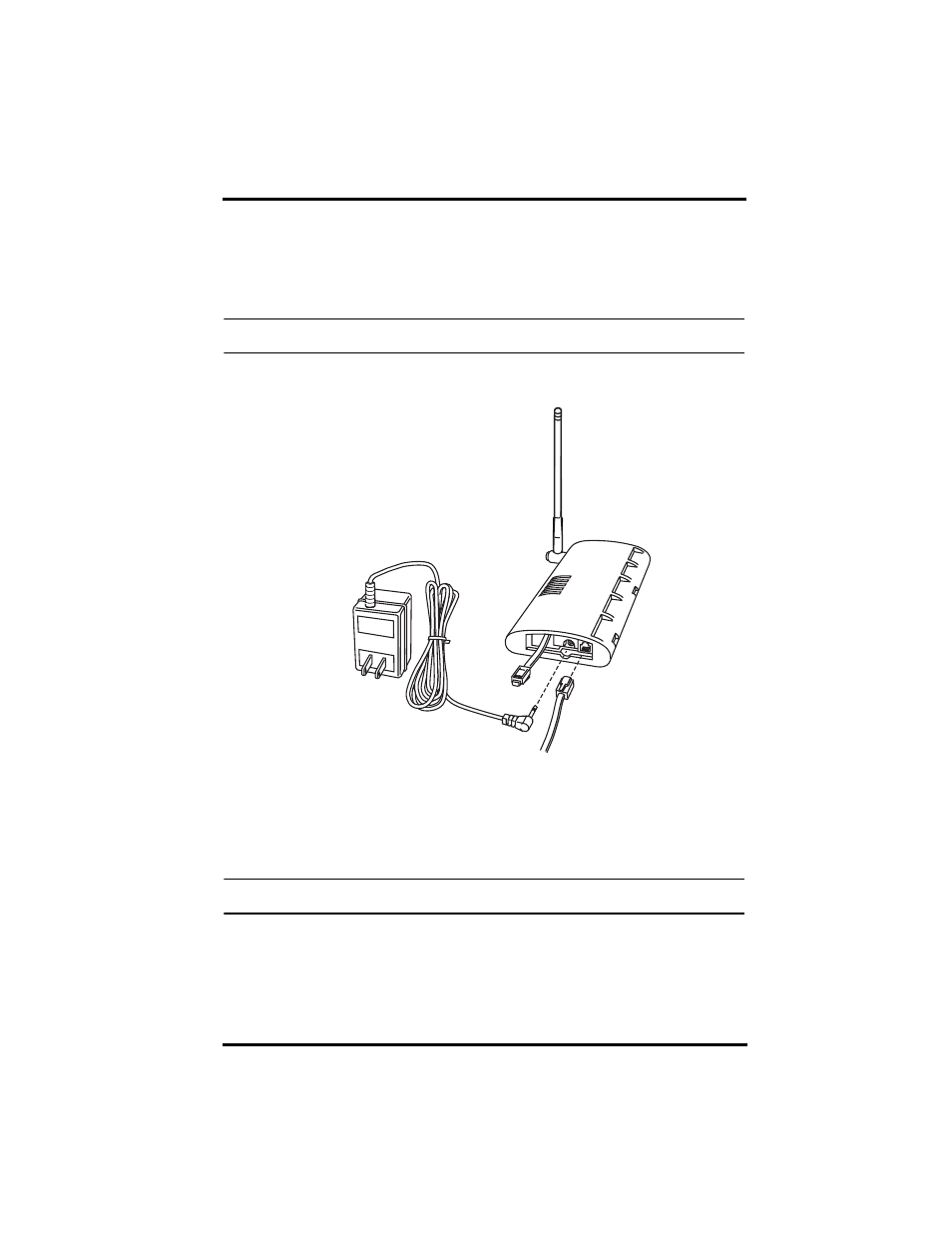
Mount Your Weather Envoy
5
Optional: Connecting AC Power
The operating battery power for a cabled Weather Envoy is approximately 10
days. For a wireless Weather Envoy, the battery power is approximately 5
months. The Weather Envoy is supplied with an option AC power adapter that
can be installed as an optional power source.
Note:
If installing the optional AC power supply, make sure the WeatherLink Data Logger is
already installed and that the backup batteries are installed
1. Locate the power adapter jack on the end of the Envoy case. It’s next to the
data logger output cable.
2. Insert the power adapter plug into the power jack.
Optional: Connecting a Cabled Envoy to the Integrated Sen-
sor Suite (ISS)
Refer to the figure shown above “Connecting AC Power”.
1. Insert the modular plug into the ISS jack on the Envoy case.
Note:
You won’t be able to test the connection between the Envoy and the ISS until you
have finished installing the WeatherLink software.
Mount Your Weather Envoy
You can place your Envoy on your desktop, install it on a wall near your com-
puter, or install it with the optional Multi-Purpose Shelter (7728). Here are
some guidelines for placing your Weather Envoy.
AC Power
Adapter
Power
Jack
From Integrated
Sensor Suite
(cabled models only)
To
Computer
Envoy
Data Logger
