Broadata Communications LBC-HDBT-R-DG User Manual
Page 6
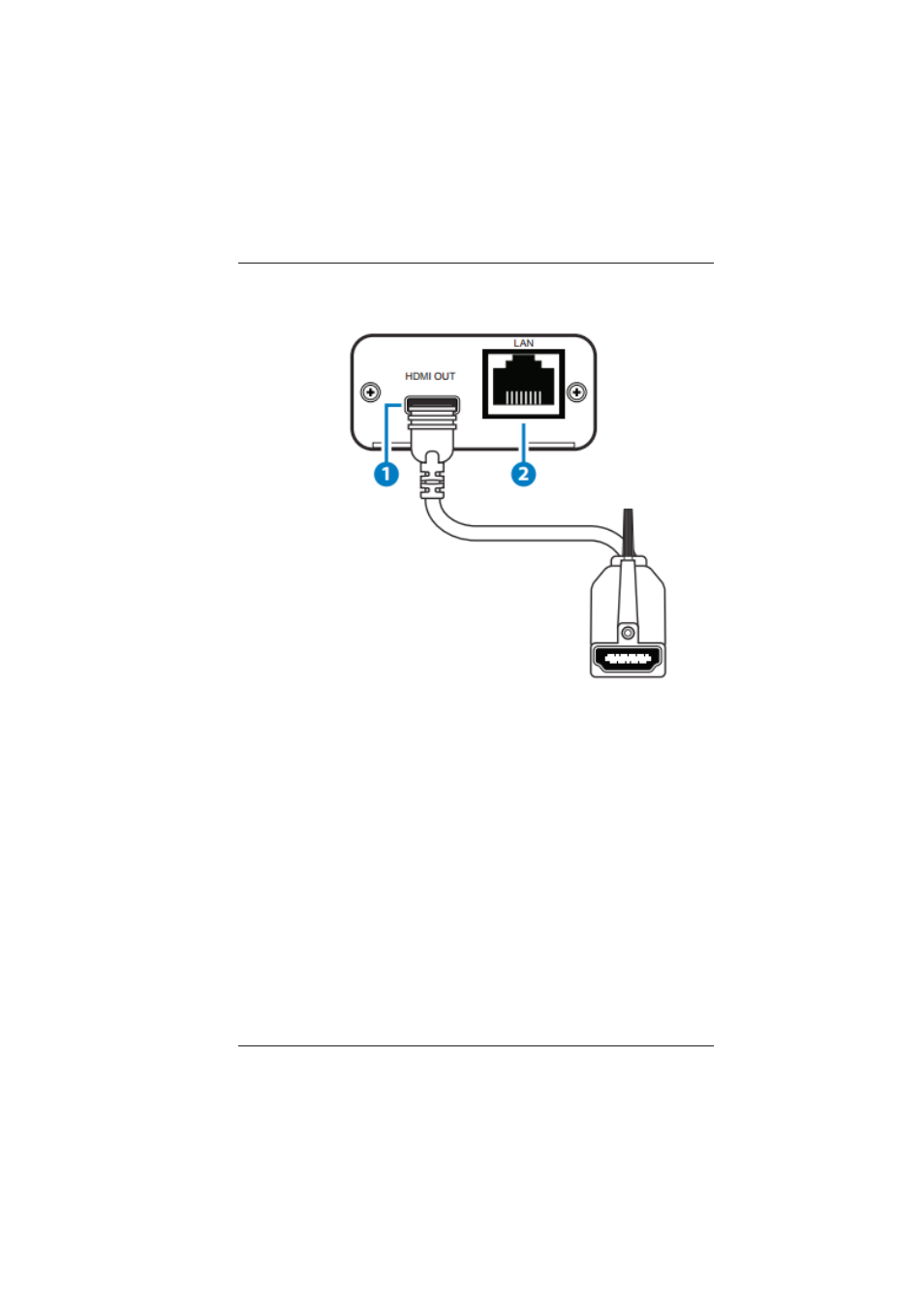
LBC-HDBT-R-DG User’s Manual
Link Bridge
TM
HDbaseT HDMI Receiver w/PoH
Broadata Technical Support, [email protected]
7
2.2 Receiver Front and Rear Panels
1.
HDMI OUT:
Connect to a HDMI equipped TV/monitor for display of the HDMI
input source signal.
2.
LAN:
The LAN connection can be used to share a network or internet
connection to a PC/Laptop or Smart TV that is connected to the
receiver or can be connected to a network link to provide
network/internet service to the transmitter (LAN equipped
transmitters only).
See also other documents in the category Broadata Communications Multimedia Accessories:
- LBO-DVI Series (16 pages)
- LBO-VGA-AD (26 pages)
- LBO-USB (10 pages)
- LBC-HDBT-Lite-Tx/Rx (16 pages)
- LBC-HDBT (16 pages)
- LBC-H/V-T-WP (24 pages)
- LBC-SPH4-1HB3-EIR (18 pages)
- LBC-HDMI-R-SCL (24 pages)
- LBC-PSW84 (28 pages)
- LBS-0808 (22 pages)
- LB-HDMI/DE (15 pages)
- LBS-1616 (22 pages)
- 4800 Series (20 pages)
- LBS-3232 (22 pages)
- Mini-3GHD (18 pages)
- Mini-DVI-AD Series (22 pages)
- Mini-DVI Series (16 pages)
- Mini-DVI-WP Series (16 pages)
- Mini-HDMI-AD Series (22 pages)
- Mini-HDMI Series (16 pages)
- Mini-HDMI-WP Series (16 pages)
- 1000E Series (22 pages)
- 1100E Series (18 pages)
- 1200E Series (19 pages)
- 1500E Series (28 pages)
- 1600 Series (22 pages)
- 1700 Series (22 pages)
- 235 Series (26 pages)
- 260E Series (26 pages)
- 272E Series (26 pages)
- 285E Series (24 pages)
- 300E Series (22 pages)
- 6100E Series (22 pages)
- 4900 Series (22 pages)
- 6821E Series (14 pages)
- 520E Series (22 pages)
- 6831E Series (14 pages)
- 730E-R-OD (11 pages)
- 730E-T Series (14 pages)
- 200E-CCP (18 pages)
