Operating instructions - satellite radio, Clock setting procedure, Operating instructions — satellite radio – Dodge 2008 Dakota User Manual
Page 199: Operating instructions — hands-free, Communication (uconnect™) (if equipped)
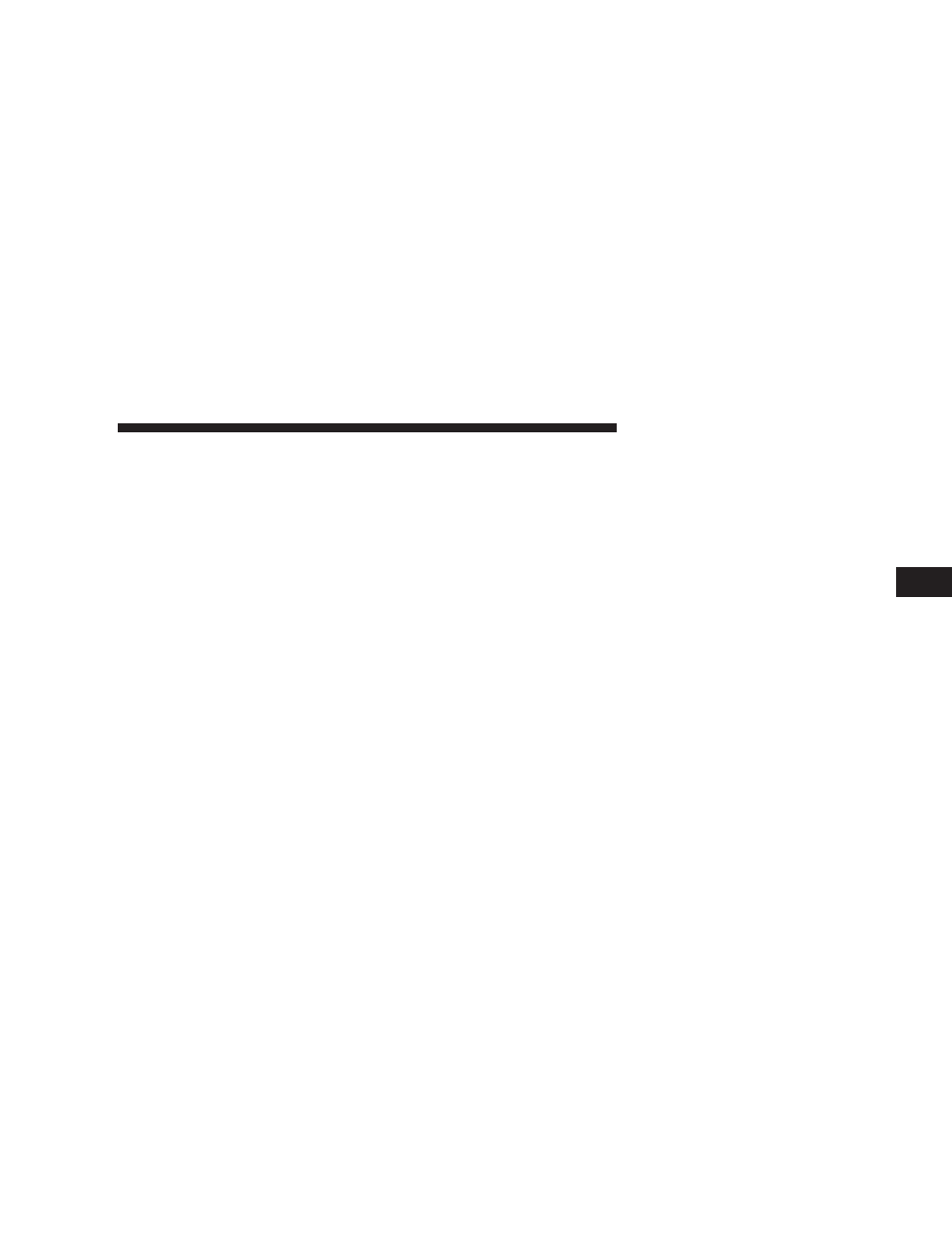
Operating Instructions — Satellite Radio
Refer to your “Navigation User’s Manual” for detailed
operating instructions.
Operating Instructions — Hands-Free
Communication (UConnect™) (If Equipped)
Refer to your “Navigation User’s Manual” for detailed
operating instructions.
Clock Setting Procedure
The GPS receiver in this system is synchronized to the
time data being transmitted by the GPS satellites. The
satellites’ clock is Greenwich Mean Time (GMT). This is
the worldwide standard for time. This makes the sys-
tem’s clock very accurate once the appropriate time zone
and daylight savings information is set.
Changing the Time Zone
1. Turn on the system.
2. Touch the screen where the time is displayed. The
clock setting menu will appear on the screen. If the words
“Time: GPS Time” are displayed at the top of the screen,
proceed to Step 4. Otherwise, proceed to Step 3.
3. If the words “Time: User Clock” are displayed at the
top of the screen, touch the bottom of the screen where
the words “User Clock” are displayed. The GPS time
setting menu will appear on the screen.
4. Touch the screen where the words “Set Time Zone” are
displayed. The time zone selection menu will appear on
the screen.
5. Select a time zone by touching the screen where your
selection appears. If you do not see a time zone that you
want to select, touch the screen where the word “Page” is
displayed to view additional time zones in the menu.
INSTRUMENT PANEL AND CONTROLS
199
4
