4k242 – BrightSign 4K242 Hardware User Manual
Page 7
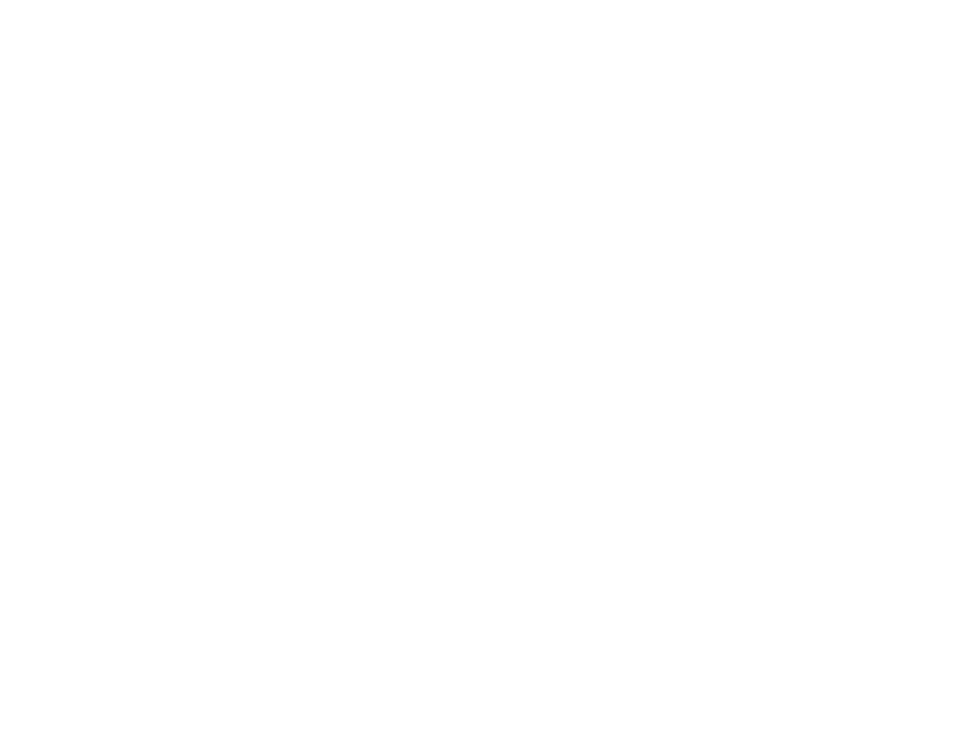
BrightSign 4K242, 4K1042, 4K1142
3
All information provided in this reference manual applies to products under development. The characteristics and specifications of these products are subject to
change without notice. BrightSign assumes no obligation regarding future manufacturing unless otherwise agreed to in writing. © BrightSign LLC, 2015
4K242
Front
•
DA15 GPIO
•
3.5mm IR in/out
•
3.5mm audio out
Left
•
GPIO service button
•
GPIO reset button
Right
•
SDHC/SDXC flash card slot
•
Status/error LED (red)
•
Update LED (yellow)
•
Power LED (green)
•
SD activity LED (green)
•
MicroSD presence LED (green)
•
Ethernet activity LED (green)
•
WiFi activity LED (green)
•
Server connection (green)
Back
•
12V Molex power connector
•
HDMI out
•
RJ45 Ethernet (POE)
Internal
•
MicroSD slot
