Quick time, 3 quick time – DXG Technology DXG-517V HD User Manual
Page 76
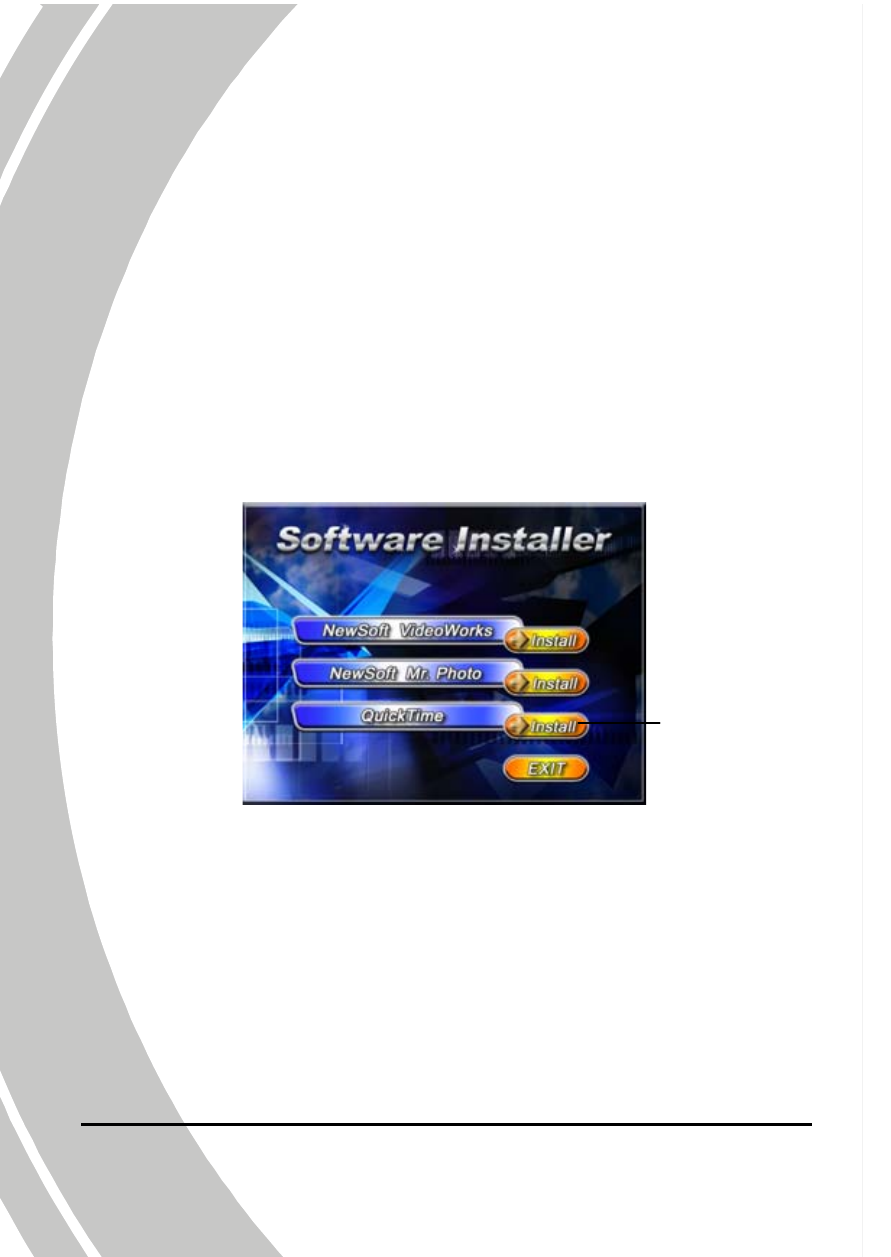
5.3 Quick Time
Quick Time is an easy-to-use application for playing the video clips
stored in the camera or on the SD/MMC card.
To install the Quick Time:
1.
Insert the supplied CD into the CD-ROM drive.
2.
If the CD-Rom doesn’t automatically boot, use Window
Explore to execute the InstalMgr.exe file in the root
directory.
The following screen is displayed:
Install button
3.
Click the Install button to begin the installation process
and follow the instructions on-screen.
More information about Quick Time can be found in the help files
when the application is started.
66
