Settings – BLU Studio 5.5 User Manual
Page 16
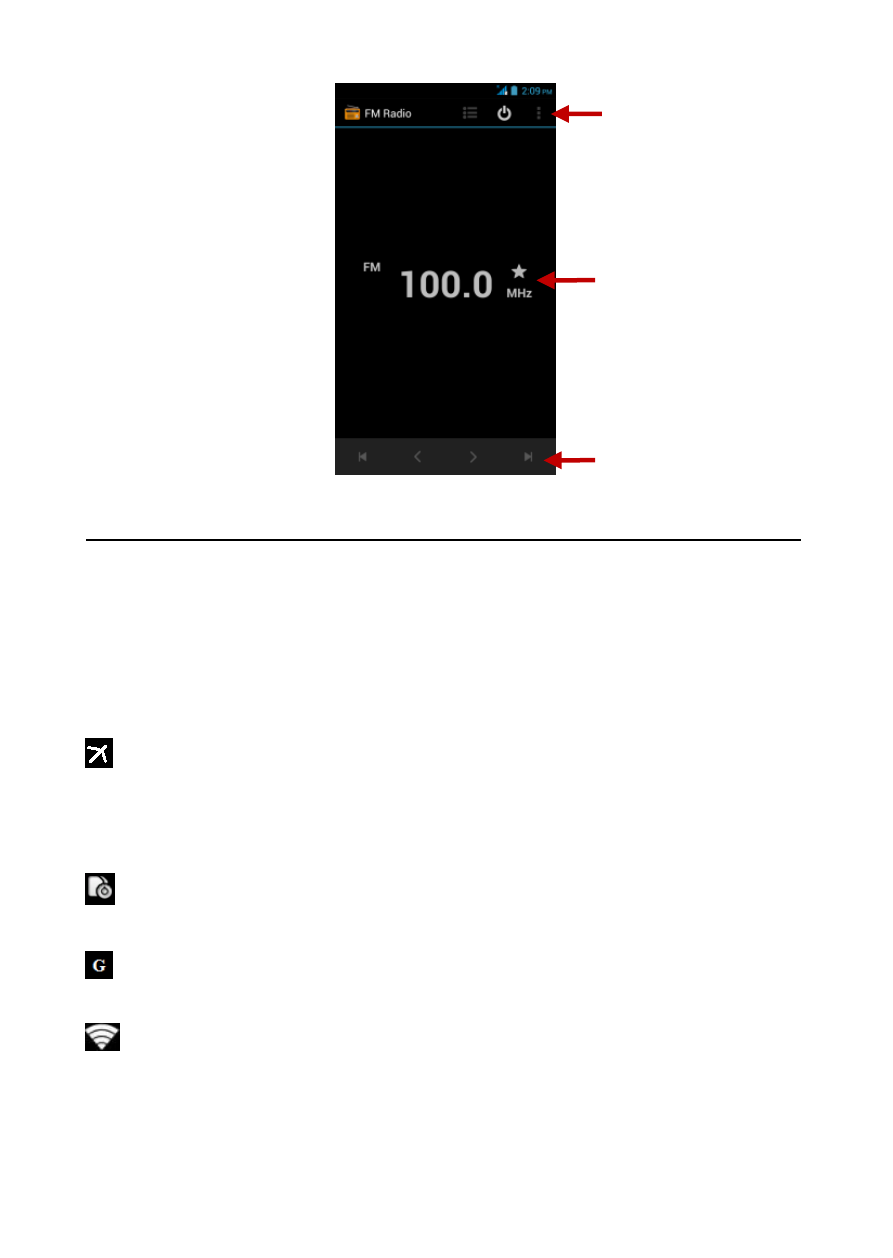
16
FM Radio as Background
Click on the Home key to move the FM Radio program to the
background.
Settings
Airplane Mode
Turn on Airplane Mode.
Note: When in flight mode, all netw ork connections w ill turn off
automatically.
Dual SIM Settings
Select SIM card and Netw ork Operators.
Mobile Networks
Select Mobile Data Connection.
Wi-Fi / WLAN
Settings » Wi-Fi » Click Wi-Fi to pow er on. When on, the
Wi-Fi w ill automatically search for available netw orks. Any
Radio
Options
Add Favorite
Radio Stations
Scan
