Settings – BLU Dash 4.5 User Manual
Page 16
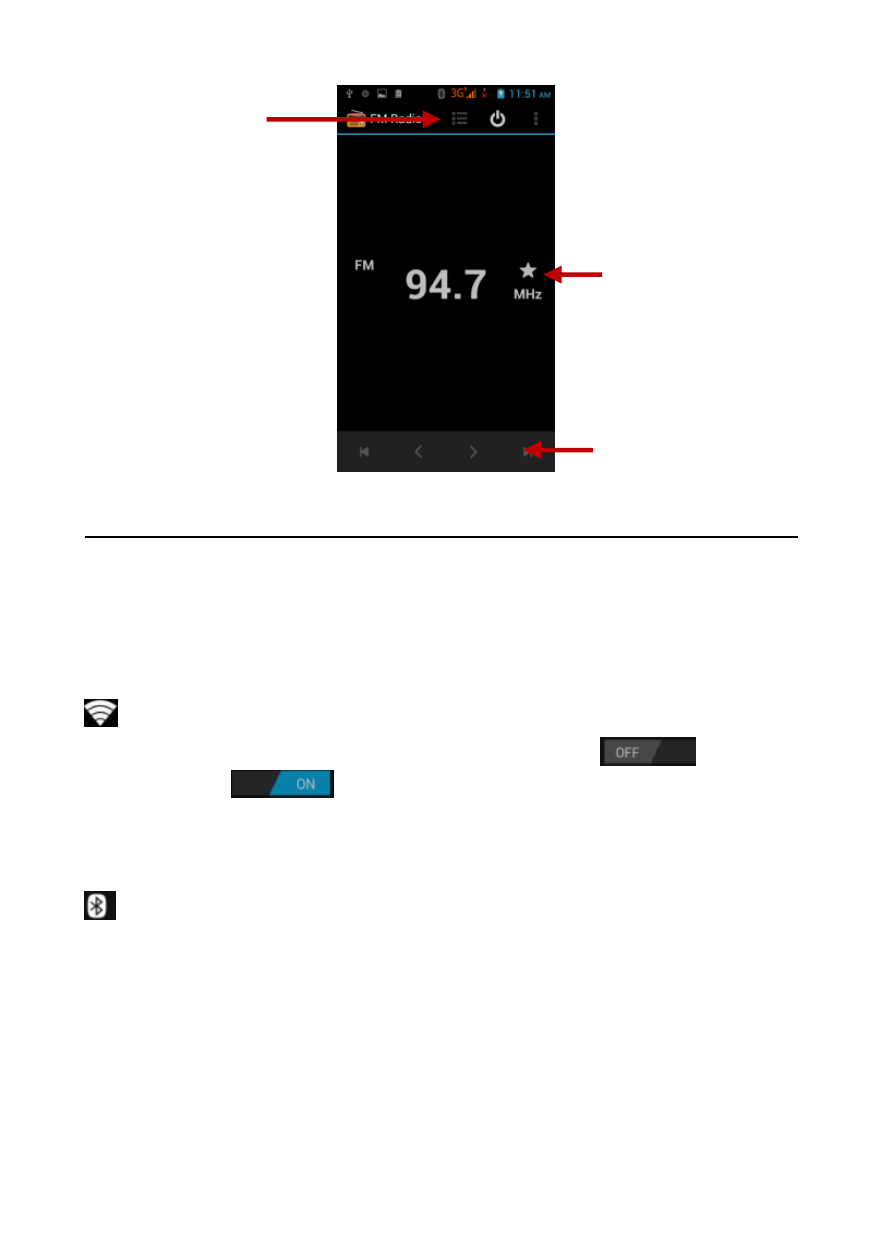
16
FM Radio as Background
Click on the Home or Return key to move the FM Radio program to
the background.
Settings
Wi-Fi
Wi-Fi and Wi-Fi settings
– Click Wi-Fi
to power
on
. When on, the Wi-Fi will automatically
search for available networks. Any unsecured network can
be used directly and any secured network requires a
password or credentials.
Bluetooth
Press the switch to power on Bluetooth. Once on, the
Bluetooth will automatically scan for any nearby open
equipment.
Wireless & Networks
Airplane Mode
VPN
Radio
Controls
‘Add’ Favorite
Radio Stations
Scan
This manual is related to the following products:
