Contacts – BLU Dash Jr User Manual
Page 11
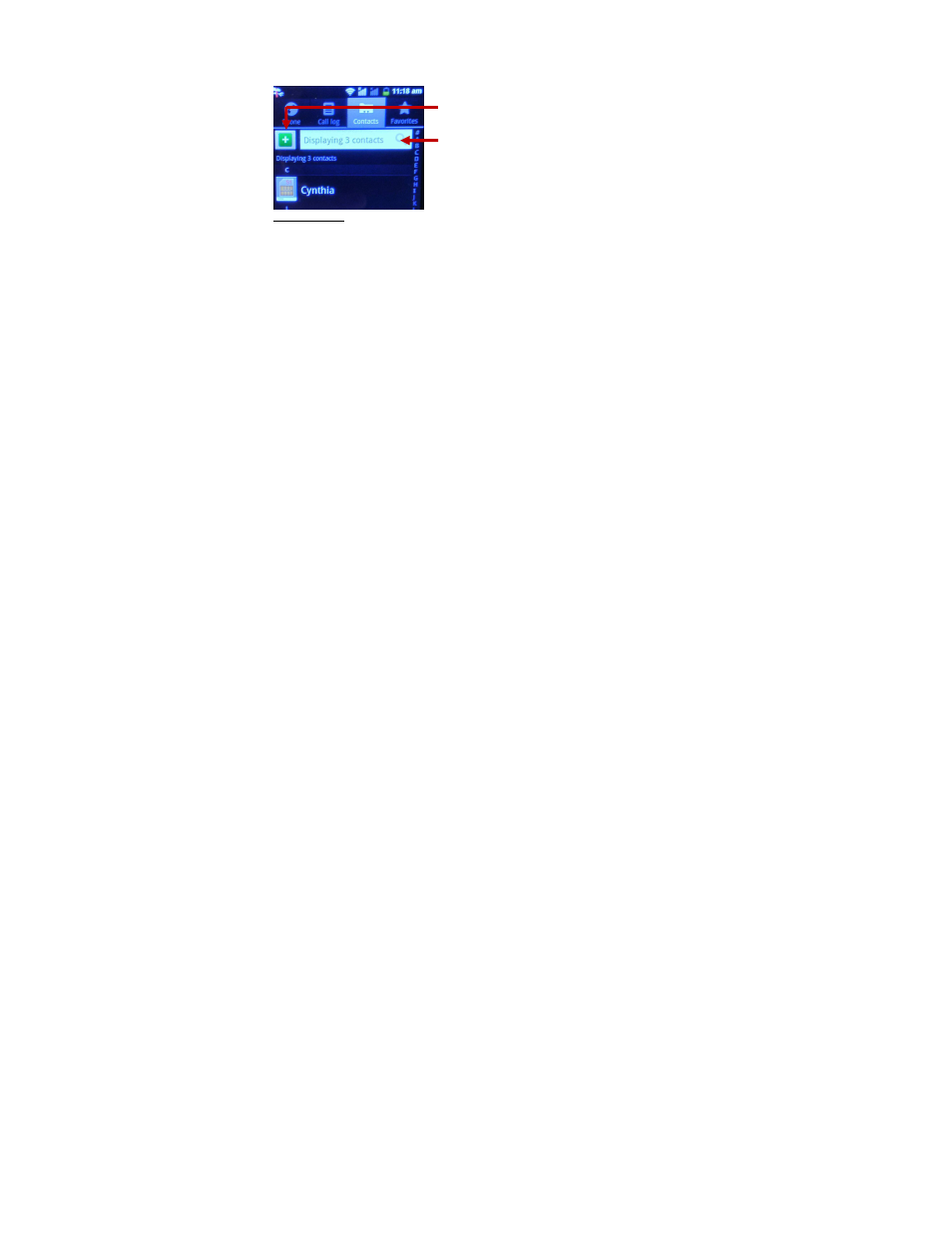
11
Contacts
Enter: Click on the applications menu and select contacts
• The default display is the phone contacts and SIM card contacts
• The contacts are organized alphabetically by default.
Add New Contact
1. Click “+” icon
2. Select to save contacts to phone
3. You may edit contact picture, name, telephone number, group, address, and email among other options
4. Click to finish and save contact.
Add Contact
Search
