Rear panel, Technical specification – Blackstar FS-10 User Manual
Page 6
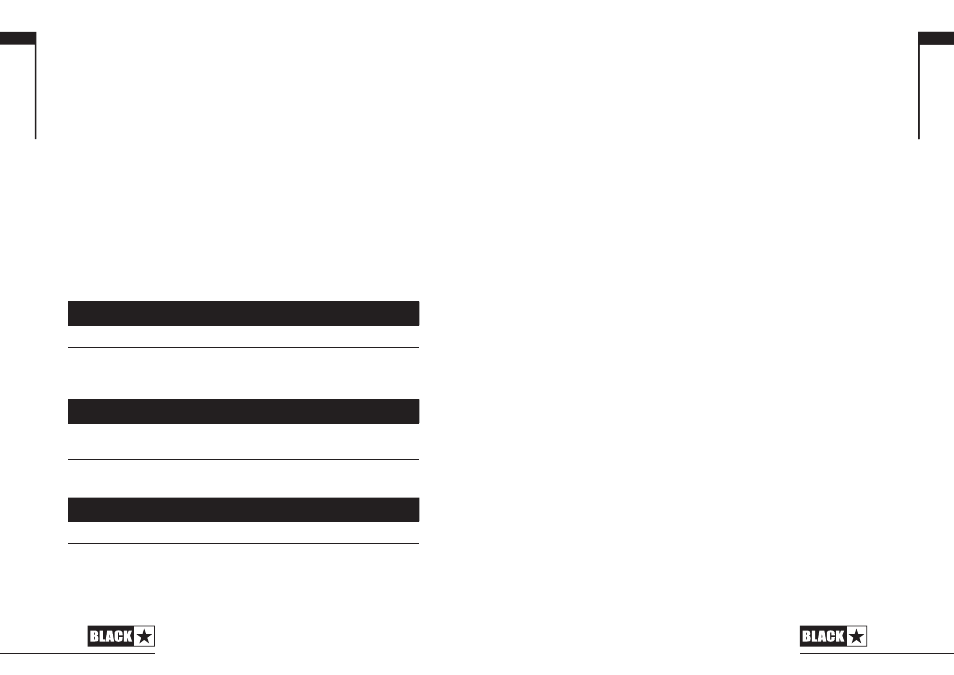
English
10
10. Effects Mode LED
Off.
11. Navigation Mode LED
Off.
12. Display
Closest note to that played.
13. Multi function LED
On = string tuned to note shown on display.
Note: In all modes, holding Switch 4 will activate the tuner and
holding Switch 1 will change the mode of operation.
The table below shows a summary of the switch functions:
Switch 1
Switch 2
Switch 3
Switch 4
Patch Mode
Press
Ch1
Ch2
Ch3
Ch4
Hold
Mode
Change
Bank down
Bank up
Tuner
Effects Mode
Press
Reverb on/off
Delay on/off
Modulation
on/off
Tap Delay
(by default)
Hold
Mode change
Set tap to
Delay
Set tap to
Modulation
Tuner
Navigation Mode
Press
Store
Patch down
Patch up
Select
Hold
Mode change
Bank down
Bank up
Tuner
Rear Panel
Connect the footcontroller to the rear of your ID:Series amplifier
where indicated. Always use a good quality guitar lead (as supplied).
Technical Specification
FS-10
Dimensions (mm): 160 x 119 x 80
Weight: 1.2kg
English
11
English
