Rear panel – Blackstar FLY 3 Mini User Manual
Page 10
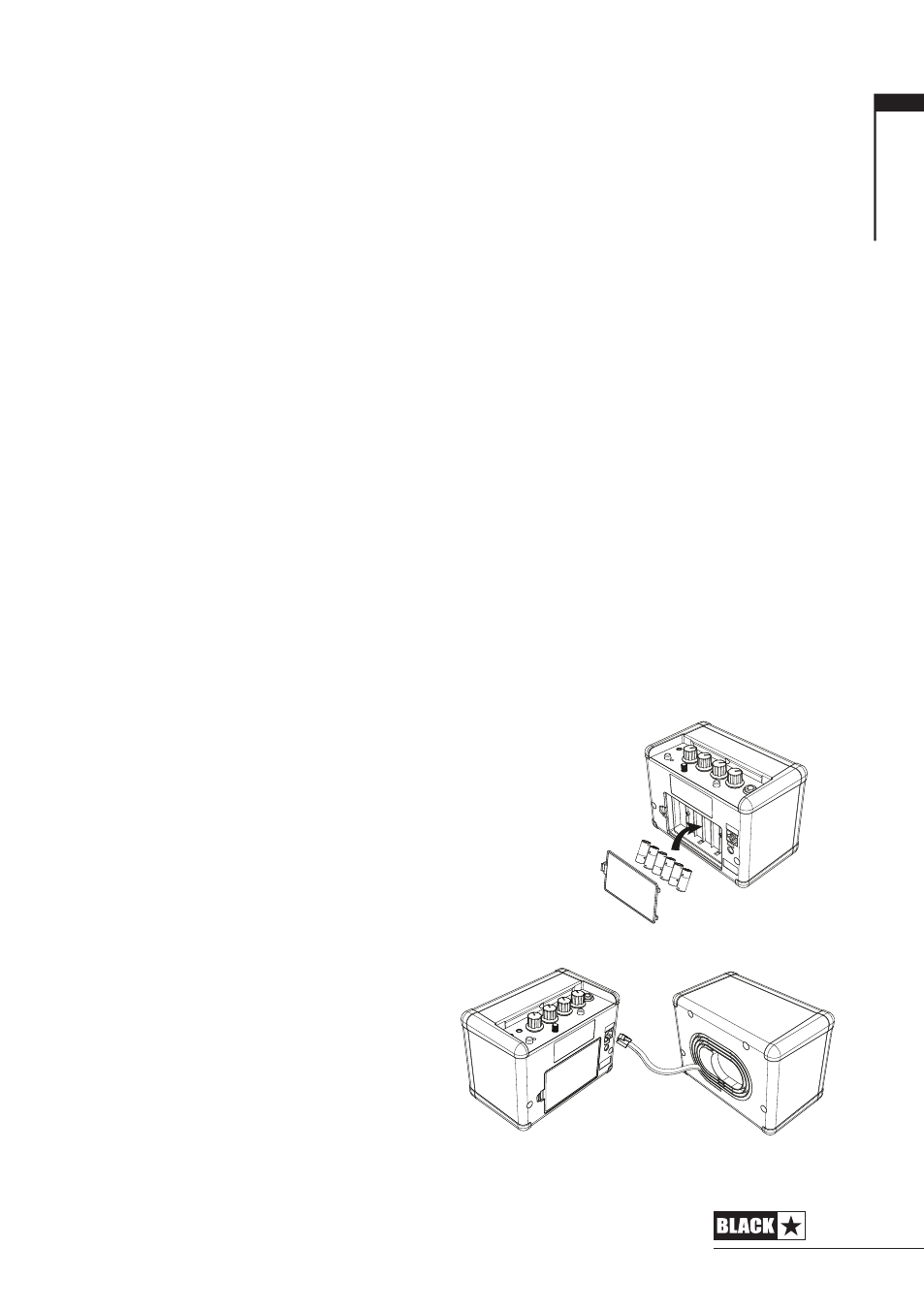
9
English
9. Speaker Emulated Output & Headphones
This output emulates the tonal characteristics of a guitar speaker cabinet and
provides a natural valve overdrive tone for connection to a recording device or mixing
desk, and for use with headphones. To make full use of the stereo reverb, use a
stereo jack to two mono jacks splitter lead to feed two channels of the recording
device or mixer (see diagram below). The output will also function into a mono guitar
type lead. Always use a good quality screened lead.
Note: when a lead is connected here the combo’s internal speaker is disconnected.
10. Power
This switch is used to turn the FLY 3 on and off; when using batteries, the FLY 3’s
power light will dim as the power in the batteries runs out.
11. Power Indicator Light
The power indicator will light when the amplifier is switched on.
Rear Panel
1. DC Input (PSU-1)
Connect external Power supply here
ONLY USE A BLACKSTAR APPROVED POWER SUPPLY (PSU-1)
6.5V 1.5A min.
2. Battery Compartment
Insert batteries here for portable use. We recommend
using rechargeable (NiMH) or Alkaline batteries in your FLY
3 to get the most out of using it on the go.
6 x AA batteries (rechargeable).
3. Extension Cabinet (FLY103)
Connect your FLY 3 to a FLY 103
using the FLY 103’s built-in cable to
create a 6W stereo set-up.
(Extension cabinet sold separately)
