Caps lock (quickscan 6000 plus only), Caps lock ( quickscan 6000 plus only) – Datalogic Scanning 6000 User Manual
Page 31
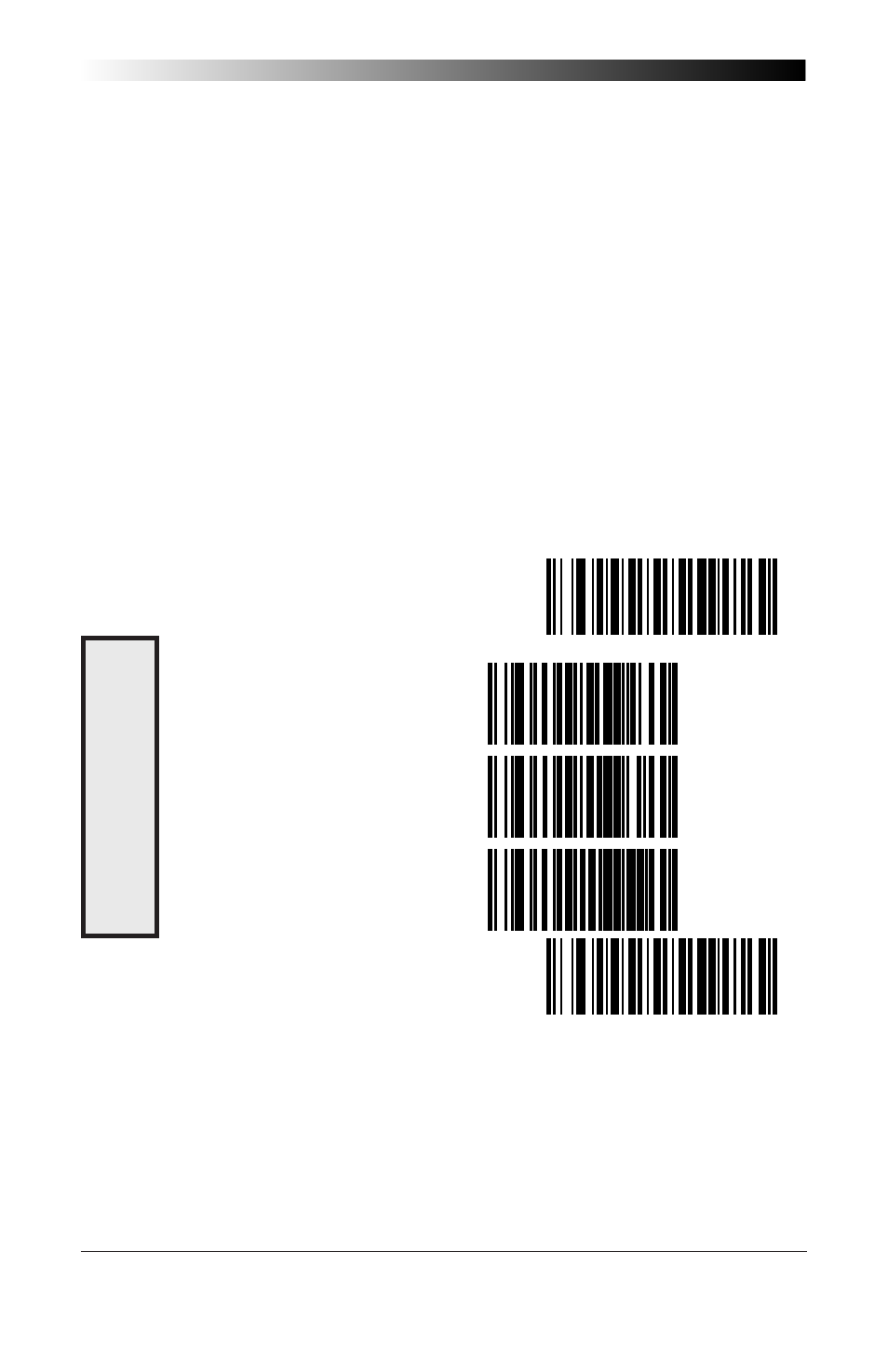
Programming Guide
27
Caps Lock (QuickScan 6000 Plus ONLY)
Three caps lock settings are available for the QuickScan 6000 Plus
scanner. These are:
•
Caps Lock Off — to send character data (to the host)in normal
format.
•
Caps Lock On — to send character data (to the host) in reverse
case:
(a…z) = (A…Z)
(A…Z) = (a…z)
Use this feature if your caps lock is on.
•
Caps Lock = Shift-Lock — to send character data (to the host) in
shifted case. Use this feature if your shift lock is on. For use with
interface type G (122-keyboard) ONLY.
SET
----------------------------------------------
C
APS
L
OCK
OFF ------------------
C
APS
L
OCK
ON -------------------
C
APS
L
OCK
= S
HIFT
-L
OCK
--------
END
----------------------------------------------
C
APS
L
OCK
O
PTIONS
