Technical specification, Setting water hardness – DeLonghi 5500 User Manual
Page 20
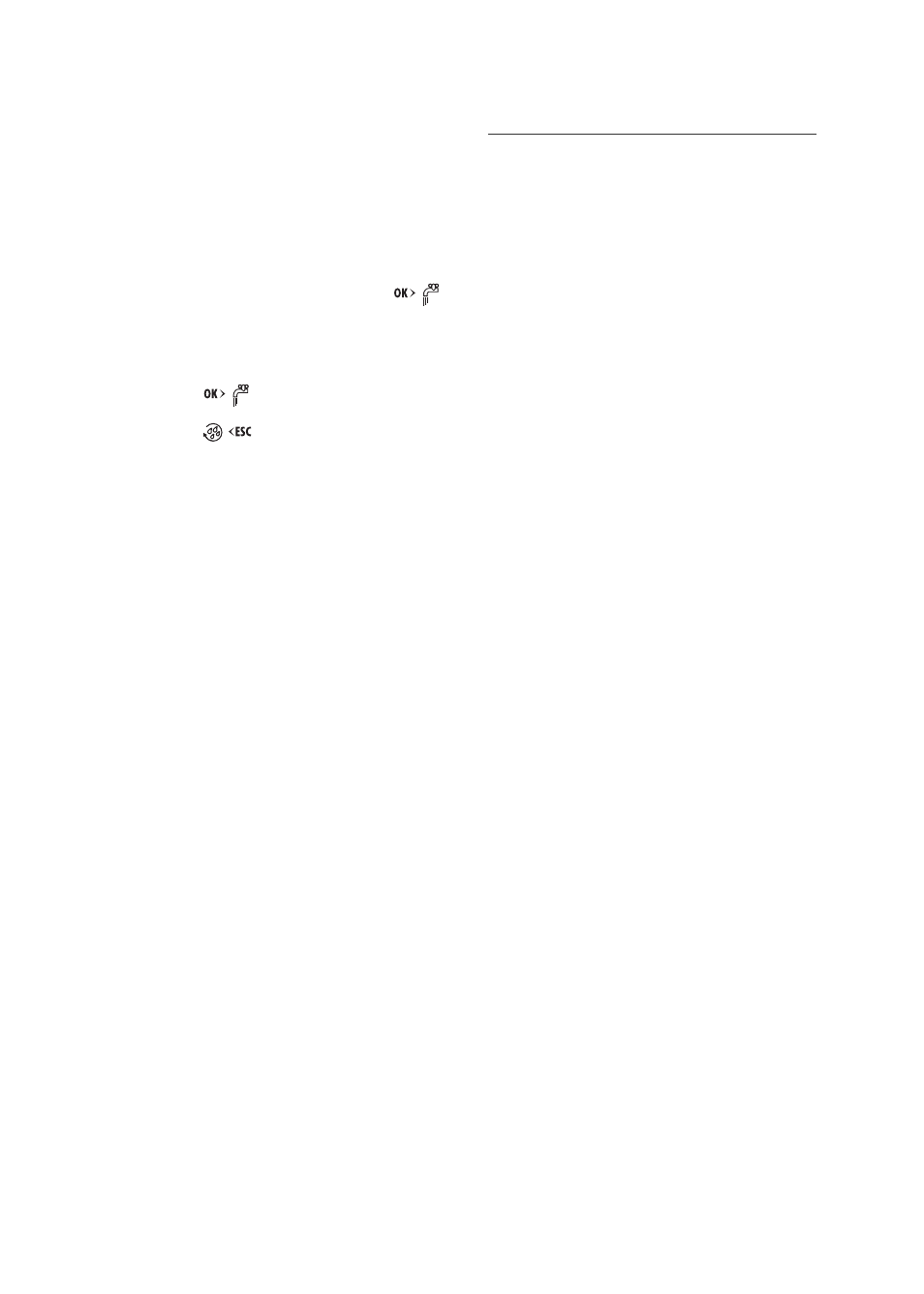
After about a minute, 1, 2, 3, or 4 red squares
form, depending on the hardness of the water.
Each square corresponds to one level.
Setting water hardness
1. Press the P button to enter the menu.
2. Turn the selection knob to select "Water
Hardness".
3. Confirm the selection by pressing the
button.
4. Turn the selection knob and set the level
shown by the indicator paper (see previous
paragraph).
5. Press the button to confirm the set-
ting.
6. Press the button to exit the menu.
The machine is now reprogrammed with the new
water hardness setting.
TECHNICAL SPECIFICATION
Voltage: 120 V~ 50/60 Hz max. 10A
Absorbed power: 1350W
Pressure: 15 bar
Water tank capacity: 60 ounces
Size: LxHxP: 10.7 x14.7x17.3 in
Weight: 25 lbs
20
See also other documents in the category DeLonghi Coffee machines:
- EC155 (12 pages)
- DC59TW (44 pages)
- ESAM3300 (22 pages)
- EC9 UK (13 pages)
- EC460 (30 pages)
- BCO264B (14 pages)
- DC55TC Series (50 pages)
- BCO80 (15 pages)
- Coffee Makers (38 pages)
- EAM3500 (23 pages)
- DCU500T (8 pages)
- 3300 (22 pages)
- EC-702 (13 pages)
- DP60 (7 pages)
- CC80 (9 pages)
- BCO85 GB (11 pages)
- ICM8/18 (8 pages)
- EAM4000 Series (108 pages)
- BCO70 (12 pages)
- Electric Coffee Maker (7 pages)
- EC 5-7 (11 pages)
- DC60T (5 pages)
- DCU71-71B (20 pages)
- SCLUSIVO DCF210TTC (1 page)
- DC89TTC Series (19 pages)
- ESAM6600 (45 pages)
- DC76T (12 pages)
- DCU50T Series (27 pages)
- Pump-driven Coffee Maker (10 pages)
- DC50T (42 pages)
- DCM900 (58 pages)
- DC55TC (50 pages)
- EC710 (15 pages)
- EC190 (12 pages)
- BCO100 (15 pages)
- BCO110 (13 pages)
- BAR6 (17 pages)
- DC51TT Series (38 pages)
- cc 100 (9 pages)
- BAR50 (12 pages)
- BAR8 (19 pages)
- EC330 (14 pages)
- EC270 (13 pages)
- BAR 32 (12 pages)
- DD1000TC Series (55 pages)
