Chapter 1 overview, 1 dp562, 2 dp563 – Dolby Laboratories S01/13621 User Manual
Page 9: 3 dp569
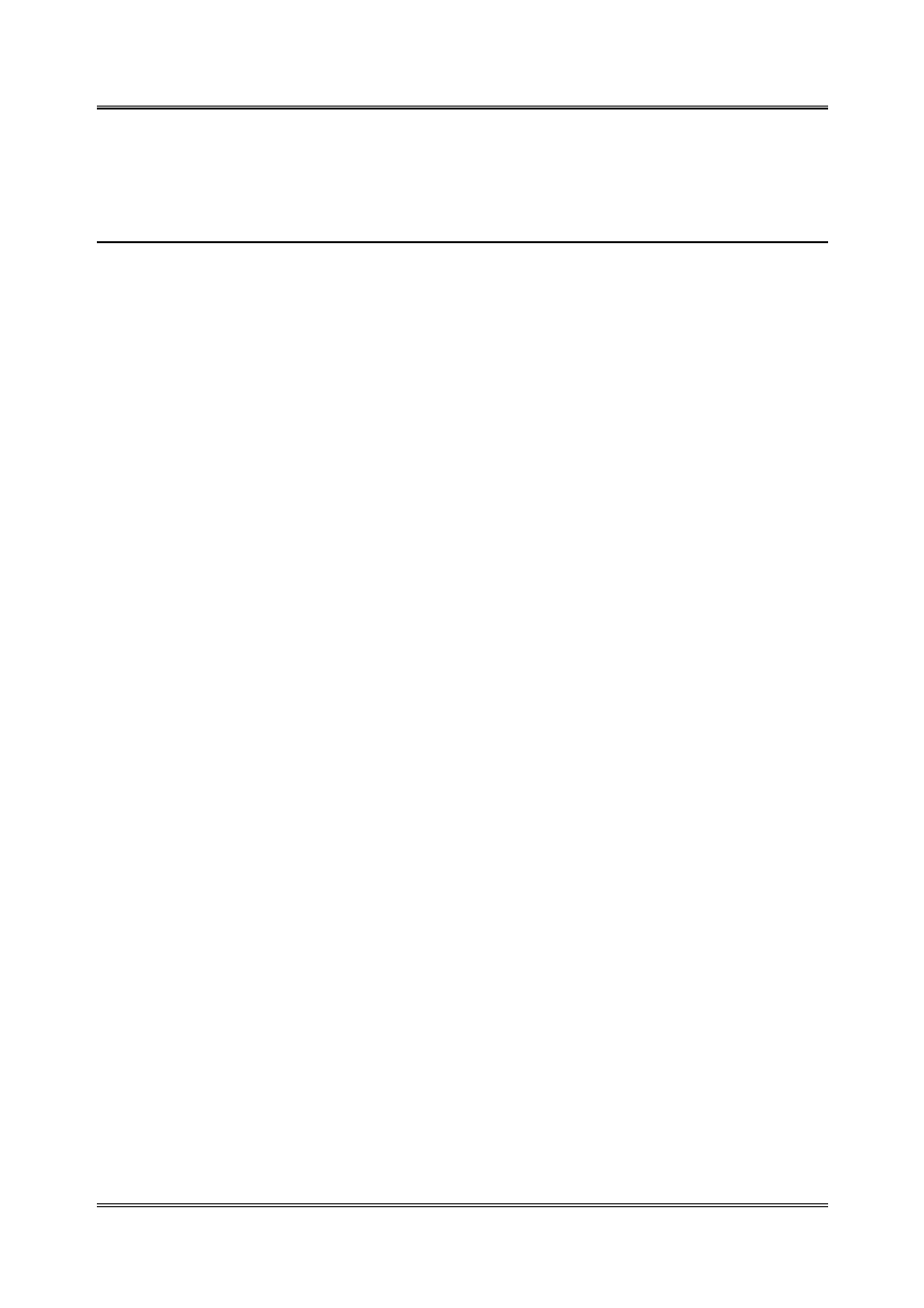
Dolby Installation Guidelines
1-1
Chapter 1
Overview
This document will help users correctly install Dolby pro audio products into broadcast,
postproduction, and other environments. (Operation of each unit is not covered in this
document; for this information, refer to the dedicated user manual supplied with each
unit. Additional copies of user manuals can be also obtained from Dolby Laboratories.)
Upon purchasing a new Dolby product, please register it on www.dolby.com. Doing so
will enable us to notify you of product upgrades and send other information of interest.
The units detailed in this document are the DP562, DP563, DP569, DP570, DP571,
DP572, and DM100.
1.1 DP562
The DP562 is a multichannel reference decoder incorporating both Dolby Digital and
Dolby Surround Pro Logic decoding. When producing material in Dolby Surround,
the unit allows the effects of the encode/decode process to be monitored. When used
for monitoring Dolby Digital encoding, it allows the effects of metadata to be
auditioned, and the various downmixes to be heard.
1.2 DP563
The DP563 is a fully digital implementation of the Dolby Surround matrix encoder
used in the analog SEU4 Dolby Surround Encoder. It has six digital inputs so that 5.1
material can be automatically downmixed to four channels before it is encoded. This
unit is usually used in conjunction with a DP562 or DP570.
1.3 DP569
The DP569 Dolby Digital Encoder takes up to six input channels (for 5.1-channel
operation) and outputs an encoded Dolby Digital bitstream. The DP569 can use
metadata generated by another unit and can be controlled by a Windows PC using the
supplied DolbyRemote software. A DP562 is used to monitor the encoded Dolby
Digital bitstream.
