BECKHOFF FC9001-0010 User Manual
Page 31
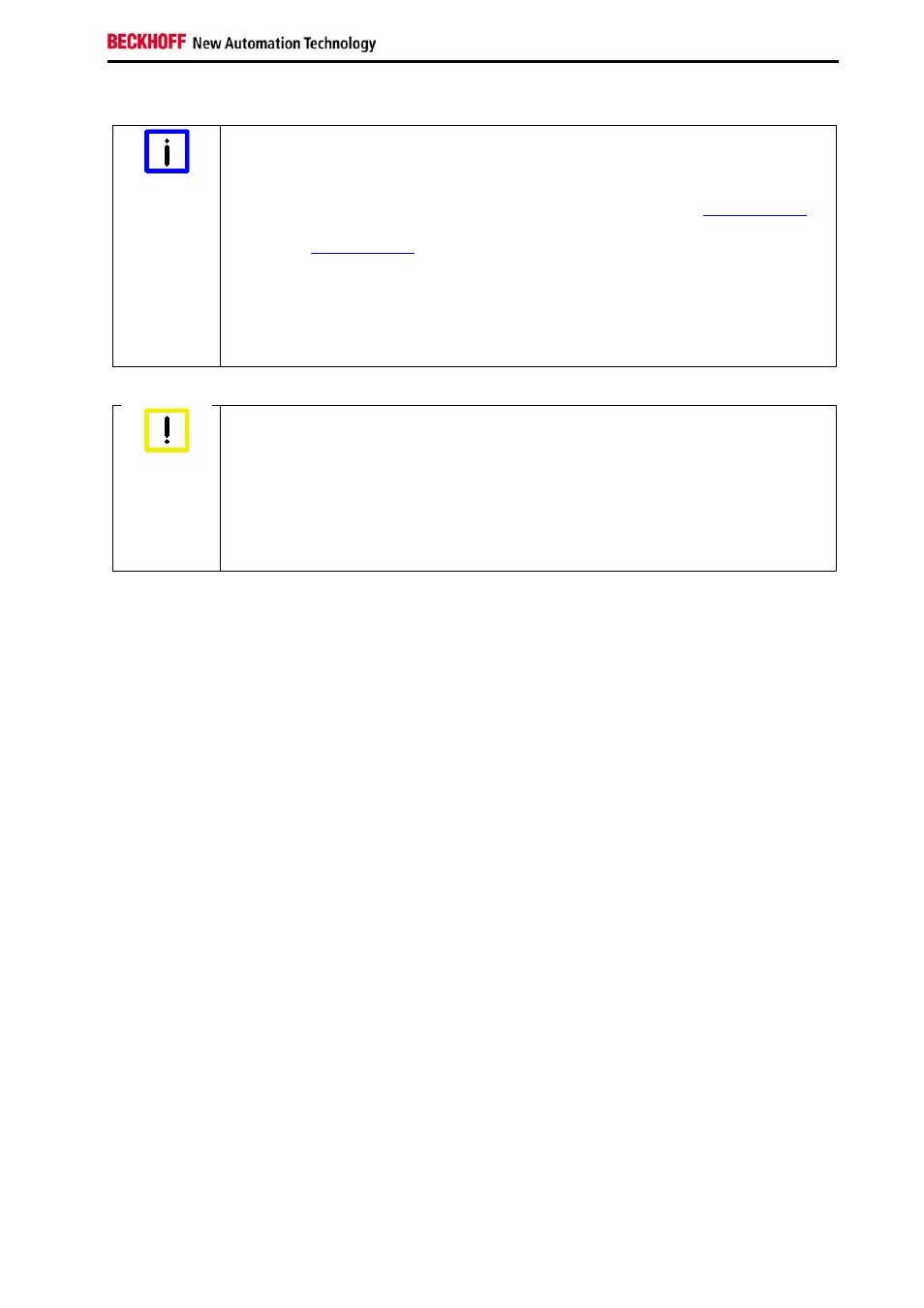
Installation
Beckhoff TwinCAT Ethernet protocol is not available
Note
If the Beckhoff TwinCAT Ethernet protocol is not available for selection despite the fact
that TwinCAT and the TwinCAT driver for real-time Ethernet have been installed, click
on Data carrier, then Search, and select the file TcEther.inf in folder
C:\Windows\inf
.
If the folder
C:\Windows\inf
is not displayed, activate the following options in Windows
Explorer under Tools/Folder Options/View:
• Show content of system folders
• Hidden files and folders - Show all files and folders
Controlling real applications with TwinCAT Ethernet Protocol
Attention
For controlling real applications choose necessarily the TwinCAT Ethernet Protocol,
not the TwinCAT Ethernet Protocol for all Network Adapters!
The TwinCAT Ethernet Protocol for all Network Adapters just an evaluation protocol to
test TwinCAT also with other network adapters that have no Intel chip set. It supports
no hard real time and may cause jitter!
The TwinCAT Ethernet protocol should now be displayed in the list of components.
FC90xx
29
