Control panel, Rear panel – Dukane 8912 User Manual
Page 6
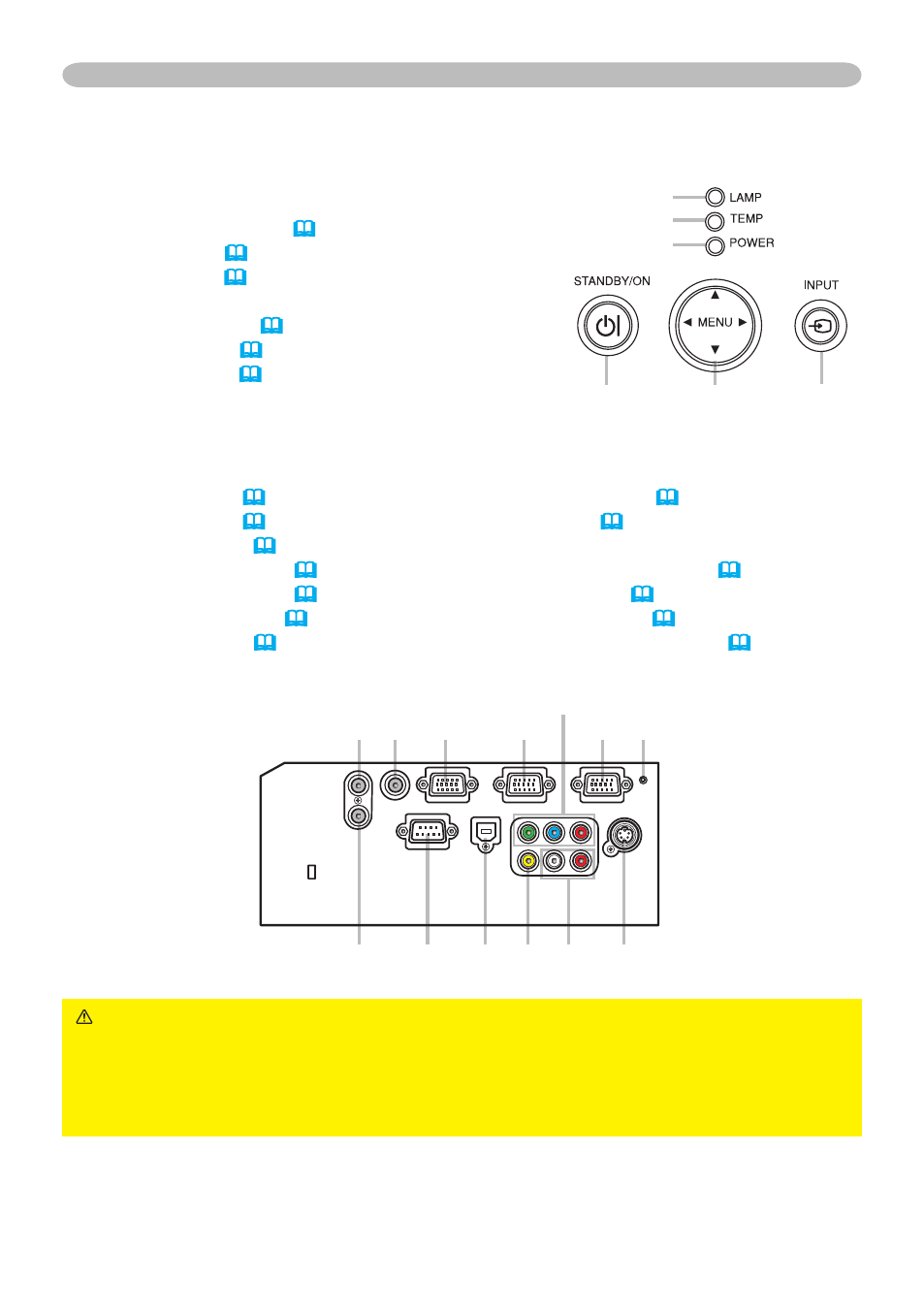
5
Part names
Control panel
(1) STANDBY/ON button (15)
(2) INPUT button (16, 22)
(3) MENU button (22)
It consists of four cursor buttons.
(4) POWER indicator (15, 56)
(5) TEMP indicator (56)
(6) LAMP indicator (56)
Rear panel
(1) AUDIO IN1 port (10)
(2) AUDIO IN2 port (10)
(3) AUDIO OUT port (10)
(4) COMPUTER IN1 port (10)
(5) COMPUTER IN2 port (10)
(6) MONITOR OUT port (10)
(7) Shutdown switch (57)
(8) CONTROL port (10)
(9) USB port (10)
(10) COMPONENT
(Y, Cb/Pb, Cr/Pr) port (10)
(11) VIDEO port (10)
(12) S-VIDEO port (10)
(13) AUDIO IN3 (L,R) ports (10)
CAUTION ►Do not use the security bar and slot to prevent the projector
from falling down, since it is not designed for it.
►Use the shutdown switch only when the projector is not turned off by normal
procedure, since pushing this switch stops operation of the projector without
cooling it down.
(1)
(2)
(3) (4)
(7)
(10)
(9)
(8)
(11)
(6)
(5)
(12)
(13)
(1)
(2)
(3)
(4)
(6)
(5)
