Operation, Operating modes, Maintenance – BECKHOFF CU8006-0000 User Manual
Page 14: Cleaning, Shutting down, Disposal, Operation 12, Maintenance 12, 4 operation, 1 operating modes
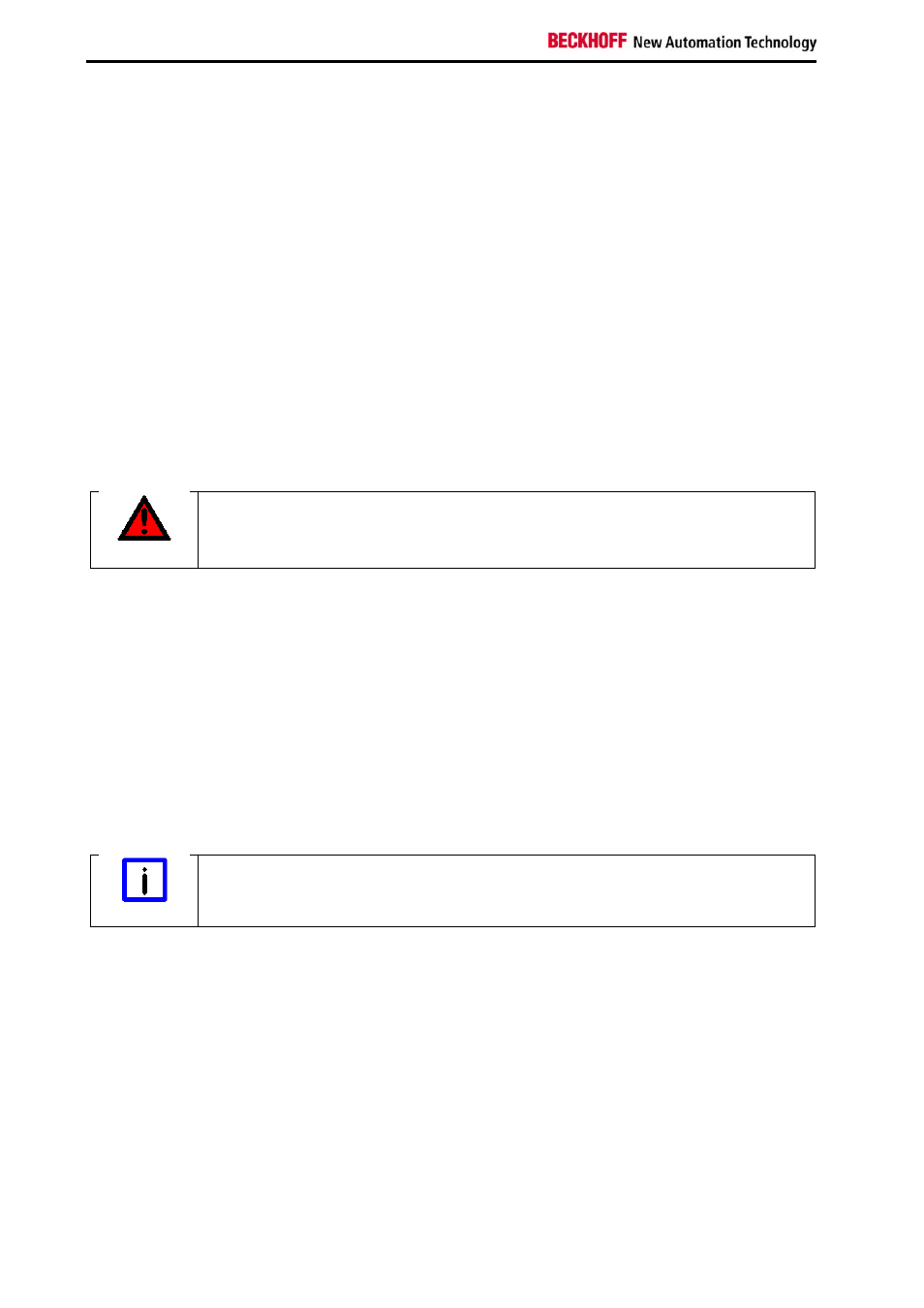
Operation
4 Operation
4.1 Operating modes
The CU8006-0000 USB hub can be operated with or without power supply according to the intended
purpose. When operated without power supply the total current of all 4 downstream ports must not
exceed the maximum current at the Industrial PC.
If the USB type B port is not connected, the CU8006-0000 can be used as USB power supply, e.g. for
charging USB devices.
4.2 Maintenance
Please also refer to chapter
Operator’s obligation to exercise diligence
4.2.1 Cleaning
Disconnect power supply
DANGER
Switch off the device and all connected devices, and disconnect the device from the
power supply.
The device can be cleaned with a soft, damp cloth. Do not use any aggressive cleaning materials,
thinners, scouring material or hard objects that could cause scratches.
4.2.2 Maintenance
The CU8006-0000 USB hub is maintenance-free.
4.3 Shutting down
4.3.1 Disposal
Observe national electronics scrap regulations
Note
Observe the national electronics scrap regulations when disposing of the device.
In order to dispose of the device, it must be removed and fully dismantled:
• Housing components (polycarbonate, polyamide (PA6.6)) are suitable for plastic recycling
• Metal parts can be sent for metal recycling
• Electronic parts such as disk drives and circuit boards must be disposed of in accordance with
national electronics scrap regulations.
12
CU8006-0000
