Baumatic BMM204SS User Manual
Page 20
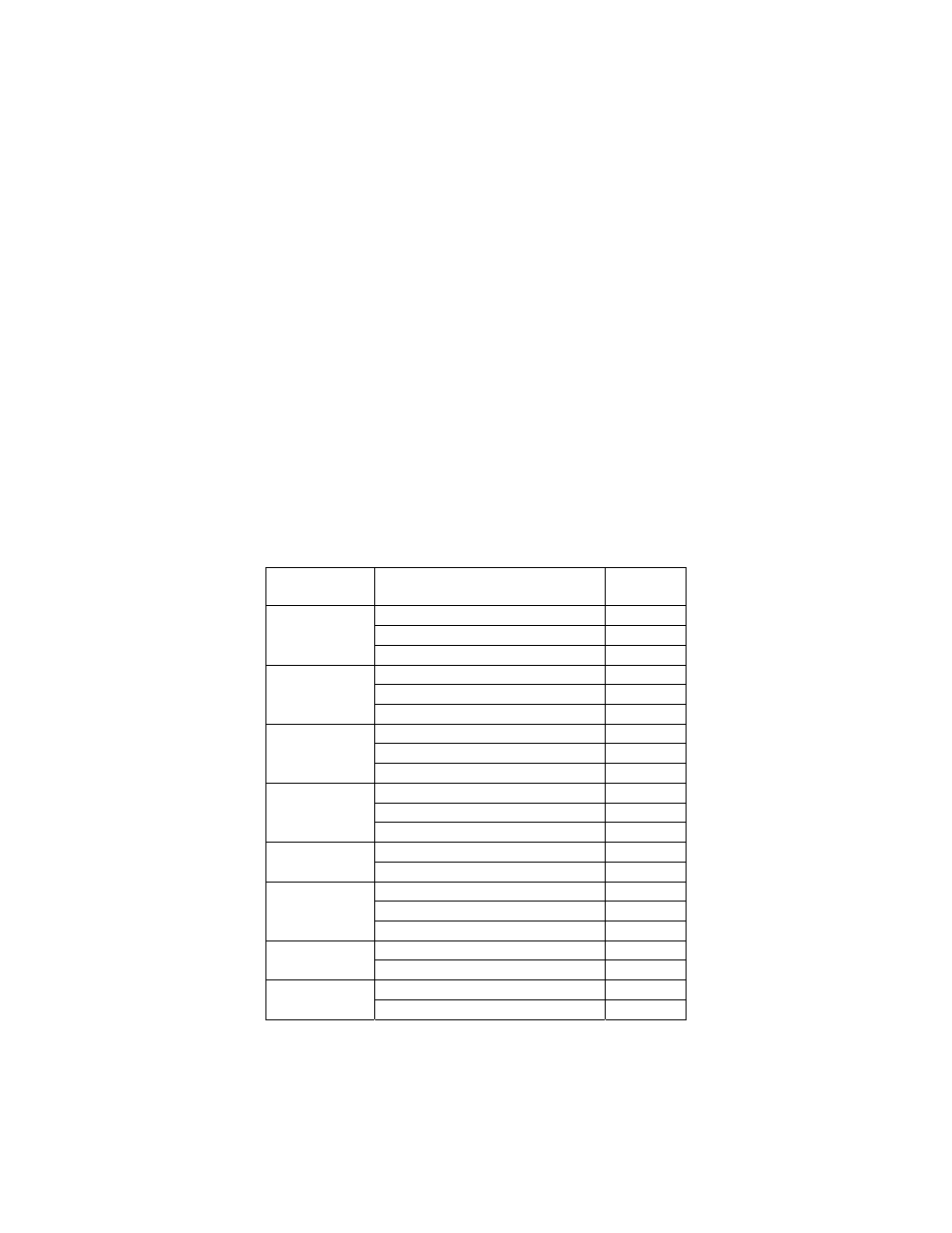
20
menus pre-programmed into it, where it will
cook particular types of food on pre-set power levels and for pre-
o
Press the auto menu button (I) to access the auto menu
o
Turn the adjustment dial (G) to select the food type that you
o select the weight of the food
that you want to cook. The letter “g” will appear on the LED
microwave will
start to heat. The gram symbol will go out and the cooking time
ting down on the LED display (A).
Auto menu cha
W
t
D
Auto menu function
o
Your microwave has
set periods of time.
function, the LED display (A) will show “A-1”.
want to cook.
o
Press the auto menu button (I) to confirm the food type.
o
Turn the adjustment dial (G) t
display (A) to indicate grams.
o
Press the Quick Start/Start button (C) and your
will start coun
rt
M
enu
eigh
(g)
isplay
200 200
400 400
A-1
Auto reheat
600 600
200 200
300 300
A-2
Vegetable
400 400
250 250
350 350
A-3
Fish
450 450
250 250
350 350
A-4
Meat
450 450
50 (with cold water 450g)
50
A-5
Pasta
100 (with cold water 800g)
100
200 200
400 400
A-6
Potato
600 600
200 200
A-7
Pizza
400 400
200 ml
200
A-8
Soup
400 ml
400
