Baumatic BHC310 User Manual
Page 15
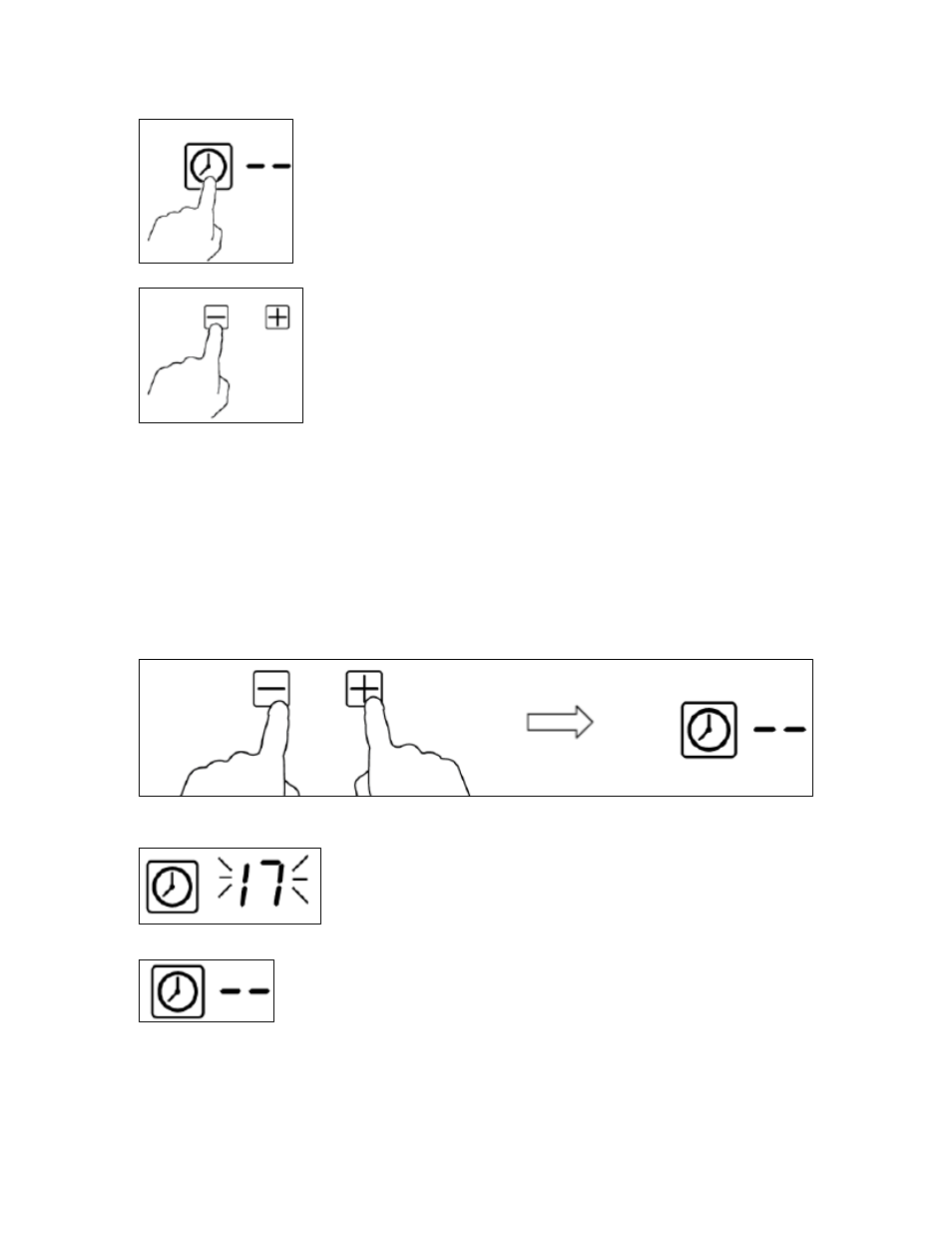
Using the timer as a minute minder
It is possible to use the minute minder, even if you are not turning on
a cooking zone.
o
Touch the timer button (4) and the timer
display will show “- -“.
o
Use the time regulation buttons (2) to set the
required countdown time. The minute minder
indicator will start flashing and will show in
the timer display. The maximum time that can
be set is 99 minutes.
o
Each press of the plus or minus button will increase or decrease
the time by 1 minute. If you press and hold the plus or minus
button, the time will increase or decrease by 10 minutes.
o
If the set time exceeds 99 minutes, the timer automatically
returns to 0 minutes.
o
If you press the plus and minus buttons together, the set time
will be cancelled and “- -“ will show in the timer display.
o
When the required time is displayed, the
countdown will begin immediately. The
display will show the remaining time and
the timer indicator will flash for 5 seconds.
o
When the programmed time is reached, a buzzer
will sound for 30 seconds and the timer display
will show “- -“.
15
