Baumatic BMC460BGL User Manual
Page 24
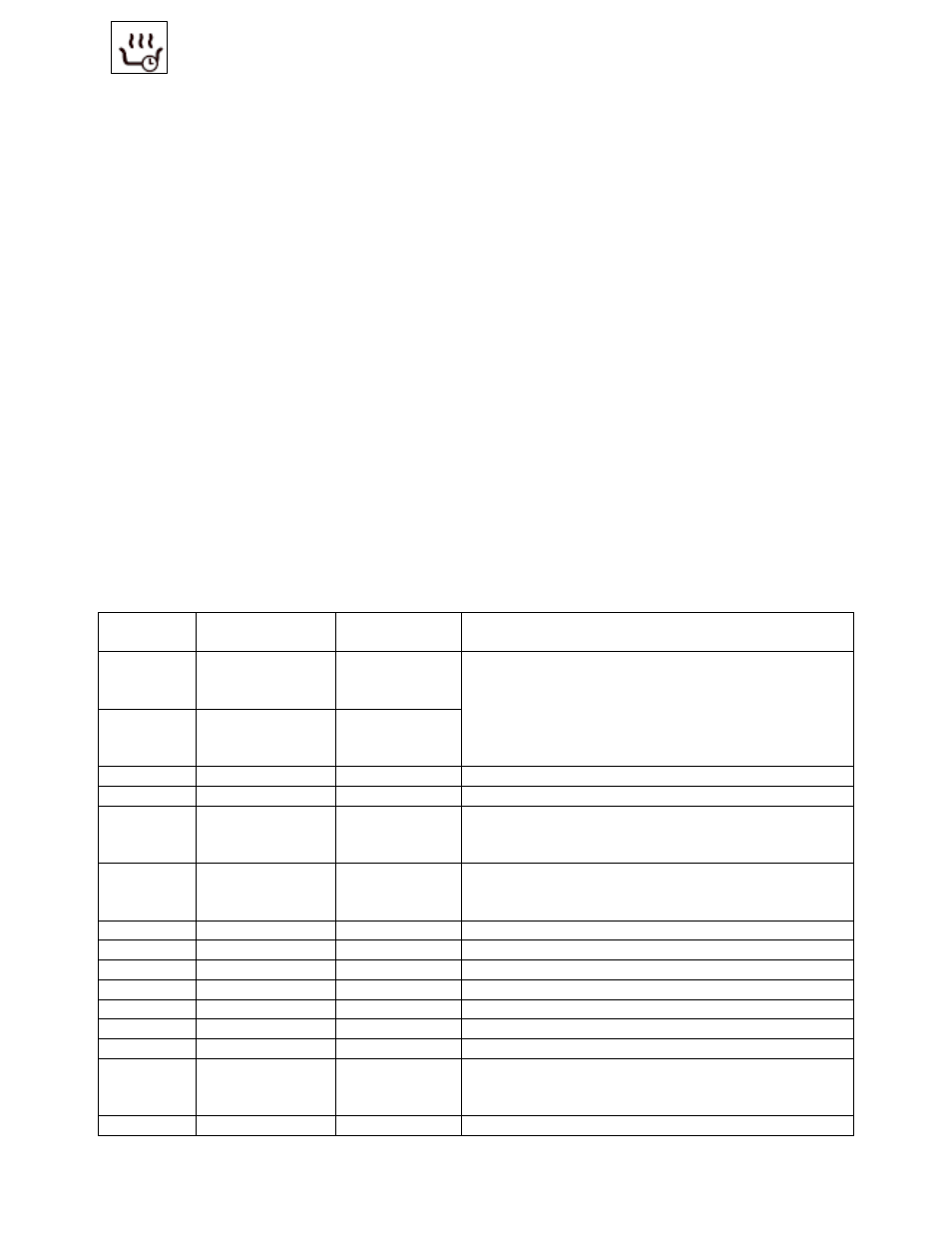
Auto-cooking menu
There are 15 automatic cooking programs on your appliance. You only
have to choose the program and set the weight to begin cooking. The
power, time and temperature are already programmed to achieve
optimum cooking results. To select a cooking program follow the steps
below:
o
Press the ON / OFF button (4) to activate the microwave function.
o
Turn the cooking function selection dial (1) three times clockwise to
select the auto-cooking mode.
o
The time, weight and the first number of the automatic programs
are shown on the display.
o
Use the adjustment dial (8) to select an auto program.
o
Press the auto menu setting button (5) to confirm the menu choice.
o
Then press the weight setting button (2). Use the adjustment dial
(8) to select the required weight of the food.
o
Press the start / stop button (7) to begin the cooking process.
Program Category
Default
weight (kg)
Item
d01
(defrost)
**
Meat, poultry
and fish
0.20
d02
(defrost)
**
Bread, cake
and fruit
0.10
If you hear a beep, the combi microwave oven
stops. Turn the food and press the start / stop
button to continue the defrosting program.
P01 **
Vegetables
0.30
Fresh vegetables.
P02 **
Side dishes
0.50
Potatoes – peeled / cooked.
P03 *
Side dishes
0.20
Potatoes – roasted. If you hear a beep, turn
the food. The combi microwave oven starts the
next faze automatically.
P04
Poultry / fish
0.20
Chicken pieces / fish pieces. If you hear a
beep, turn the food. The combi microwave
oven starts the next faze automatically.
P05 *
Bakery
0.50
Cake.
P06 *
Bakery
1.00
Apple pie.
P07 *
Bakery
0.50
Quiche.
P08 **
Reheat
0.10
Drink / soup.
P09 **
Reheat
0.20
Plated meal.
P10 **
Reheat
0.20
Sauce / stew / dishes.
P11 *
Convenience
0.10
Frozen – pizza.
P12 *
Convenience
0.20
Oven chips. If you hear a beep, turn the food.
The combi microwave oven starts the next faze
automatically.
P13 *
Convenience
0.30
Frozen – lasagne.
24
