BAFO BF-4000 User Manual
Page 4
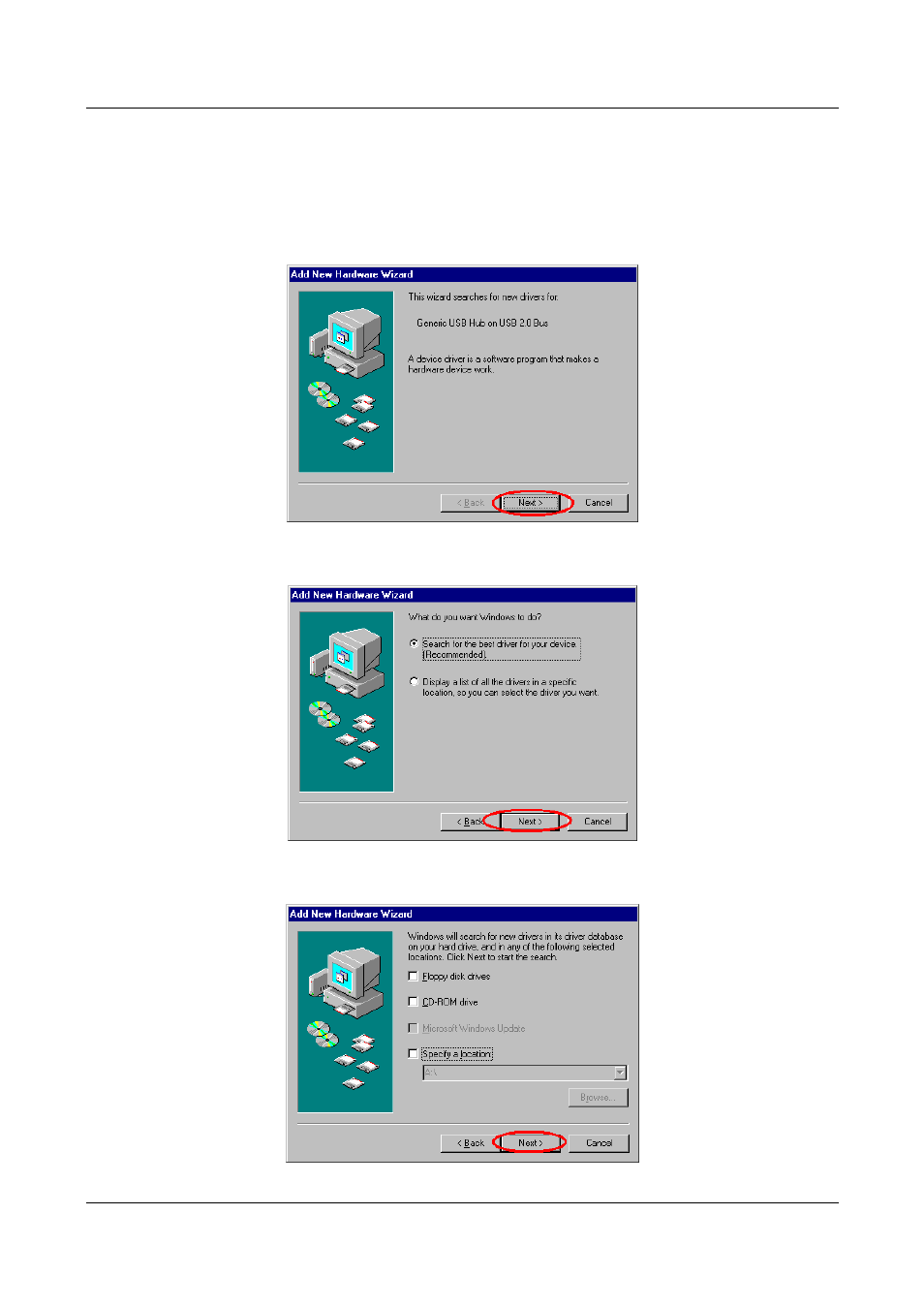
USB 2.0 4-Port HUB User’s Manual 3
*
*
*
*
+ , #
& --
+ , #
& --
+ , #
& --
+ , #
& --
5.1 Windows
®
98 Driver Installation
5.1.1 Power on the computer, connect the USB 2.0 4-PORT HUB to your
computer, Windows
®
will detect a new device “Generic USB Hub on
USB 2.0 Bus”, click “Next” to continue.
5.1.2 Select “Search for the best driver for your device” and click
“Next”
5.1.3 Windows
®
will search for the drivers, click “NEXT” to continue.
See also other documents in the category BAFO Accessories communication:
- MCB v1.0 (1 page)
- BF-7900 (28 pages)
- BF-7100 (58 pages)
- BF-7510 (40 pages)
- BF-7360 USB2.0 SM (2 pages)
- BF-8000 (97 pages)
- BF-7360 USB2.0 SD (2 pages)
- BF-7360 USB2.0 MS (2 pages)
- BF-7360 USB2.0 CF (2 pages)
- BF-7360 USB2.0 7in 1 (4 pages)
- BF-7352 (2 pages)
- BF-7353 (5 pages)
- BF-7312 (17 pages)
- BF-7351 Internal Multi Slot (18 pages)
- BF-7351 External Single Slot (21 pages)
- BF-7351 External Multi Slot (21 pages)
- BF-7311 (29 pages)
- BF-630 (30 pages)
- BF-7300 (45 pages)
- BF-6250 (16 pages)
- BF-5320 (6 pages)
- BF-5319 (2 pages)
- BF-6200 (16 pages)
- BF-5312 (1 page)
- BF-5231 (6 pages)
- BF-5211 (6 pages)
- BF-4710 (6 pages)
- BF-4700 (4 pages)
- BF-4302 (7 pages)
- BF-3000 (10 pages)
- BF-2043 (19 pages)
- BF-2003 (20 pages)
- BF-1284 (8 pages)
- BF-2001 (32 pages)
- BF-800 (7 pages)
- BF-2000 (31 pages)
- BF-471 (6 pages)
- BF-1100 (28 pages)
- BF-400 (10 pages)
- BF-321 (12 pages)
- BF-320 (10 pages)
- BF-310 (7 pages)
- BF-200C (3 pages)
- BF-25XX (13 pages)
