BAFO BF-8000 User Manual
Page 74
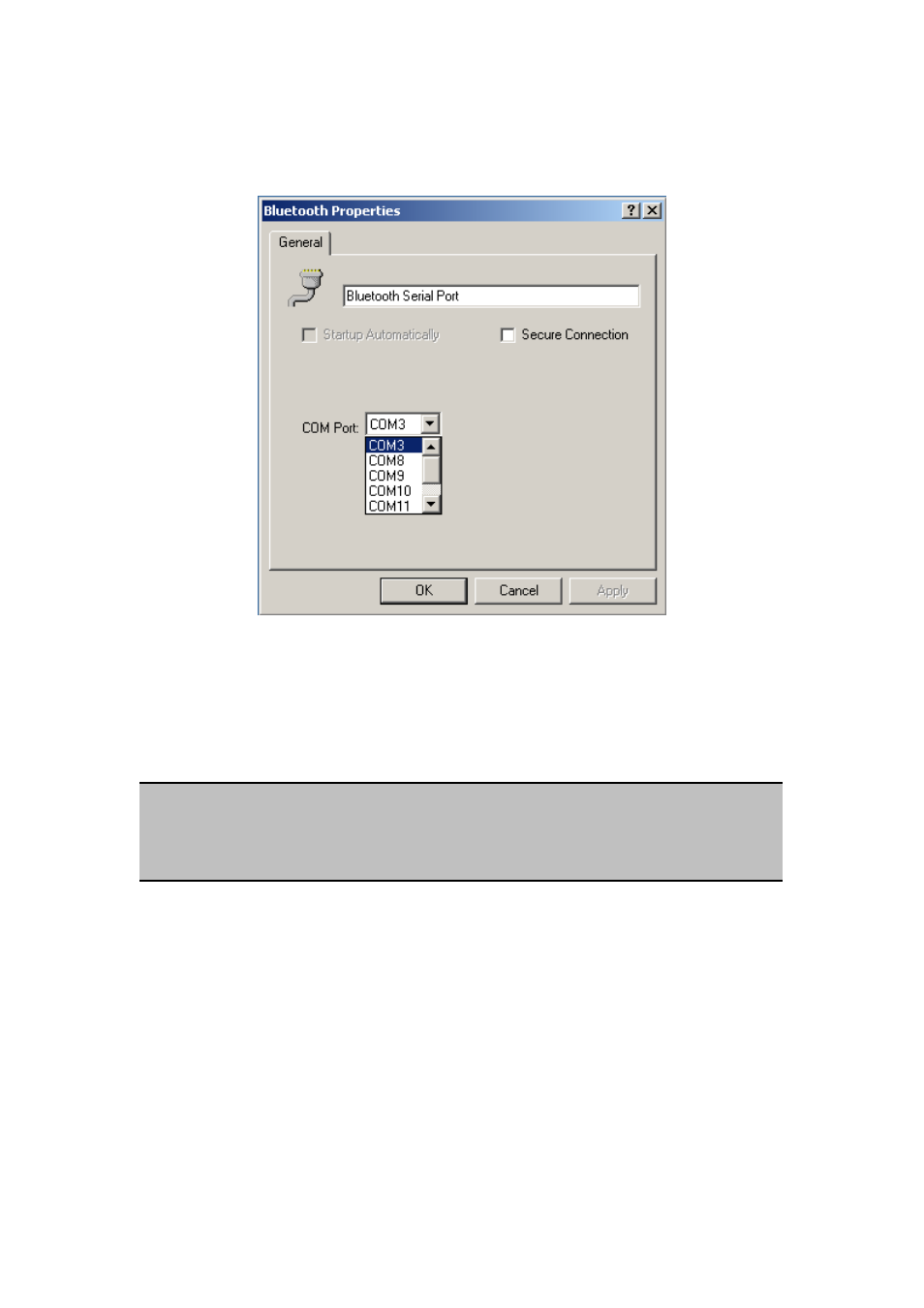
Configure
The Bluetooth Configuration Panel > Client Applications > Bluetooth Serial Port >
General tab provides options to configure:
The application name—to change it, highlight the existing name and enter the
new name.
Enable or disable secure connection. To enable secure connection, place a
checkmark in the box.
The communications port (COM port) to be used.
NOTE:
Unless you have a specific reason to do so, DO NOT CHANGE the default COM Port
setting.
Close a Bluetooth Serial Port connection
If the connection was established via the Bluetooth icon in the Windows system
tray; click the Bluetooth icon, select Quick Connect, Bluetooth Serial Port and
then select the device that is providing the service (active connections have a
checkmark in front of them).
or
No matter how the connection was created, In My Bluetooth Places, right-click
the service name and select Disconnect.
74
- MCB v1.0 (1 page)
- BF-7900 (28 pages)
- BF-7100 (58 pages)
- BF-7510 (40 pages)
- BF-7360 USB2.0 SM (2 pages)
- BF-7360 USB2.0 SD (2 pages)
- BF-7360 USB2.0 MS (2 pages)
- BF-7360 USB2.0 CF (2 pages)
- BF-7360 USB2.0 7in 1 (4 pages)
- BF-7352 (2 pages)
- BF-7353 (5 pages)
- BF-7312 (17 pages)
- BF-7351 Internal Multi Slot (18 pages)
- BF-7351 External Single Slot (21 pages)
- BF-7351 External Multi Slot (21 pages)
- BF-7311 (29 pages)
- BF-630 (30 pages)
- BF-7300 (45 pages)
- BF-6250 (16 pages)
- BF-5320 (6 pages)
- BF-5319 (2 pages)
- BF-6200 (16 pages)
- BF-5312 (1 page)
- BF-5231 (6 pages)
- BF-5211 (6 pages)
- BF-4710 (6 pages)
- BF-4700 (4 pages)
- BF-4302 (7 pages)
- BF-4000 (8 pages)
- BF-3000 (10 pages)
- BF-2043 (19 pages)
- BF-2003 (20 pages)
- BF-1284 (8 pages)
- BF-2001 (32 pages)
- BF-800 (7 pages)
- BF-2000 (31 pages)
- BF-471 (6 pages)
- BF-1100 (28 pages)
- BF-400 (10 pages)
- BF-321 (12 pages)
- BF-320 (10 pages)
- BF-310 (7 pages)
- BF-200C (3 pages)
- BF-25XX (13 pages)
