BAFO BF-7510 User Manual
Page 24
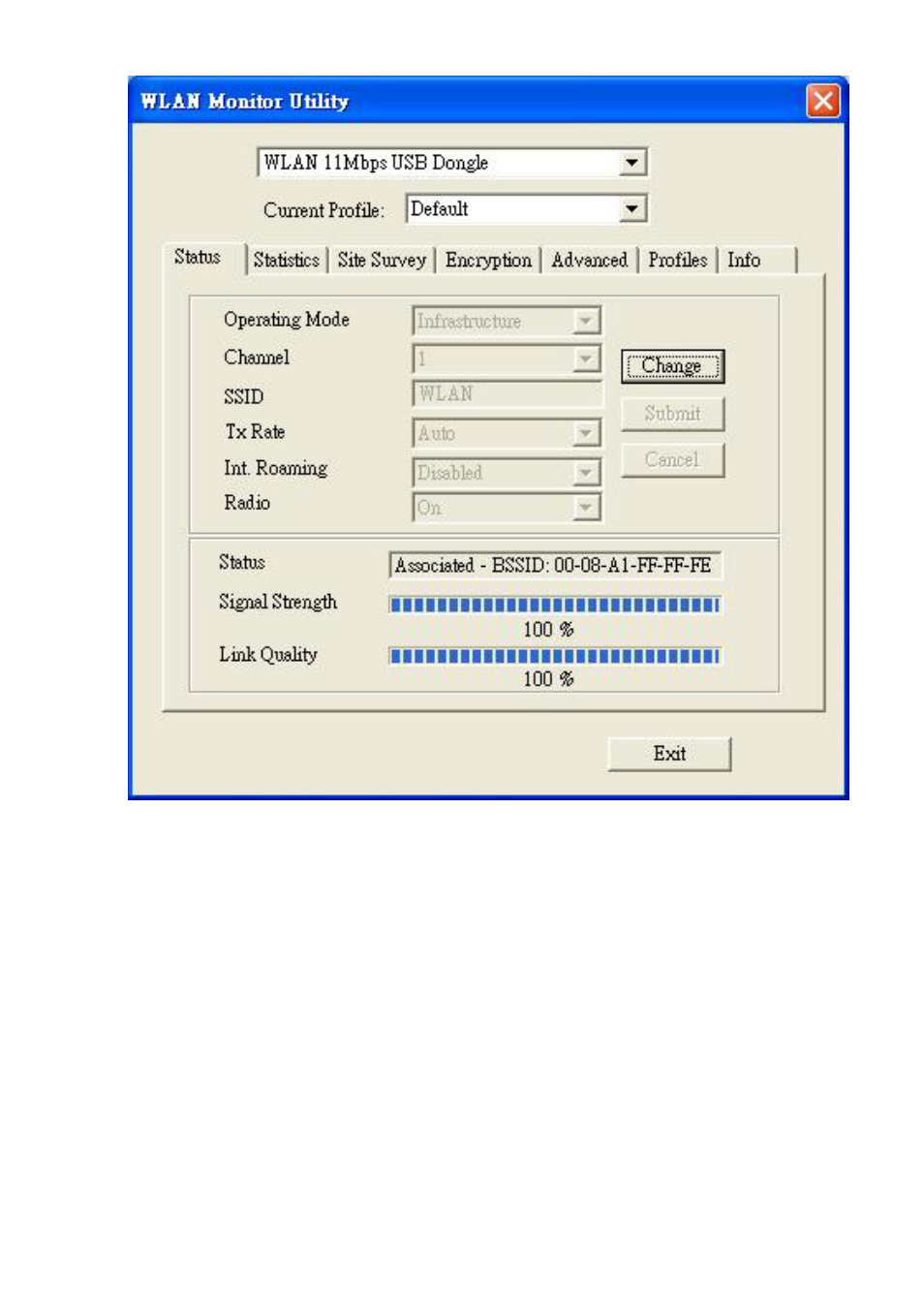
24
Fig 4-2
NOTE: When in Ad-Hoc mode, Signal Strength and Link Quality indicators will not be available.
The Signal Strength field will display a bar indicating the percentage, between 0 and 100
percent, of the strength of the signal. The higher the percentage, the stronger the signal.
The Link Quality field will display a bar indicating the percentage, between 0 and 100 percent,
of the quality of the link. The higher the percentage, the better the link.
The Change buttom, allows you to customize the settings for the WLAN PC Card and your
wireless network.
The Operating Mode setting determines the architecture of your wireless network select
Ad-Hoc or Infrastructure Mode depending on your network type. The Ad-Hoc mode is used for
simple peer-to-peer network and allows the sharing of local resources only between Network
Wireless Adapter without needing a Wireless Access Point. The Infrastructure mode allows a
wireless network to be integrated into an existed, wired network through an Access Point.
Infrastructure networks permit roaming between Access Points while maintaining a connection
to all network resources.
An acronym for Service Set Identifier, SSID is the unique name shared among all points in a
wireless network. The SSID must be identical for all points in the network. It is case sensitive
