DeLonghi DCU500T User Manual
Page 6
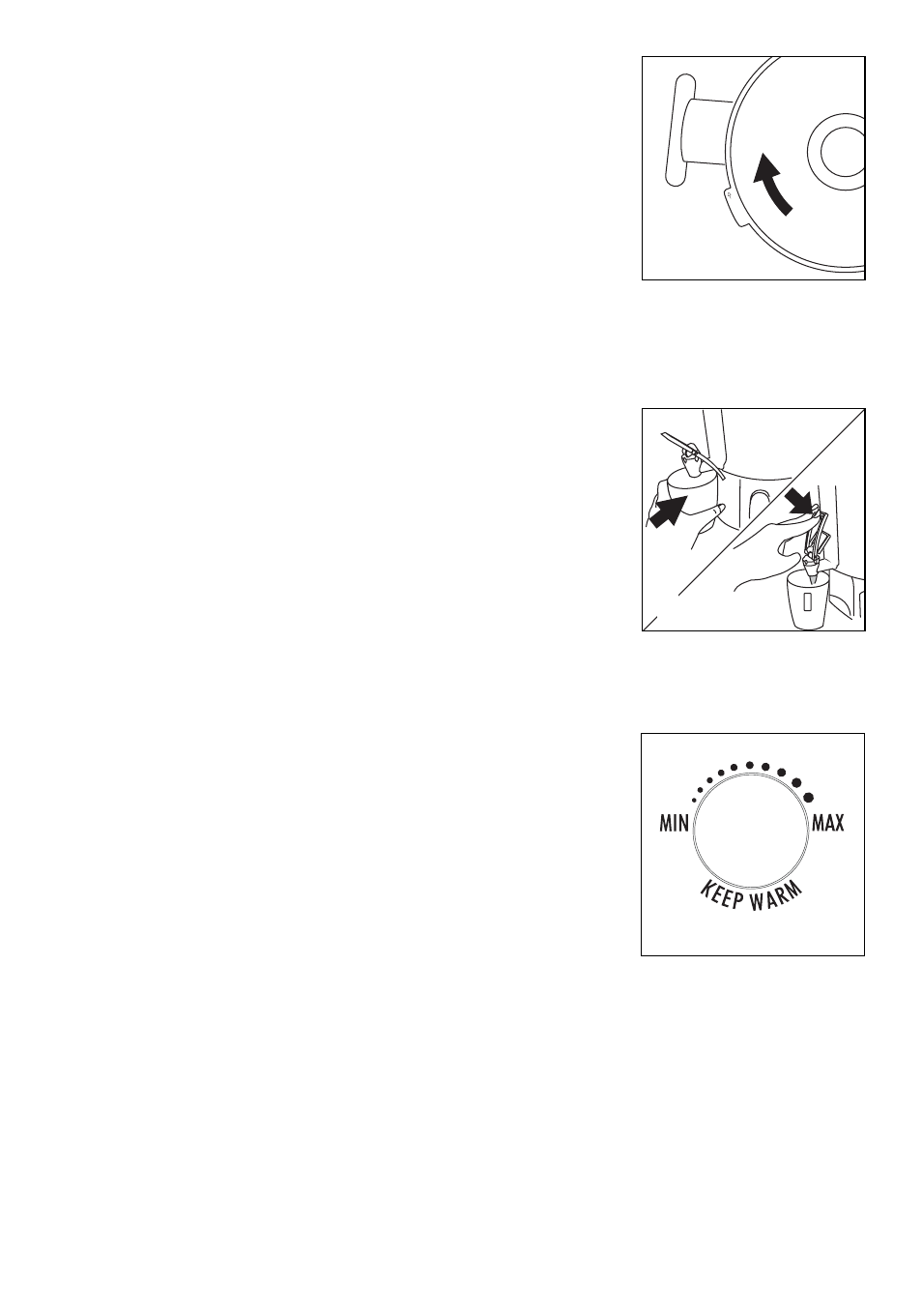
INSTALLATION
• Place the appliance on a surface far away from
water faucets and sinks.
• Check that the voltage of the electrical mains cor-
responds to the voltage shown on the appliance
rating plate.
Connect the appliance only to an efficiently
grounded power outlet with a minimum rating of
10 A. The manufacturer may not be considered
liable for possible incidents caused by failure to
adequately ground the outlet.
• Never install the appliance in a room where the
temperature may reach 32°F/0°C or lower (the
appliance may be damaged if the water free-
zes).
• Lift the cover by pressing down and turning
counterclockwise. Remove the internal parts (fil-
ter basket and pump tube).
Wash the internal parts in warm water.
Do not immerse the appliance in water, but sim-
ply rinse the inside with water and wipe with a
sponge and detergent if necessary. Rinse and
dry thoroughly.
HOW TO MAKE COFFEE
• Place the appliance on the base without plug-
ging into the outlet.
• Open the cover by pressing on the knob and
turning counterclockwise until it releases from
the handles.
• Fill with cold fresh water to the mark for the
number of cups you want to make. Do not fill
above the level of 50 or 60 cups (depending
on model). Check the amount of water filled on
the level indicator.
NEVER FILL BEYOND THE MAXIMUM LEVEL OF
50 OR 60 CUPS (DEPENDING ON MODEL)!
• Wet the filter basket (D – this keeps the ground
coffee from sticking). Add coffee to filter basket
using a standard tablespoon or a measuring
cup. We recommend percolator or course
ground coffee for best results. Table 1 shows
the recommended amounts of coffee.
• Place the filter basket on the pump tube (F).
• Then place the tube-basket assembly inside the
urn, making sure the pump tube is correctly
positioned at the center of the boiler.
• Lock the cover into the urn. To do this correctly,
press down on the cover and turn clockwise (fig.
1) until it hooks into the tabs of the handles.
C A U T I O N :
NEVER OPE-
RATE THE
APPLIANCE IF
THE COVER IS
NOT SECURELY
FASTENED.
• Plug the power
cord into the
outlet; press the
On/Off button (P) and the On/Off light (Q)
will come on. The brewing begins within
seconds.
You can see the coffee percolating action
through the
glass knob.
• When it stops
and the green
READY light
(O) illuminates,
the coffee is
ready to serve
using the
d i s p e n s i n g
lever (fig. 2).
Keep Warm and Freshness Indicator Functions
(Select Models Only)
When the coffee
brewing cycle is
completed and
percolating stops,
the coffee urn
automatically swit-
ches to the KEEP
WARM cycle.
On the models with
a thermostat, select
the keep warm
temperature by turning the knob to the desired
position (fig. 3). Some models have a FRESHNESS
indicator that shows how long it has been since the
last coffee was brewed. When the coffee is just
made, the light turns green, and every 20 minutes
a triangle segment of the light becomes red.
When the entire light is red, this means that at least
1 hour has passed since the last preparation. The
coffee is kept warm as long as the appliance is on.
6
TURN T
O LOCK
1
2
3
