Quick start, Features – Awind WIGA / WGA-210 User's Manual User Manual
Page 6
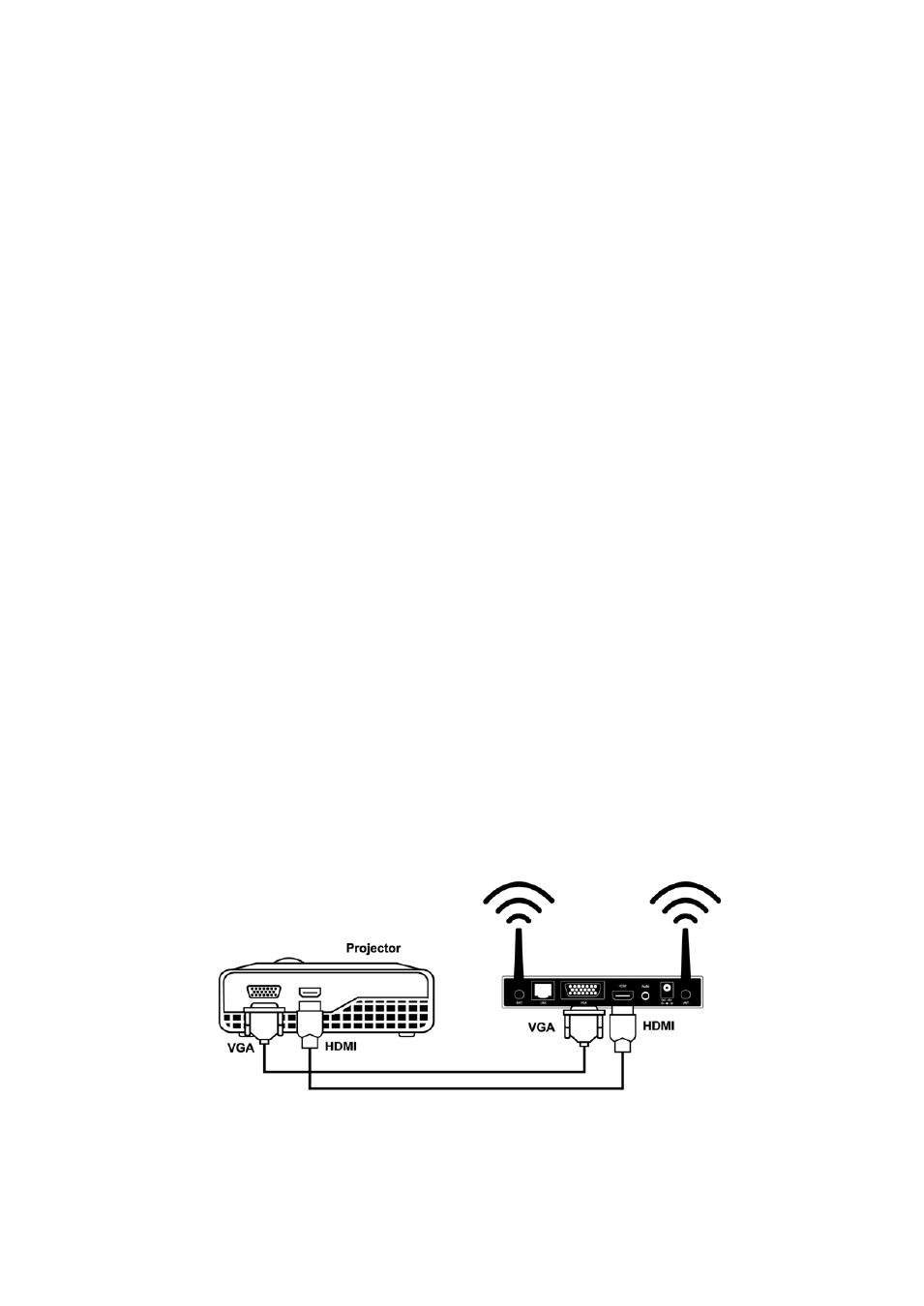
6
Features
■
Support Windows Win7, Vista, XP
■ Sup
port Macintosh(Mac) version 10.5 and above.
■
Supportive for iOS/Android/Blackberry/Windows Mobile 5/6 handheld
devices
■
Plug and Show! No installation required … just plug in the
accompanied token to a USB port, and hassle free presentation can be
started in seconds.
■
4-to-1 split screen projection! Turn one projector into four, increase
meeting productivity right away.
■
Smartphone wireless projection! PC-less stylish presentation becomes
possible!
■
Conference control! Allows moderators to streamline grand meetings.
■
Provide session security login, wireless WEP/WPA key and Gatekeeper
function to protect presentation contents and keep good security to
office networks.
■
Support High Performance screen projection with audio.
■
Changeable Splash Screen image!
■
SNMP Manager! To manage the devices easily
■
AP-Client Mode! Deploy wireless network in enterprise environment
easily
2. Quick Start
1) Connect projector VGA/HDMI cable to WPS box VGA/HDMI connector and
turn on projector power.
2) Turn on WPS box.
♦ When Projector shows the default menu on the screen as below, it
indicates the WPS box is ready now.
