Windows client utility, 1 starting program, 2 login – Awind wePresent WiPG-920 User's Manual User Manual
Page 11
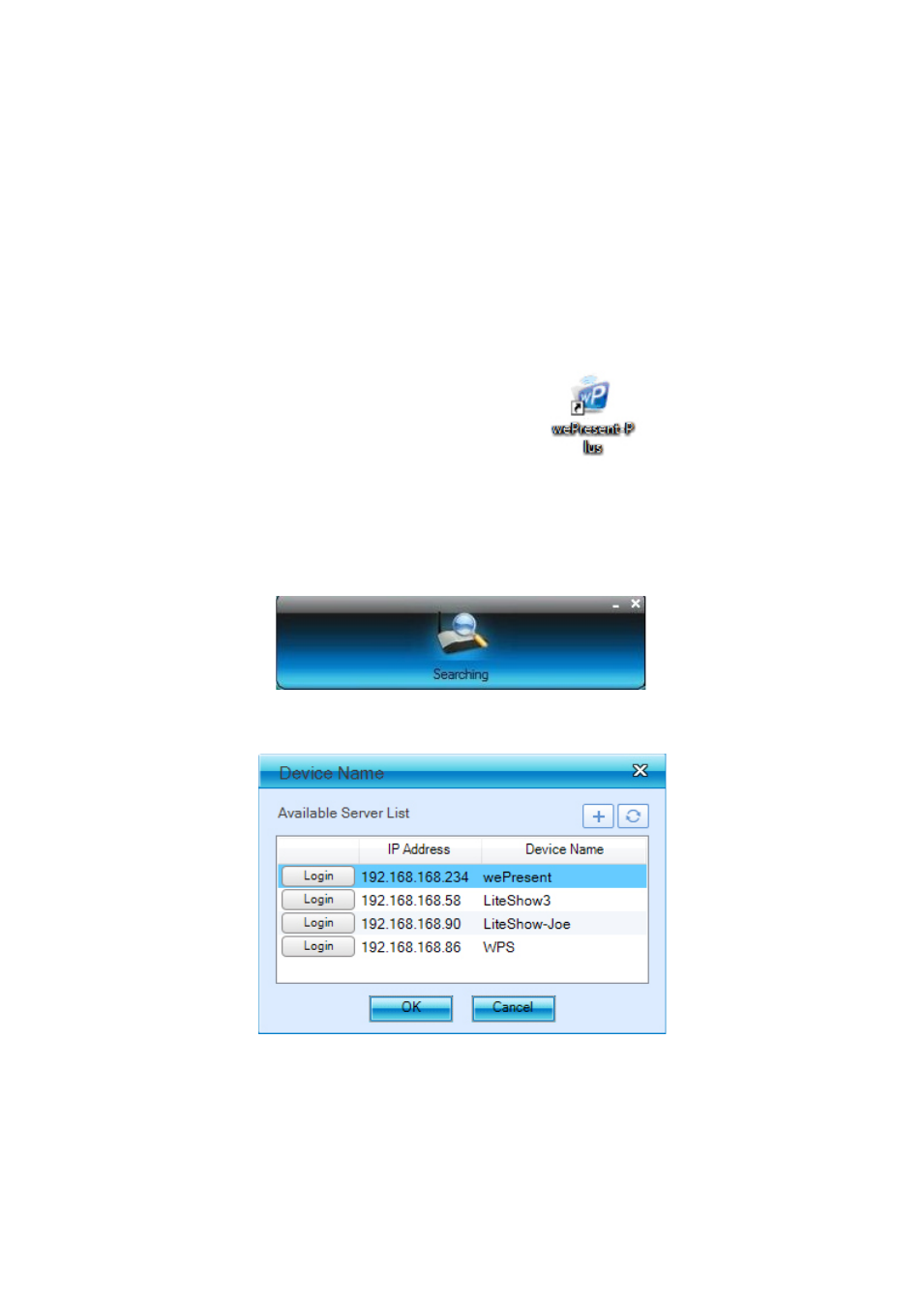
11
3. Windows Client Utility
3.1 Starting Program
After you download wePresent Windows program via web page successfully,
then follow below steps to start.
1) Click wePresent icon to execute the program.
2) Program start to search for wePresent box automatically,
3) If wePresent box founded then “Login Code” dialog box will be pop up on
the PC screen.
Searching for wePresent box
wePresent boxes are founded and enter login code to start.
3.2 Login
1) After “Login Code” dialog box shown, enter login code to start presentation.
2) You can see the login code shown on the projector screen.
