Aviosys 8800 User Manual
Page 18
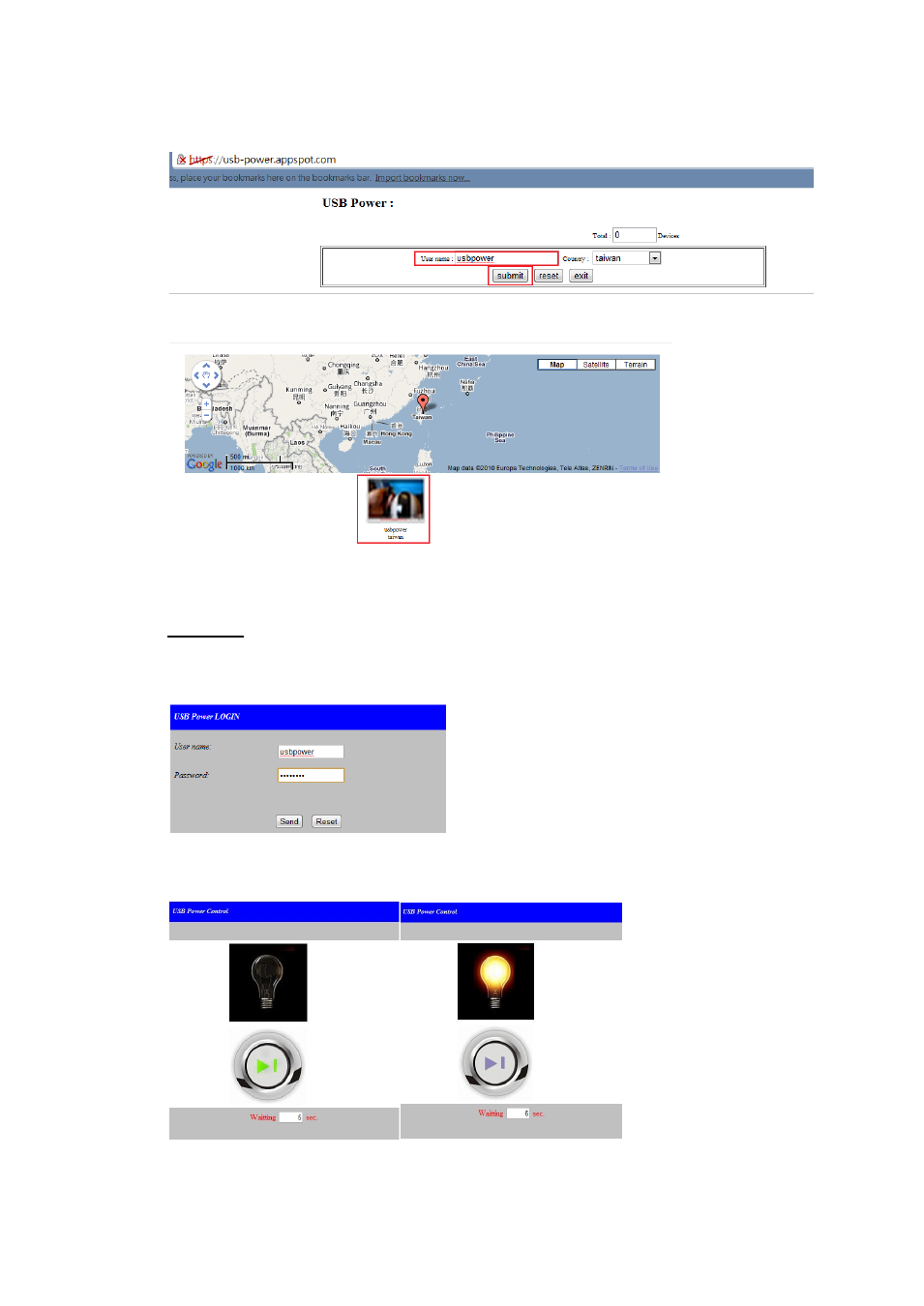
18
4.) In the link provide type in the user name of your device and click the search button.
5.) Click on your device and a login page will appear to connect to your device.
6.) Then type in the username and login password for your device and press the send
button.
By default:
Login: usbpower
Password: 12345678
7.) Once you are connect to your device you can now turn on or turn off the device via a
remote location.
