Installation, Hardware, Driver & software – Aviosys 8810-S User Manual
Page 6: Installation procedure
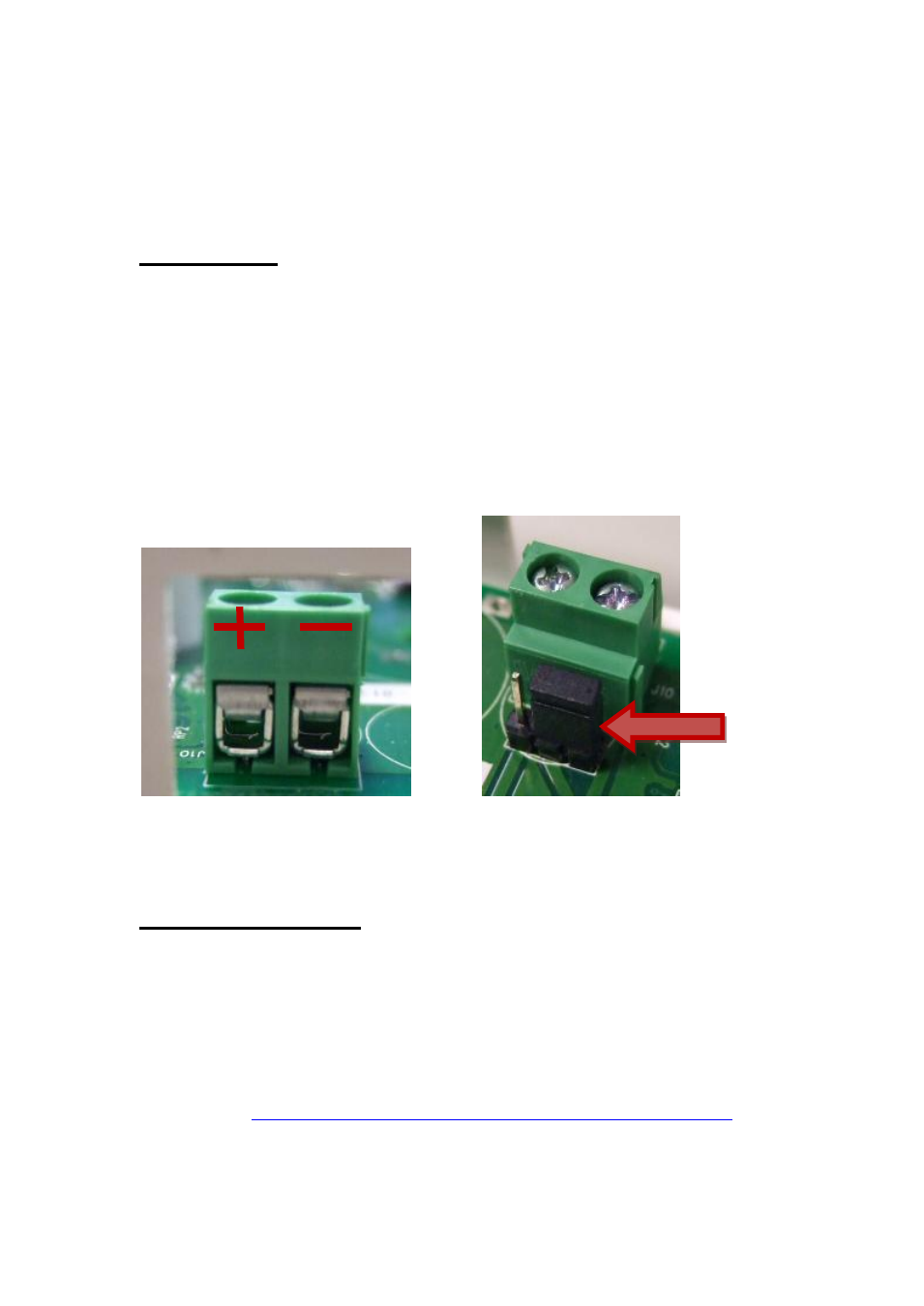
6
Installation
Hardware
Please plug the Step Motor in package on the Motor Socket ( White )
Connect the 8810-S board to PC by USB cable. Windows will show that there is
Un-know hardware detected . Then install the driver and software from CD.
Notice:If use the option 12V Step Motor, user need to have the 12V power source
first . Please plug the power source to the green socket for 12V power in
( Left plus
+ & Right negative - ) , and plug the 12V step motor to white socket and adjust the jumper
as following :
Driver & Software
Installation Procedure
1.
Please make sure that your PC had install .NET . or go to the link below to
download before install USB Step Motor 8810-S . :
2.
After install .NET, please insert the CD in your CD ROM and it will execute
