Avionics Innovations SSR (Panel Mounted Sirius Satellite Receiver) P/N: SSR019 Operation Manual User Manual
Page 2
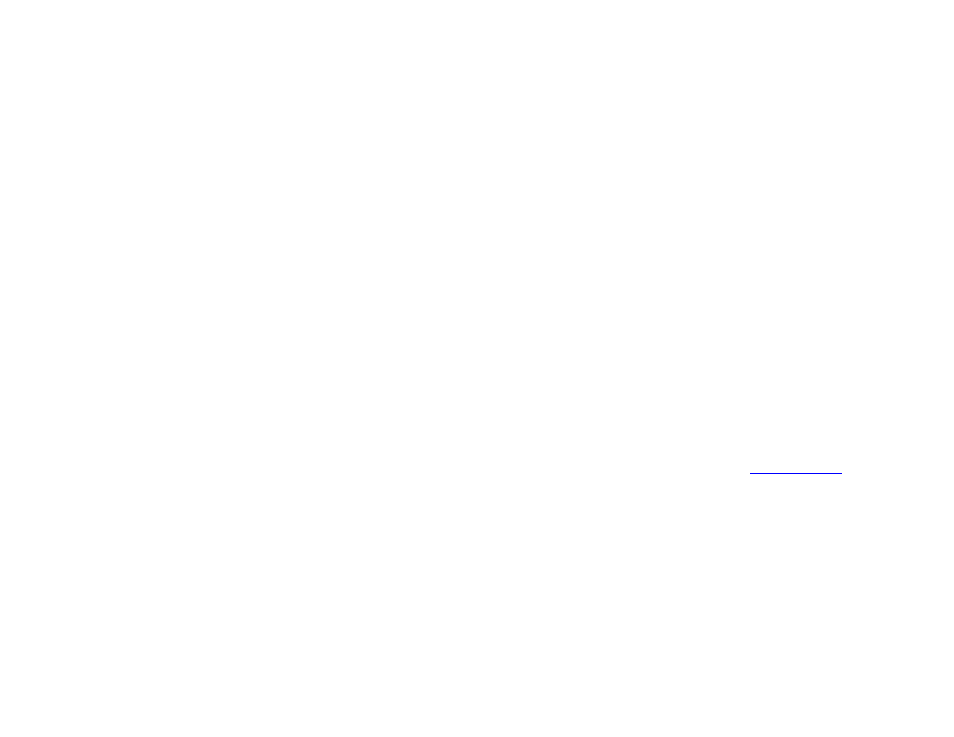
Avionics Innovations
AI-SSR Operations Manual
2
Avionics Innovations
AI-SSR Operations Manual
General Information
Table of Contents
The purpose of this Operation Manual is to provide
information to ensure proper operation of this product.
Table of Contents----------------------------------------------------------1
It is the responsibility of those desiring to install this item on or
within a specific type or class of certified aircraft to document
and obtain approval for an acceptable installation from the
Administrator.
General Information-------------------------------------------------------2
Precautions------------------------------------------------------------------3
Names of Buttons and their Functions--------------------------------4
Display Items----------------------------------------------------------------5
Operations-----------------------------------------------------------------6-8
Specifications---------------------------------------------------------------9
Unpacking and Inspection of AI-SSR and AI-SSR Antenna
Warranty Information----------------------------------------------------10
Notes------------------------------------------------------------------------11
Exercise extreme care when unpacking the AI-SSR and
AI-SSR Antenna. Make a visual inspection of the units for
evidence of damage incurred during shipment. If a claim for
damage is to be made, the units must be returned in the
original packaging.
To Receive Sirius Satellite Radio
The Sirius Satellite Radio Receiver holds a “SIRIUS ID” for
user identification. To obtain a subscriber contract and enable
reception of Sirius Satellite Radio, call the Sirius Service
Center (888-539-SIRI) or on the web
need to provide the Sirius ID and a few other details.
For your “SIRIUS ID” refer to the “Verifying your Sirius ID” in
the “OPERATIONS” section.
1
