Operation – Avalon Firestyles Hideaway E Fireplace User Manual
Page 9
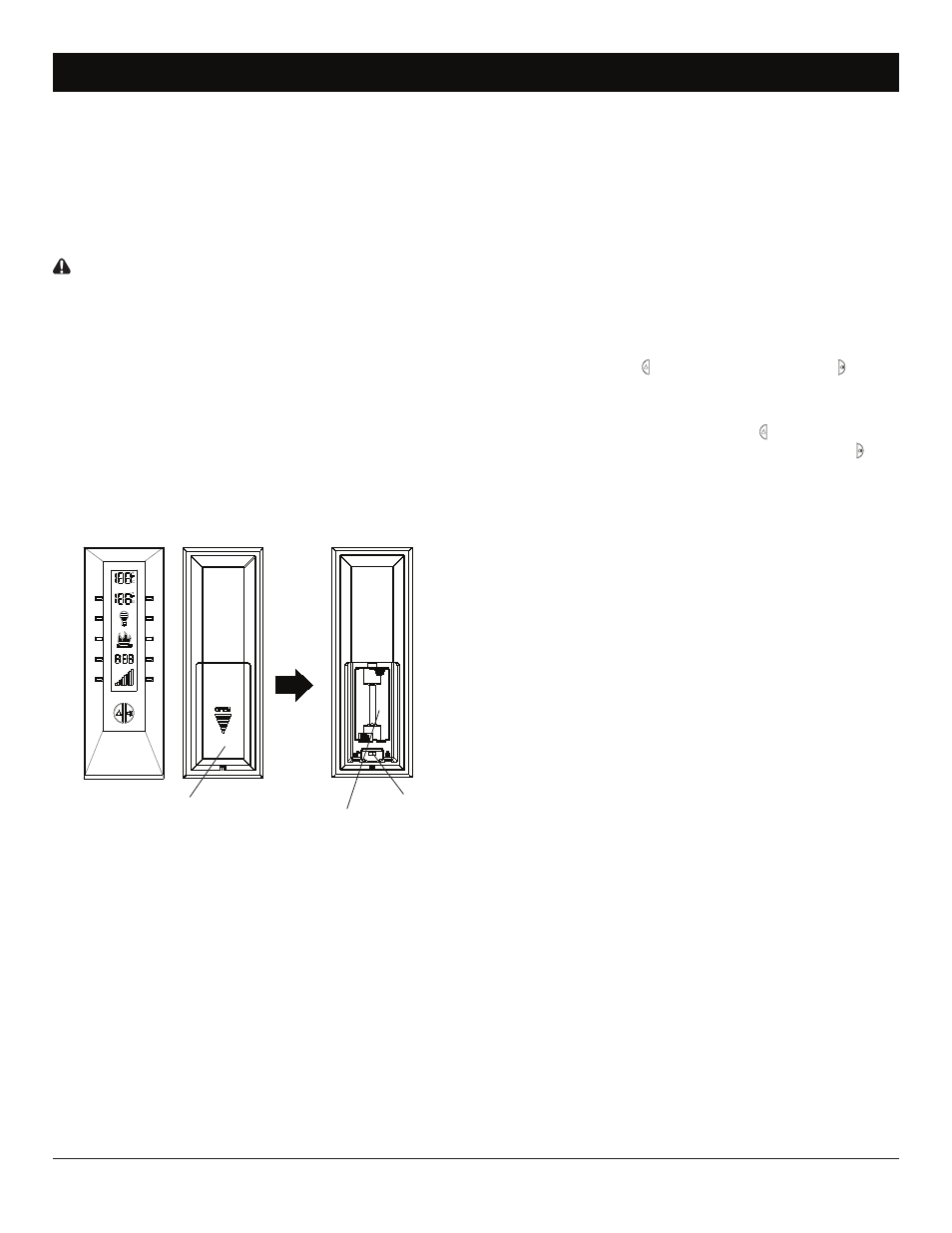
9
© 2010 Travis Industries Inc.
Operation
100-01183_000
the heater off and it will not come back on without being
reset. If the unit is plug connected, the temperature cutoff
switch can be reset by unplugging the unit, waiting five (5)
minutes and plugging the unit back in. If the unit has been
hard wired, the branch circuit breaker will need to be turned
off for five (5) minutes then back on to reset the cutoff.
CAUTION: If you need to continuously reset the heater,
unplug the unit and call your Travis Industries, Inc.
dealer. You can find a Travis dealer at
www.travisproducts.com. Please have your model and
serial number ready when calling.
Remote Control
The remote control has a range of approximately 50 feet
(15.25 m), it does not have to be pointed at the fireplace
and can pass through most obstacles (including walls). It is
supplied with 243 independent frequencies to prevent
interference with other units.
Figure 13
Battery Cover
Child
Lock
Battery
Compartment
Battery Installation
1. Depress tab on the battery cover on the back of the
remote transmitter and remove battery cover (Figure 13).
2. Properly orientate and install two (2) AAA batteries into
the remote control (included).
3. Ensure child lock is in the “unlocked” position (Figure 15).
4. Replace the battery cover.
! NOTE: When the “BAT” symbol is present on the
remote control it is recommended to replace the
batteries promptly, to maintain full functionality of the
remote/fireplace. The remote transmitter has a battery
backup time of only several hours.
Initializing the Remote Control
Follow steps 1 through 7 to initialize and if required, re-
initialize the remote with the fireplace:
1. Plug the unit’s power cord into a 120 Volt wall outlet.
2. Ensure the Standby On/Off Switch is in the Standby On
“ I “ position.
3. Set the 3 Position Manual Control switch to the
Remote
(right) position.
4. Press and hold the Initialization Button on the unit
(Figure 12).
5. While holding the Initialization Button, press the Flame/
Heat On/Off button or the Audio On/Off button on the
remote control transmitter.
6. Release the Initialization Button on the unit.
7. Press the Flame/Heat On/Off button to turn the Flame/
Heat function on, or press the Audio On/Off button to
turn the Audio function on.
9
!
NOTE: This equipment has been tested and found to comply
with the limits for Class B digital device, pursuant to part
15 of the FCC Rules. These limits are designed to provide
reasonable protection against harmful interference in a
residential installation. This equipment generates, uses and
can radiate radio frequency energy and, if not installed and
used in accordance with the instructions, may cause harmful
interference to radio or television reception, which can be
determined by turning the equipment off and on, the user is
encouraged to try to correct the interference by one or more of
the following measures:
· Reorient or relocate the receiving antenna.
· Increase the separation between the equipment and the
receiver.
· Connect the equipment into an outlet on a circuit different from
that to which the receiver is connected.
· Consult the dealer or an experienced radio/TV technician for
help.
Operation is subject to the following two conditions: (1) this device
may not cause interference and; (2) this device must accept any
interference, including interference that may cause undesired
operation of the device.
