Hyundai H-CCR8080 User Manual
Page 10
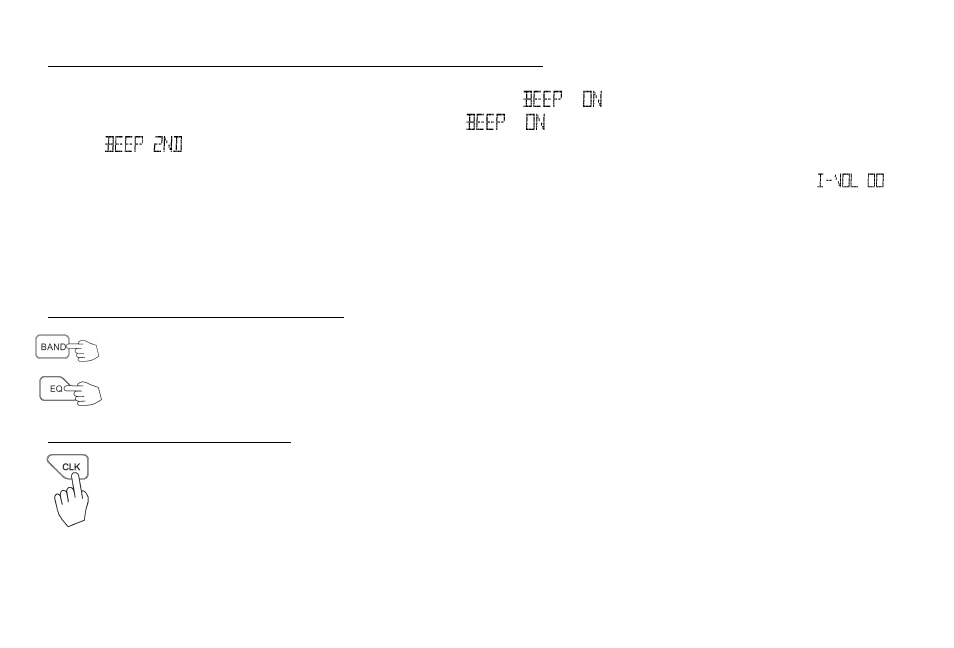
10
PRESET BEEP SOUND ON/OFF & PRESET VOLUME LEVEL
1. Press the Sound Select button for 2 Seconds, the Display will show:
Rotate the encoder volume to select between these two modes: indicates that there is beep sound when you press the
buttons; indicates that there will not be any beep sound.
2. After you have pressed the Sound Select button for 2 seconds, press the Sound Select button until the display shows:
At
this time, rotate the encoder volume to set the preset volume level for the unit. Next time when you turn on the unit the volume level
will begin at the specific setting that you saved.
3. After you have changed the settings, leave the unit idle and the new setting will take effect.
LOUD AND PRESET EQ FUNCTION
Press the BAND/LOUD button to emphasize the bass output.
Press the EQ button to choose among
OFF/FLAT/POP/CLASSIC/ROCK
Sound effects.
CLOCK DISPLAY FUNCTION
This unit in running a 24-hour time clock. To set the time clock, press the 'CLOCK' button for the time clock to be shown on
the display.
Press and hold the 'CLOCK' button until the time digits flash on the display. Rotate the encoder volume clockwise to adjust
the hour; anti-clockwise to adjust the minute.
