Argox AR-3000 DataMagic User Manual
Page 4
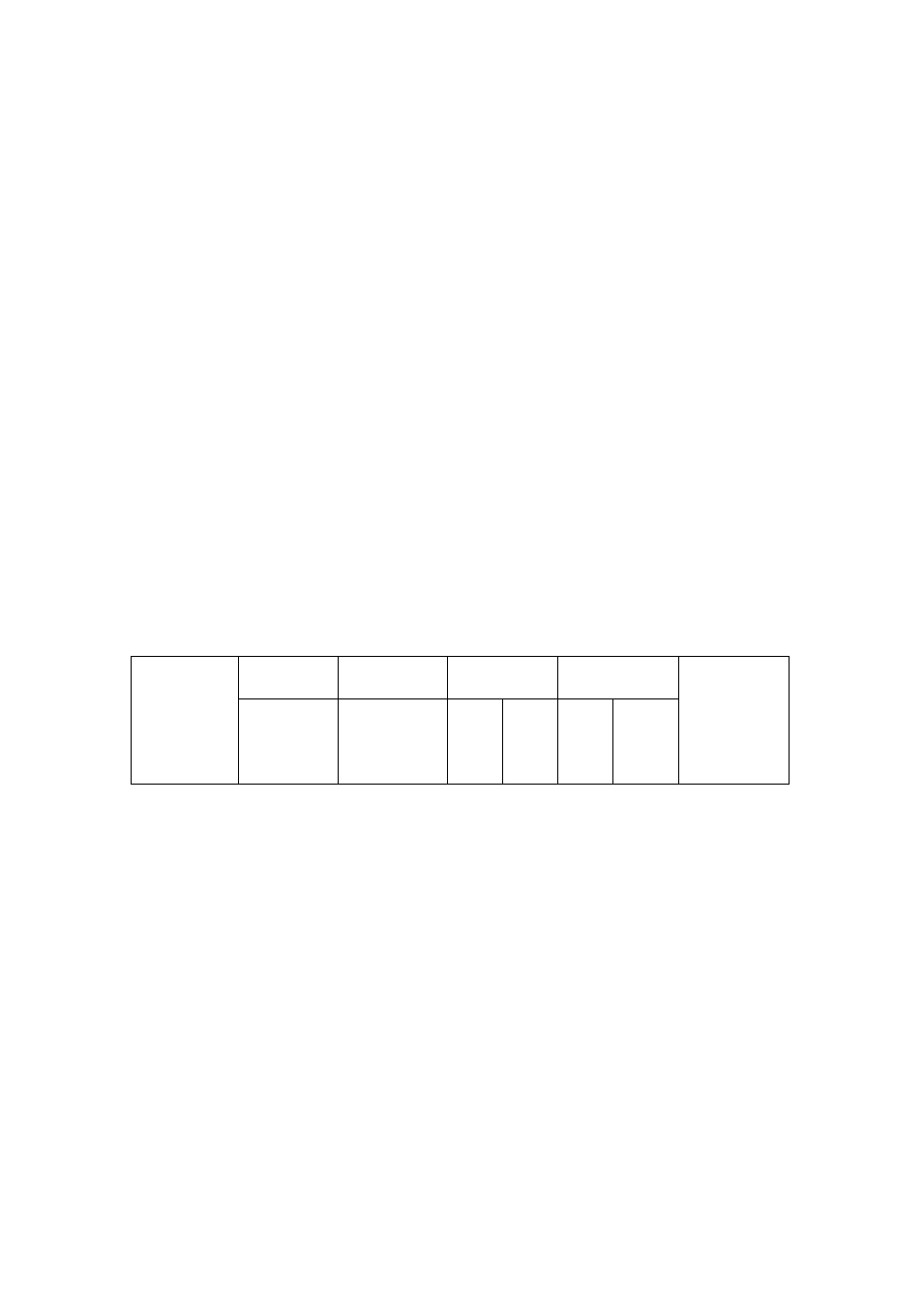
Example Data
Original Barcode Data: ARGOX89121121
Insert Group 1: ARGOX
Insert Group 2: argox
Insert Group 3: GOX
Insert Group 4: Tel:
Insert Front: In the original data, insert a group at a specified position
from the front. Para1 specifies the insert position (starting from position
0). Para2 specifies the group to insert.
Example:
Program
RuleNo.
Action
Para1
Para2
Exit
RULE1
Insert
Front
0
5
0
4
RULE1 (Rule No.) Insert Front (Action) -- at the 5th position from the
front (Para1) insert Group 4 (Para2).
Data
: ARGOX89121121
Result : ARGOX
Tel:
89121121
