Aplex Technology AHM-6080 User Manual
Page 26
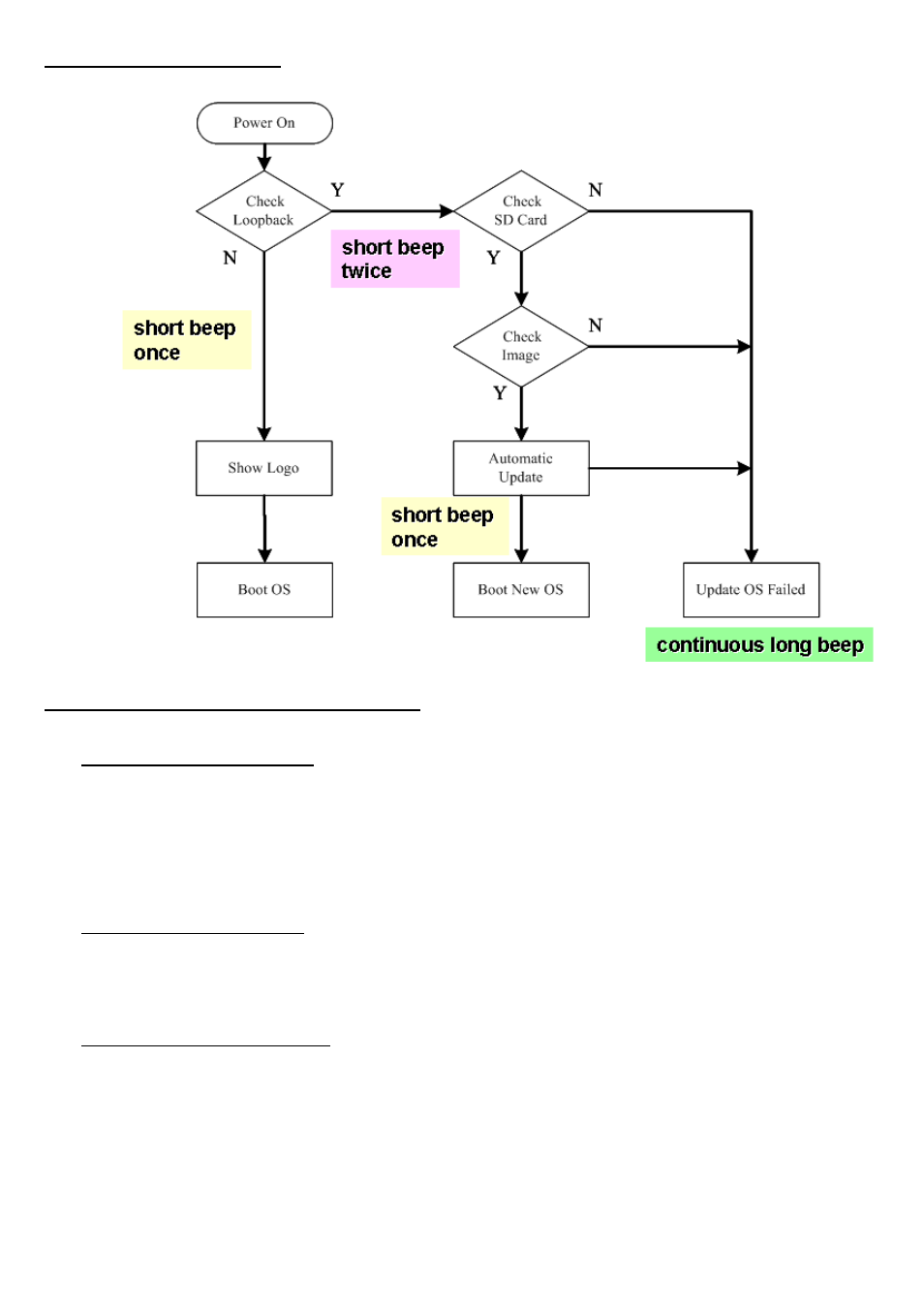
AHM-6xx0 User Manual
26
3.3, SD Card update flow:
3.4, SD Card update process description:
3.4.1.
Check
loop-back:
Our new Aplex Bootloader for AHM-6xx0 family, will auto-detect the SBC-7102 COM 1 pin 7 &
pin 8, If they are open- loop status, system will generate beep once, and go to normal power- on
process. If they are closed-loop status, system is going to “ SD Update” mode, then auto detect
inside the SD card where new bootloader as well as new OS image will be update automatically.
3.4.2.
Check
SD
Card:
Aplex designed SD slot onto SBC-7102 forAHM-6xx0 family may support SD2.0 like SDHC ( up
to 32GB) standard,only support FAT16 / FAT32,
but NOT support NTFS format, please note!
3.4.3.
Check if new Image?
System will auto-detect SD card inside if any file named ” Logo.BMP ” or “NK.bin” ? please note,
these file
s need to put direct on the root directory of SD files!
“Logo.BMP” if this file adapt display size and resolution and as same format of 24bpp,it will
be updated file and reboot with new LOGO like your Logo.BMP.
“NK.bin” as WinCE 5.0 OS image,if it matched format, system will auto update it from next
