Aplex Technology APC-3265 User Manual
Page 4
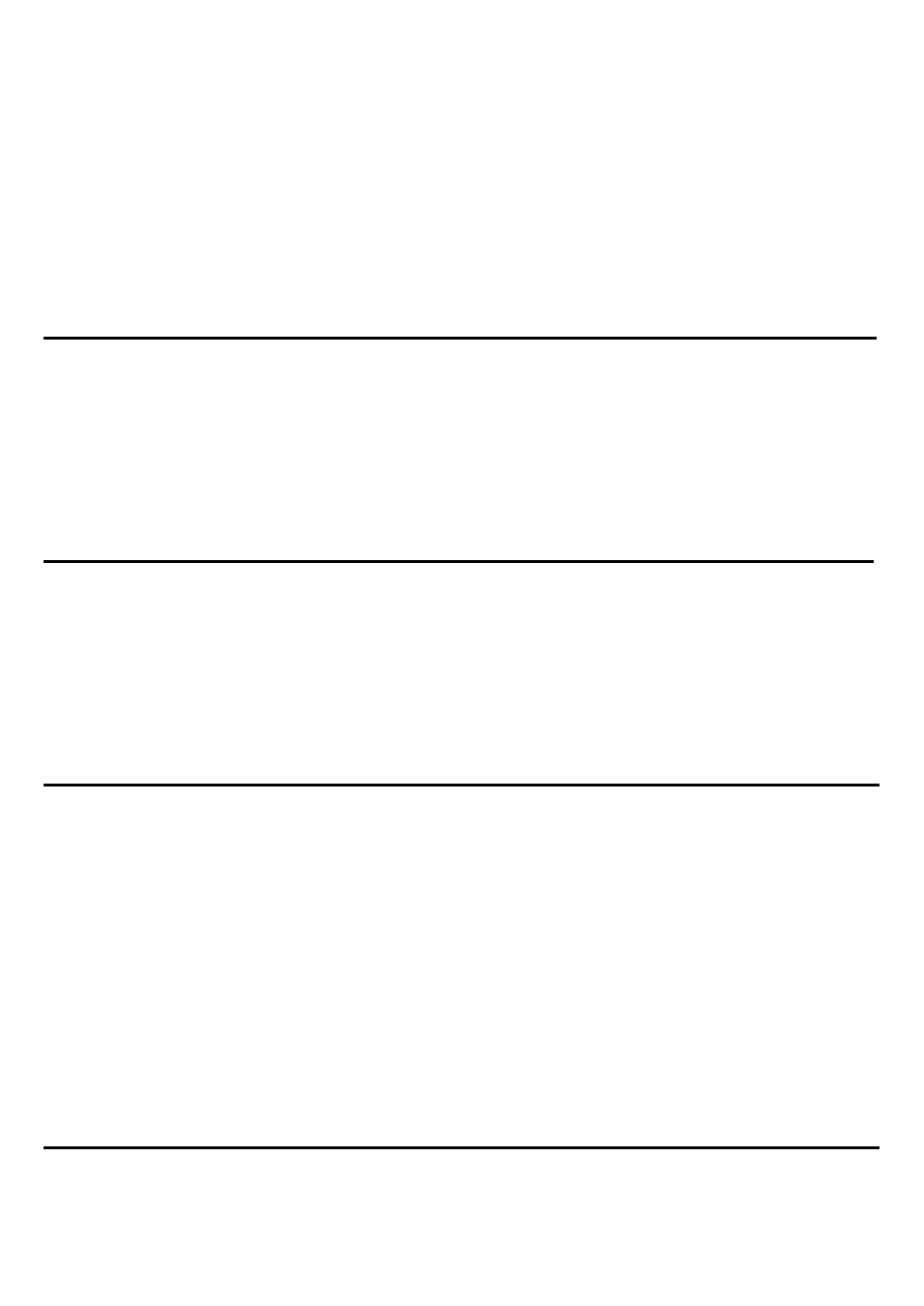
APC-3X65 User Manual
4
Table of Contents______________________
Warning!…………………………………………………………………………….……..….2
Discl
aimer………………………………………………………………….…………………2
Packing List...................................................................................................................3
Safety Precautions........................................................................................................3
Chapter 1 Getting Started
1.1
Specifications………………………………………….………….……...…..6
1.2
Dimensions…………………………………...……………….…………......8
1.3 Brief Description of APC-3X65
………...………………….………………11
Chapter 2 Hardware Installation
2.1 Mainboard Specifications
………..………………..…………….…………13
2.2 Board Dimensions
…………………………………………….……………16
2.2 Jumpers and Connectors Location....
…………………………………….17
2.2 Jumpers Setting and Connectors ......
…………………………………….19
Chapter 3 BIOS Setup
3.1 Operations after POST Screen.............................................................35
3.2 BIOS SETUP UTILITY................................................................35
3.3 System Overview.......................................................................36
3.4 Advanced Settings................................................................... 37
3.5 Chipset Settings................................................................................... 43
3.6 Boot Settings....................................................................................... 46
3.7 Security Settings.................................................................................. 49
3.8 Save & Exit Settings............................................................................ 50
Chapter 4 Installation of Drivers
