Aplex Technology APC-3284A User Manual
Page 4
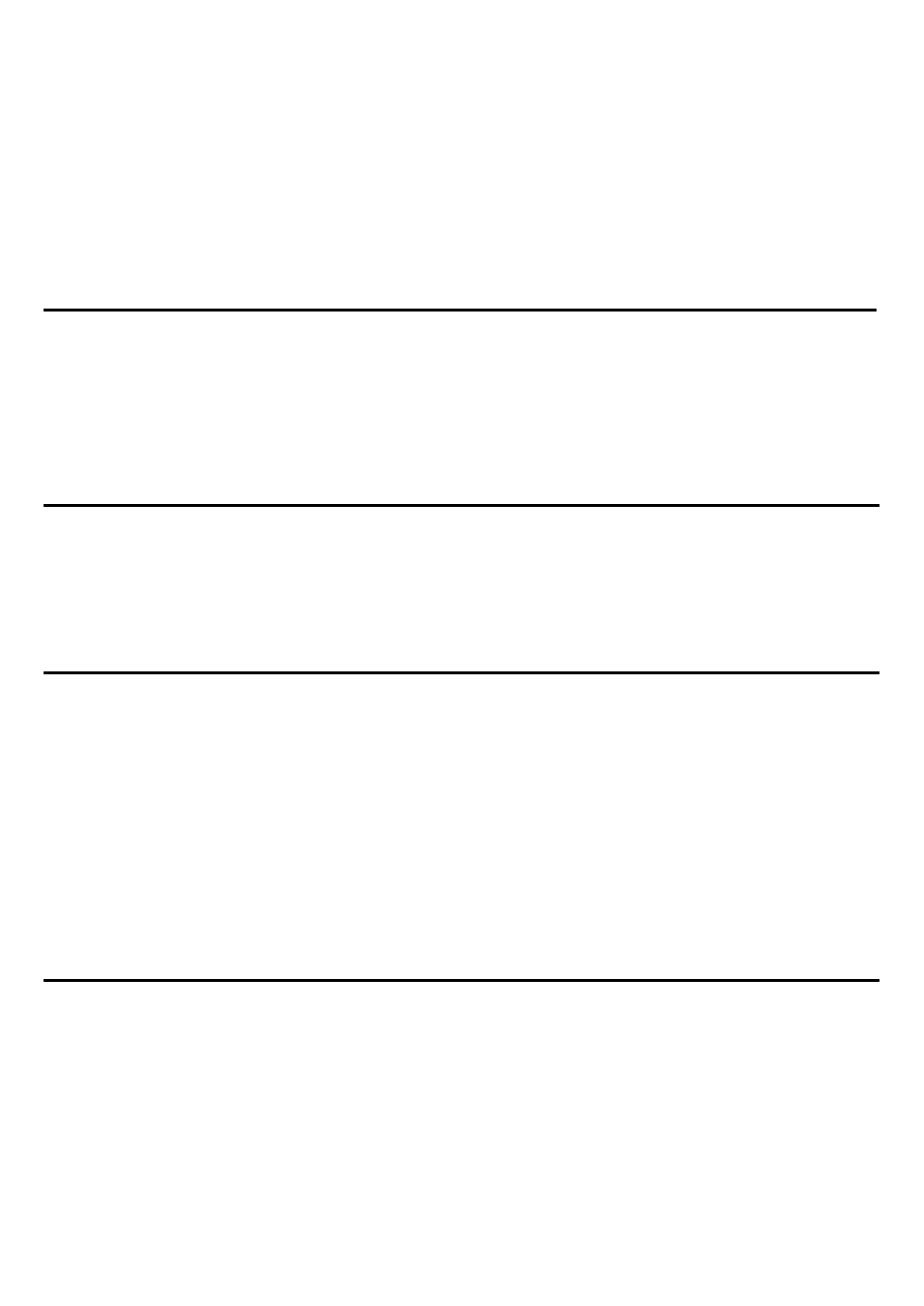
APC-3x84A /APC-3x85AUser Manual
4
Table of Contents______________________
Warning!
…………………………………………………………………………….……..….2
Disclaimer
………………………………………………………………….…………………2
Packing List
…………………………………………………………………………………..3
Safety Precautions
…………………………………………………………………………..3
Chapter 1 Getting Started
1.1 Features
…………………………………………..….……………………..6
1.2 Specifications
……………………………………………………………….6
1.3 Dimensions
………………………………...………………………….......8
1.4 Brief Description of APC-3x84A/APC-3x85A
…………………….………9
Chapter 2 Hardware
2.1
Mainboard
………..………..…….……………………………………..…..11
2.2 Introduction..
…….………………….……………………………………...14
2.3 Jumpers Setting and Connectors........................................................16
Chapter 3 BIOS Setup
3.1 Operations after POST Screen
…........................................................22
3.2 BIOS Setup Utility
…............................................................................23
3.3 Main Settings
…..................................................................................24
3.4 Advanced Settings............................................................................. 25
3.5 Chipset Settings................................................................................. 31
3.6 Boot Settings...................................................................................... 35
3.7 Security Settings................................................................................ 38
3.8 Save and Exit Settings....................................................................... 39
Chapter 4 Installation of Drivers
4.1 Intel Chipset Driver.
…………………………...…………………..………42
4.2 Intel Graphics Media Accelerator Driver...
………………………..……..45
4.3 Intel (R) Network Adapter
……..………………………………………….48
4.4 Realtek ALC662 HD Audio Driver Installation
…….………….…………50
