Apantac KEYPAD User Manual
Page 4
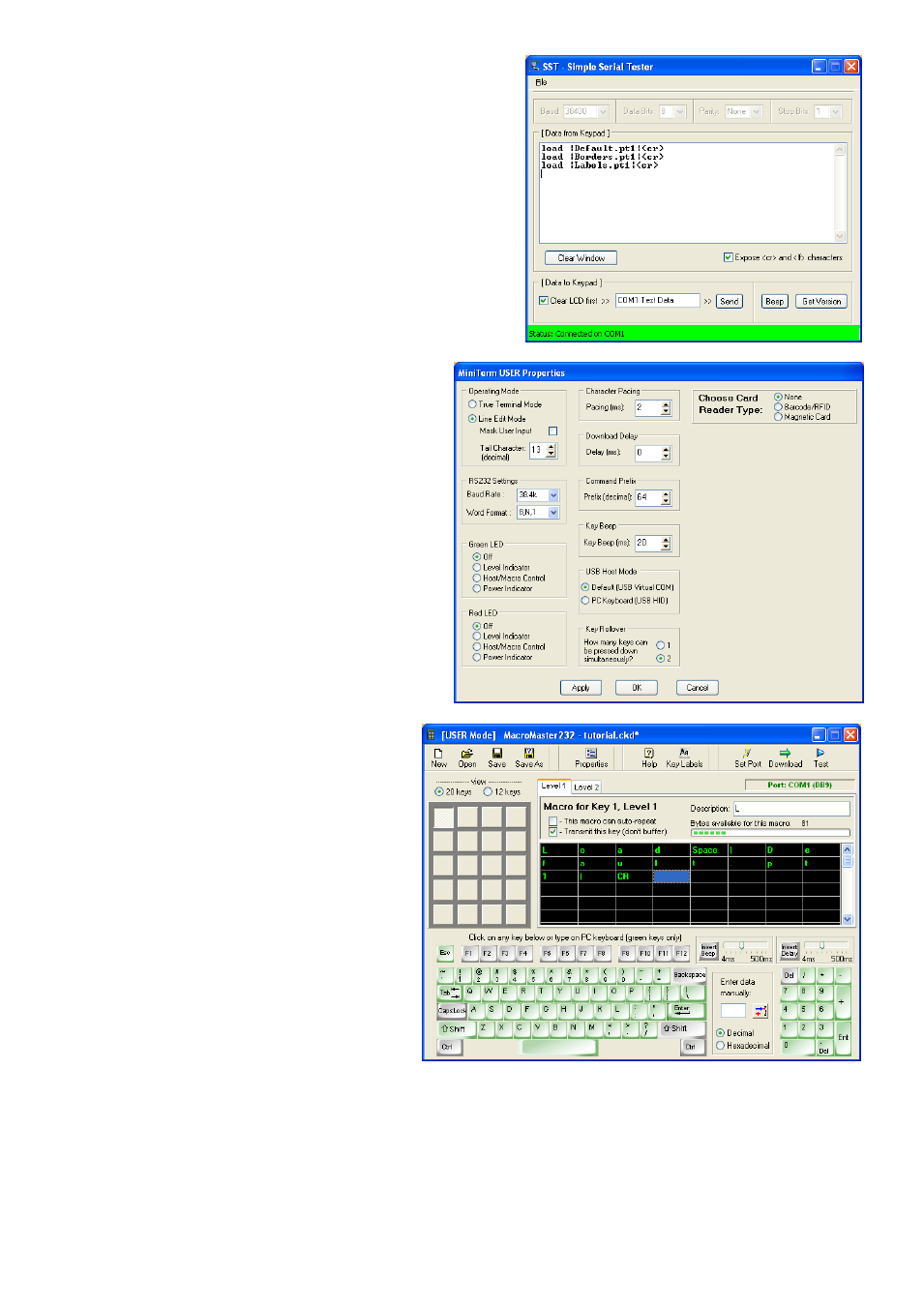
P a g e | 4
Apantac Keypad Configuration
7-Aug-11
Press the Beep button again. If no beep is heard, try again with
different COM port and communication speed (9600 or 38400
bps) until the beep is heard.
Hearing the beep will confirm that the communication is
established. Pressing the Get Version button will read the Keypad
FW version, pressing the Send button will display the message
next to it on the Keypad LCD display.
If the Keypad was already preloaded with AXP commands then
pressing the Keypad buttons will display them.
It is now time to create your own configuration.
Press the properties buttons and set it according to the
screen shot:
Line Edit Mode selected
Baud Rate set for 38.4k
Word Format set for 8,N,1
No LEDs
No Card Reader
Other parameters let to default
You may adjust also the Key Beep parameter.
Any time you press a Keypad key, a beep is
heard for the entered duration
Press OK when done
Now you will assign your first AXP command to a
button. Ensure that “20 keys” is checked in the
view section.
For each button configuration to be configured:
Press the Keypad button
Check “Transmit this key (…)”
Enter the AXP command using the
Macromaster232 application or the
configuration PC keypad. A Macro length
warning will pop up – Just check “Don’t
show this message again”
Repeat for the next button
Remarks:
AXP commands are case sensitive
All commands must be terminated by “CR” (Press the Enter key to get it)
When using the AXP Load command the file names must be entered with their extension (*.ptx where x is a
number or *.all). Enter the name and extension you used when you saved the preset with Director
AXP commands make use of a “|” separator. (Vertical bar)
