AMETEK XDL Series II Rack Mount Kit Instructions User Manual
Xdl series 19 inch rack mount kit rm-xdl
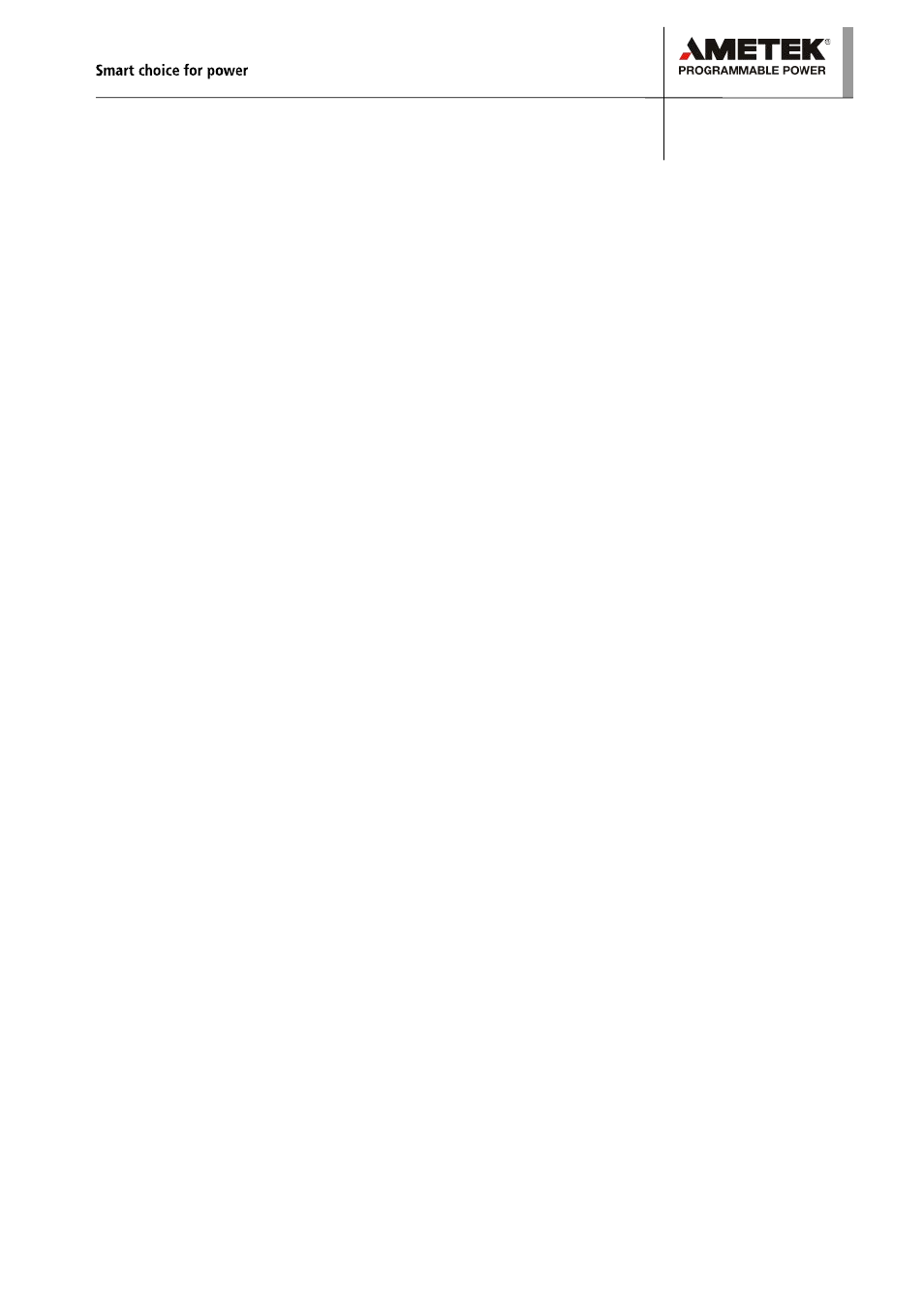
XDL Series
19 Inch Rack Mount Kit
RM-XDL
The RM-XDL is designed to accommodate up to three single XDL power supplies or
combination of a triple and a single output unit. Blanking pieces are included for unused
positions in the rack. It is recommended that side supports, e.g. telescopic slides, are used
with the rack as the power supplies are heavy. The rack should be drilled and assembled
with the side supports before the power supplies are fitted to the rack.
Installation Instructions
Turn the XDL power supply to be installed into the rack mount upside down so that they are
lying on their top face. If there are multiple power supplies to be installed, lay them side by
side. Remove the four screws in each power supply which hold the feet; the screws which
retain the front tilting feet are accessed by first removing the self-adhesive rubber insert in
the molded foot.
Without removing the case covers, overlay the rack mount over the power supplies with the
front edge aligned with the outside of the front panel molding. The screw holes for the feet
should line up with the recessed holes in the rack. Secure the power supply to the rack
using the same screws that held the feet. Fit the blanking piece, if required, using the
screws supplied. Turn over the rack mount fitted with power supplies to the upright
position. The rack mount fitted with the XDL is now ready for installation to the rack
cabinet.
Ensure that there is adequate forced cooling in the rack close to the power supplies. Refer
to the XDL manual for the temperature operating range.
975-0250-01-01
48511-0860 – Issue 1
