AMETEK ReFlex Quick Reference guide User Manual
Page 3
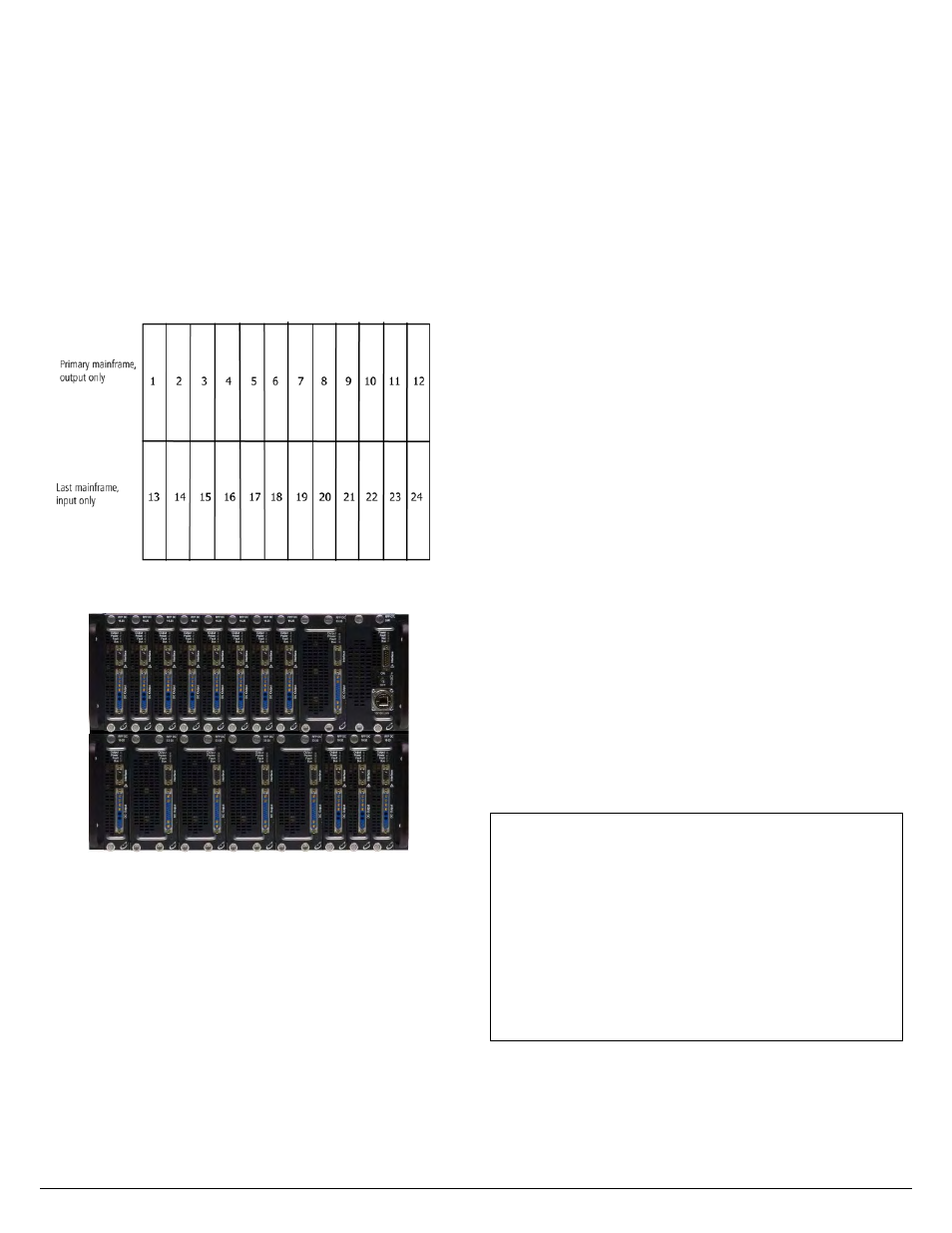
M
ODULE
L
OCATION
I
DENTIFICATION
(A
DDRESS
)
To control a specific module, use its address identified by its location in the
ReFlex Power™ Mainframe. Each Mainframe houses 12 address locations, one
for each single-width slot; the first slot on the left is numbered 1; the last on the
right is numbered 12. Additional mainframes continue the count; i.e., the
second Mainframe addresses are numbered 13 through 24 from left to right.
The address for a double or triple-width module is always the rightmost slot
position that it occupies; e.g., a triple-width module covering slots 17, 18, and
19 is identified by address 19. Figure 9 illustrates the addresses of two chassis.
A ReFlex Power™ System is extendable to multiple chassis, with the first
mainframe chassis (primary) configured as output only; any intervening chassis
would have both input and output inter-chassis connections, and the last would
be configured as output only. Refer to the ReFlex Power™ Operation Manual
(M380056-01) for additional information on multiple chassis interconnection
requirements.
Figure 9. Address Location and Chassis Configuration
Figure 10. Photo of Multi-Chassis ReFlex Power™ System
Figure 10 shows a two-chassis configuration with the module locations
identified as follows: the top Mainframe has addresses 1 through 8 assigned to
eight single-width modules; the 9
th
module is double-width with address 10;
address 11 is not occupied, covered by a filler panel; another single-width
module is located at address 12. The bottom Mainframe, with a single, four
double-width and three more single-width modules, uses addresses 13, 15, 17,
19, 21, 22, 23 and 24.
C
OMMUNICATING WITH THE
R
E
F
LEX
P
OWER
™
S
YSTEM
Use the Elgar Net Test window to begin control communications. Some of the
most common SCPI commands/queries are listed below; [n] is the module
address:
*IDN[n]?
to display the device identification as an ASCII string
*TST[n]
to initiate Self Test
*TST[n]?
to get the results from the self test that the specific module last
performed.
*RST[n]
to reset the specific module to its Power ON (PON) state
*CLS [n]
to clear all status reporting data structures
Refer to the ReFlex Power™ Programming Manual (M380056-03) for
programming information and for specifics pertaining to the modules that are
configured in your system.
FIRMWARE
COMPATIBILITY
With the release of firmware version 3.000.000 and higher, the
controller firmware revision and the firmware in the power and
load modules must be at the same major revision level. Thus, it is
not possible to mix revision 2.000.000 and revision 3.000.000
assets. When powering up a system with mixed revision assets
installed, the red Fault LED will blink on a version 3 controller if
a version 2 module is detected. If a version 3 Module detects a
version 2 controller, the Module’s red Fault LED will blink
indicating the firmware miss-match. The *TST? response will
also have an error bit set indicating miss-matched firmware.
RFP version 2 Modules can be upgraded to version 3, and version
3 modules can be downgraded to version 2.
The Order numbers for version 2 and version 3 Modules are
different, contact Sales for further information.
REFERENCES
ReFlex Power™ Operation Manual (M380056-01)
ReFlex Power™ Programming Manual (M380056-03)
Technical Notes for ReFlex Power™ connector information:
Mainframe
W380318-01
Controller
W380269-01
AC Power Supply
W380272-01
Fixed Power DC
W380274-01
Low Power DC, 16V
W380270-01
Low Power DC, 65V
W380270-02
High Power DC, 33V
W380271-01
High Power DC, 450V W380271-02
Loads W380273-01
ReFlex Power™ Quick Start Reference Guide © 2008-2010
AMETEK Programmable Power. Printed in USA. All rights
reserved.
Part number M380056-04 Rev E (February 2010)
AMETEK Programmable Power
Telephone: 800 733 5427 (toll free in North America)
858 450 0085 (direct)
Fax:
858 458 0267
Email: [email protected]
[email protected]
Web: www.programmablepower.com
M380056-04 Rev E
3 of 3
